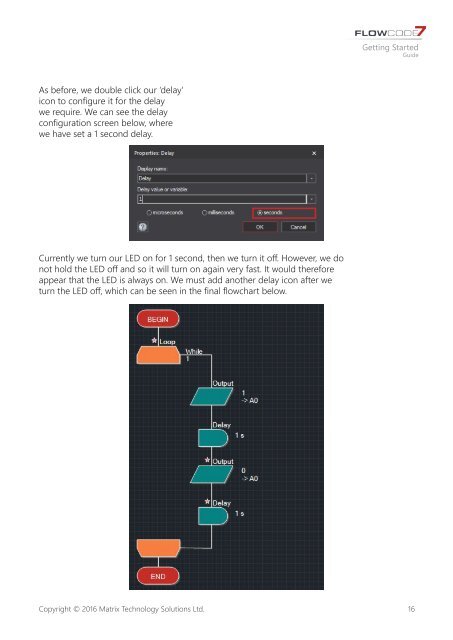Getting Started Guide
fc7-getting-started-guide
fc7-getting-started-guide
Create successful ePaper yourself
Turn your PDF publications into a flip-book with our unique Google optimized e-Paper software.
<strong>Getting</strong> <strong>Started</strong><br />
<strong>Guide</strong><br />
As before, we double click our ‘delay’<br />
icon to configure it for the delay<br />
we require. We can see the delay<br />
configuration screen below, where<br />
we have set a 1 second delay.<br />
Currently we turn our LED on for 1 second, then we turn it off. However, we do<br />
not hold the LED off and so it will turn on again very fast. It would therefore<br />
appear that the LED is always on. We must add another delay icon after we<br />
turn the LED off, which can be seen in the final flowchart below.<br />
Copyright © 2016 Matrix Technology Solutions Ltd.<br />
16