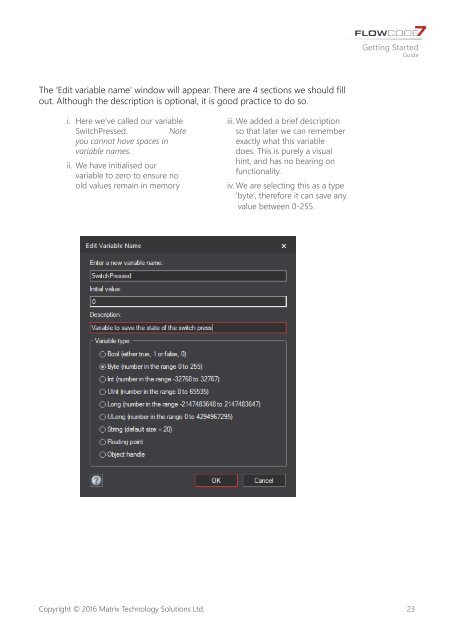Getting Started Guide
fc7-getting-started-guide
fc7-getting-started-guide
You also want an ePaper? Increase the reach of your titles
YUMPU automatically turns print PDFs into web optimized ePapers that Google loves.
<strong>Getting</strong> <strong>Started</strong><br />
<strong>Guide</strong><br />
The ‘Edit variable name’ window will appear. There are 4 sections we should fill<br />
out. Although the description is optional, it is good practice to do so.<br />
i. Here we’ve called our variable<br />
SwitchPressed. Note<br />
you cannot have spaces in<br />
variable names.<br />
ii. We have initialised our<br />
variable to zero to ensure no<br />
old values remain in memory<br />
iii. We added a brief description<br />
so that later we can remember<br />
exactly what this variable<br />
does. This is purely a visual<br />
hint, and has no bearing on<br />
functionality.<br />
iv. We are selecting this as a type<br />
‘byte’, therefore it can save any<br />
value between 0-255.<br />
Copyright © 2016 Matrix Technology Solutions Ltd.<br />
23