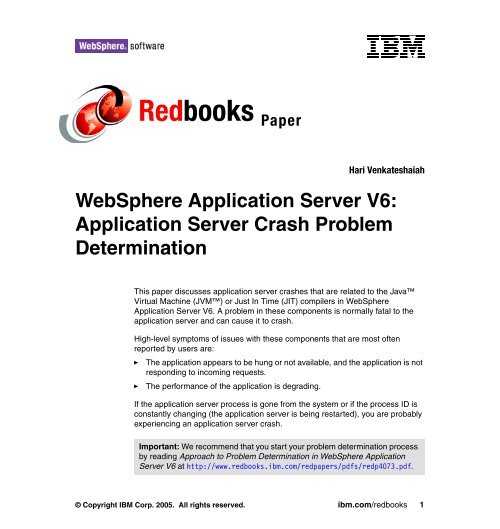Application Server Crash Problem Determination - IBM Redbooks
Application Server Crash Problem Determination - IBM Redbooks
Application Server Crash Problem Determination - IBM Redbooks
You also want an ePaper? Increase the reach of your titles
YUMPU automatically turns print PDFs into web optimized ePapers that Google loves.
<strong>Redbooks</strong> Paper<br />
Hari Venkateshaiah<br />
WebSphere <strong>Application</strong> <strong>Server</strong> V6:<br />
<strong>Application</strong> <strong>Server</strong> <strong>Crash</strong> <strong>Problem</strong><br />
<strong>Determination</strong><br />
This paper discusses application server crashes that are related to the Java<br />
Virtual Machine (JVM) or Just In Time (JIT) compilers in WebSphere<br />
<strong>Application</strong> <strong>Server</strong> V6. A problem in these components is normally fatal to the<br />
application server and can cause it to crash.<br />
High-level symptoms of issues with these components that are most often<br />
reported by users are:<br />
► The application appears to be hung or not available, and the application is not<br />
responding to incoming requests.<br />
► The performance of the application is degrading.<br />
If the application server process is gone from the system or if the process ID is<br />
constantly changing (the application server is being restarted), you are probably<br />
experiencing an application server crash.<br />
Important: We recommend that you start your problem determination process<br />
by reading Approach to <strong>Problem</strong> <strong>Determination</strong> in WebSphere <strong>Application</strong><br />
<strong>Server</strong> V6 at http://www.redbooks.ibm.com/redpapers/pdfs/redp4073.pdf.<br />
© Copyright <strong>IBM</strong> Corp. 2005. All rights reserved. ibm.com/redbooks 1
Introduction<br />
Work the problem<br />
The JVM is an interpretive computing engine that is responsible for running the<br />
bytecode in a compiled Java program. The JVM translates the Java bytecodes<br />
into the native instructions of the host machine. The application server, being a<br />
Java process, requires a JVM in order to run and to support the Java applications<br />
that are running on it. JVM settings are part of an application server<br />
configuration.<br />
The JVM provides the following:<br />
► Class loader<br />
As the name indicates, a class loader loads and verifies the classes. Multiple<br />
class loaders are involved in loading the required libraries for an application to<br />
run. Each class must be loaded by a classloader.<br />
► Garbage collection<br />
Garbage collection takes care of memory management for the entire<br />
application server. It searches memory to reclaim space from program<br />
segments or inactive data.<br />
► Execution management<br />
Manages the bookkeeping work for all the Java threads.<br />
► Execution engine<br />
Interprets the Java methods.<br />
All JVMs use the just in time (JIT) compiler to compile heavily used Java<br />
bytecode into native instructions during server runtime to enhance performance.<br />
JVM and JIT are platform specific. These components make use of the<br />
functionality that is provided by the operating system for enhancing WebSphere®<br />
<strong>Application</strong> <strong>Server</strong> performance.<br />
You begin the problem determination process by collecting the appropriate data<br />
that is required to diagnose the problem. We first take you through a high-level<br />
analysis of your symptoms to determine if you are truly experiencing an<br />
application server crash. If so, we provide a list of all the documentation that<br />
might be required and how to collect it. You then go through the process of<br />
analyzing the data to determine the most likely source of the problem.<br />
2 WebSphere <strong>Application</strong> <strong>Server</strong> V6: <strong>Application</strong> <strong>Server</strong> <strong>Crash</strong> <strong>Problem</strong> <strong>Determination</strong>
And lastly, we provide guidance on the next step to take for resolution, whether it<br />
be a support site, contacting <strong>IBM</strong>®, information about configuration, or some<br />
other suggestion as to how to proceed.<br />
Solaris and HP-UX users:<br />
► If the application server is running on Sun Solaris, go directly to ““Sun<br />
Solaris” on page 16.<br />
► If the application server is running on HP-UX, go directly to “HP-UX” on<br />
page 16.<br />
High-level symptom analysis<br />
Symptoms caused by an application server crash fall into the following basic<br />
categories:<br />
► <strong>Application</strong> server stops responding<br />
An application server that does not respond might be hung or the process<br />
might have ended. Users see hung applications or are not able to access new<br />
applications.<br />
You should check to see if the application server process is running to<br />
determine if you are experiencing a crash. To do this, you need to know the<br />
process ID of the application server. You can find the process ID in the server<br />
name.pid file in:<br />
/profiles//logs/<br />
Open the .pid file in a text editor. The four-digit number is the<br />
process ID. You can then use the appropriate operating system command to<br />
check to see if the process is running. If it is not running, the problem is a<br />
crash.<br />
If the application server is still is running, the problem you have is most likely<br />
a hang situation. For advice on approaching hang problems, refer to<br />
Approach to <strong>Problem</strong> <strong>Determination</strong> in WebSphere <strong>Application</strong> <strong>Server</strong> V6 at:<br />
http://www.redbooks.ibm.com/redpapers/pdfs/redp4073.pdf<br />
► Performance degradation<br />
An application server can suffer performance degradation when an<br />
application server is repeatedly crashing and being restarted automatically. A<br />
quick way to tell if this is the case is to monitor the application server process<br />
ID. If it changes over time, the application server is probably crashing and<br />
being restarted.<br />
If either is the case, proceed to “Data to collect” on page 4.<br />
WebSphere <strong>Application</strong> <strong>Server</strong> V6: <strong>Application</strong> <strong>Server</strong> <strong>Crash</strong> <strong>Problem</strong> <strong>Determination</strong> 3
Data to collect<br />
Other problems can be caused by the JVM or JIT but are not covered in this<br />
paper. Review the following to make sure that your problem does not fit into the<br />
following categories:<br />
► If CPU activity is low but the application server has not terminated, you most<br />
likely have a hang or deadlock situation. The following are possibilities:<br />
– Deadlock caused by JIT generated code (for not releasing the monitor).<br />
– Deadlock caused by system locks (JIT and JVM internal Locks).<br />
► If CPU activity is high and the application server is using the cycles, you most<br />
likely have a loop. The following are possibilities:<br />
– Looping in JIT compiled code.<br />
– Looping in JIT compiler code (while compiling a method).<br />
If either of these is the case, then you need to go back to Approach to <strong>Problem</strong><br />
<strong>Determination</strong> in WebSphere <strong>Application</strong> <strong>Server</strong> V6 at<br />
http://www.redbooks.ibm.com/redpapers/pdfs/redp4073.pdf for general<br />
guidance on these types of problems. However, note that some of the techniques<br />
in this paper might be helpful in narrowing down the failing code and in gathering<br />
documentation.<br />
Diagnosing JVM and JIT problems can involve analyzing information from the<br />
following basic sources:<br />
► Javacore files, also known as javadump files or thread dump files<br />
► Process dumps, also known as crash dump, core file, or user dumps<br />
► Process (native) stdout log<br />
If the problem is difficult to recreate or disruptive to business operations, see<br />
“The next step” on page 15 for a complete list of documentation to collect before<br />
continuing.<br />
Javacore files<br />
A javacore is a text file that is created by an application server during a failure.<br />
Javacore is specific to the <strong>IBM</strong> JDK. Javacore files contain diagnostic<br />
information that is related to the JVM and a Java application captured at a point<br />
during execution. For example, the information can be about the operating<br />
system, the application environment, threads, native stack, locks, and memory.<br />
The exact contents are dependent on the platform where the application server is<br />
running. By default, a javacore occurs when the JVM terminates unexpectedly. A<br />
javacore can also be triggered by sending specific signals to the JVM.<br />
4 WebSphere <strong>Application</strong> <strong>Server</strong> V6: <strong>Application</strong> <strong>Server</strong> <strong>Crash</strong> <strong>Problem</strong> <strong>Determination</strong>
The JVM checks each of the following locations for existence and<br />
write-permission and stores the javacore in the first one available. Note that you<br />
must have enough free disk space (possibly up to 2.5 MB) for the javacore file to<br />
be written correctly.<br />
► The location specified by the <strong>IBM</strong>_JAVACOREDIR environment variable if<br />
set.<br />
► /profiles/.<br />
► The location that is specified by the TMPDIR environment variable, if it is set.<br />
► The /tmp directory or on Windows® the location that is specified by the TEMP<br />
environment variable, if it is set.<br />
► Windows only: If the javacore cannot be stored in any of the above, it is put to<br />
STDERR.<br />
Working with environment variables<br />
Environment variables for the server process are defined by the administrator<br />
as name/value pairs. You can manage environment variables using the<br />
following navigation path in the administrative console: <strong>Server</strong>s →<br />
<strong>Application</strong> <strong>Server</strong>s → → Java and Process Management →<br />
Environment Entries.<br />
See the Technote at:<br />
http://www-1.ibm.com/support/docview.wss?rs=180&uid=swg21162255<br />
Environment variable settings can also be seen in the Environment Variables<br />
section of the javacore.<br />
Process dumps<br />
Process dumps are a complete dump of your computer virtual memory and can,<br />
therefore, be quite large. For example, if you have 4 GB of memory on your<br />
server, the dump size will also be in the GB range.<br />
Note that you will not be analyzing the process dump but will simply note its<br />
existence. In the event that you have to call <strong>IBM</strong> support, the process dump is<br />
required as part of the documentation.<br />
WebSphere <strong>Application</strong> <strong>Server</strong> V6: <strong>Application</strong> <strong>Server</strong> <strong>Crash</strong> <strong>Problem</strong> <strong>Determination</strong> 5
Analyze the data<br />
If a process dump exists, you can find it at the following location:<br />
► On Windows<br />
Windows has an embedded function for collecting data from processes that<br />
crash. The dumps are put into a file called user.dmp and are called user<br />
dumps for this reason.<br />
To ensure these dumps are enabled and to find the location where they are<br />
stored:<br />
a. Go to Start → Run, and type drwtsn32.<br />
b. Look for the <strong>Crash</strong> Dump field to find the location of the dump file and<br />
make sure that the Create <strong>Crash</strong> Dump File option is selected.<br />
If it is a Windows XP machine, then set the <strong>Crash</strong> Dump Type to NT4 Full<br />
Compatible in the dialog box.<br />
c. Click OK. Enabling these settings is a one time process.<br />
► On AIX/Linux®<br />
Process dumps are put into a file that is called core and are called core file for<br />
this reason. These core files are located in the /bin<br />
directory or the /tmp directory.<br />
Process (native) stdout log<br />
Native code running in a WebSphere <strong>Application</strong> <strong>Server</strong> process can write data<br />
to the process logs (also called native logs). Native code is non-Java code<br />
typically found in files with .dll, .exe, and .so extensions. The process logs are<br />
named native_stdout.log and native_stderr.log. They are located in the<br />
/profiles//logs/ directory.<br />
The following sections describe what information you should look for. The<br />
documentation is listed in the order of importance, so do one at a time.<br />
Is there a javacore file?<br />
If a javacore file exists, check the application server to see if it is still running by<br />
looking at the list of process running in the task list. If the server is running, then<br />
the application has requested the thread dump (a call to printStackTrace), and it<br />
is not a true failure.<br />
If the application server stopped after receiving the javacore, go to “Analyze the<br />
javacore file” on page 7.<br />
6 WebSphere <strong>Application</strong> <strong>Server</strong> V6: <strong>Application</strong> <strong>Server</strong> <strong>Crash</strong> <strong>Problem</strong> <strong>Determination</strong>
Is there a process dump?<br />
If you did not get a javacore file, check to see if a process dump (core file) exists.<br />
If it does, it is still likely that you have had an application server crash.<br />
The first action you should take is to upgrade the JDK version and test again to<br />
see if the problem still exists. If it does, go to “The next step” on page 15 for a list<br />
of documentation to gather before calling <strong>IBM</strong> support.<br />
Upgrading the JDK<br />
Was a stop<strong>Server</strong> command issued?<br />
If you do not have a javacore or process dump, you probably have not had an<br />
application server crash. Look in native_stdout.log to see if the application server<br />
is being stopped with a command. If you see a command to stop the server,<br />
investigate why the command is being issued. If you see no indications in the log<br />
that the application server was deliberately stopped, go to “The next step” on<br />
page 15 for a list of documentation to gather before calling <strong>IBM</strong> support.<br />
Analyze the javacore file<br />
The <strong>IBM</strong> JDK has a service refresh two or three times a year. During this time,<br />
many JIT and JVM fixes are integrated and new features could be<br />
incorporated. Thus, it is advisable to use the latest service refresh before<br />
going any further with problem determination.<br />
To determine what level you have, open a command window and issue the<br />
java -fullversion command.<br />
For information about upgrading the JDK, see:<br />
http://www-1.ibm.com/support/docview.wss?rs=180&uid=swg27004980<br />
JDK updates are only available in refresh packs (for example, 6.0.2), not in fix<br />
packs (for example, 6.0.1.3). When a JDK update is available separate from a<br />
fix pack, the information is included at this Web site also.<br />
To begin the analysis of a javacore file, follow these steps:<br />
1. Look into the TITLE tag in the javacore file to find the signal information.<br />
Signals -1,0, OUTOFMEMORY and SIGNONE are the memory signals (see<br />
Example 1 on page 8). If you see one of these signals, go to “Out of memory<br />
error” on page 14.<br />
WebSphere <strong>Application</strong> <strong>Server</strong> V6: <strong>Application</strong> <strong>Server</strong> <strong>Crash</strong> <strong>Problem</strong> <strong>Determination</strong> 7
Example 1 Javacore signal information<br />
NULL<br />
------------------------------------------------------------------------<br />
0SECTION TITLE subcomponent dump routine<br />
NULL ===============================<br />
1TISIGINFO signal 0 received<br />
1TIDATETIME Date: 2005/05/10 at 08:55:41<br />
1TIFILENAME Javacore filename:<br />
/apps/WebSphere/wps1n/App<strong>Server</strong>/javacore22490.1115729741.txt<br />
NULL<br />
------------------------------------------------------------------------<br />
0SECTION XHPI subcomponent dump routine<br />
NULL ==============================<br />
1XHTIME Tue May 10 08:55:41 2005<br />
1XHSIGRECV SIGNONE received at 0x0 in . Processing terminated.<br />
1XHFULLVERSION J2RE 1.3.1 <strong>IBM</strong> AIX build ca131-20040517<br />
Signals 10 and 11 indicate an application server crash. In Example 2, a signal<br />
11 (SIGSEGV) occurred and caused the crash.<br />
Example 2 Signal 11<br />
0SECTION TITLE subcomponent dump routine<br />
NULL ===============================<br />
1TISIGINFO signal 11 received<br />
1TIDATETIME Date: 2005/01/24 at 18:56:08<br />
1TIFILENAME Javacore filename: F:\tmp\javacore.20050124.185608.1108.txt<br />
NULL<br />
2. Look for the CIJAVAVERSION tag to check the JDK version. Example 3<br />
shows a typical entry.<br />
Example 3 Checking JDK version<br />
1CIJAVAVERSION J2RE 1.4.2 <strong>IBM</strong> Windows 32 build cn142-20041202<br />
3. Look for the phrase Fault module in the first few lines of the javacore file<br />
(Example 4). This section gives the failing module (library) name and location.<br />
Example 4 Javacore showing “Fault Module”<br />
SECTION TITLE subcomponent dump routine<br />
NULL ===============================<br />
1TISIGINFO signal 11 received<br />
1TIDATETIME Date: 2005/01/24 at 18:56:08<br />
1TIFILENAME Javacore filename: F:\tmp\javacore.20050124.185608.1108.txt<br />
NULL<br />
------------------------------------------------------------------------<br />
0SECTION XHPI subcomponent dump routine<br />
8 WebSphere <strong>Application</strong> <strong>Server</strong> V6: <strong>Application</strong> <strong>Server</strong> <strong>Crash</strong> <strong>Problem</strong> <strong>Determination</strong>
NULL ==============================<br />
1XHEXCPCODE Exception code: C0000005 Access Violation<br />
1XHEXCPADDRESS Fault address: 100D15B0 01:000D05B0<br />
1XHEXCPMODULE Fault module: D:\<strong>IBM</strong>_142\jre\bin\classic\jvm.dll<br />
If the fault module is:<br />
– The JVM module:<br />
Windows: JVM.dll<br />
AIX®: libjvm.a<br />
Linux: libjvm.so<br />
Upgrade the JDK (see “Upgrading the JDK” on page 7) and retry to see if<br />
the problem goes away. If the problem still exists after the upgrade, check<br />
for a stack overflow problem (see “Stack overflow” on page 11).<br />
If both of these steps fail to resolve the problem, go to “The next step” on<br />
page 15.<br />
– The JIT module:<br />
Windows: JITC.dll<br />
AIX: libjitc.a<br />
Linux: libjitc.so<br />
Upgrade the JDK (see “Upgrading the JDK” on page 7) and retry to see if<br />
the problem goes away. If the problem still exists after the upgrade, go to<br />
“Finding a workaround for JIT problems” on page 9.<br />
– A WebSphere MQ module, see the following link for fix pack and interim<br />
fix information:<br />
https://www14.software.ibm.com/webapp/iwm/web/preLogin.do?source=wsmqcsd<br />
– A DB2® module, see the following link for fixpack information:<br />
http://www-306.ibm.com/software/data/db2/udb/support/downloadv8.html<br />
Finding a workaround for JIT problems<br />
You might not be able to fix a JIT-related problem. So, the key is to find a<br />
workaround that is acceptable while you report the problem to <strong>IBM</strong> and get a<br />
solution. The best way to find a workaround is to determine the method on which<br />
the failure is occurring and have the JIT compiler skip this method. An alternative<br />
is to completely disable JIT, though this action can have performance<br />
implications.<br />
When you have a workaround, go to “The next step” on page 15”. Meanwhile,<br />
you can use the workaround that you have identified.<br />
WebSphere <strong>Application</strong> <strong>Server</strong> V6: <strong>Application</strong> <strong>Server</strong> <strong>Crash</strong> <strong>Problem</strong> <strong>Determination</strong> 9
Skip the failing method<br />
Search the javacore for the phrase Current Thread Details. The method listed<br />
at the top is the failing method (Example 5).<br />
Example 5 Find the current thread and failing method<br />
1XMCURTHDINFO Current Thread Details<br />
NULL ----------------------<br />
3XMTHREADINFO "Servlet.Engine.Transports : 2" (TID:0x10759F18, sys_thread_t:0x39CCF340,<br />
state:R, native ID:0x8F4) prio=5<br />
4XESTACKTRACE at<br />
com.ibm.workplace.wcm.app.ui.portlet.widget.HTMLPopupMenuButtonRenderer.render(Unknown Source)<br />
4XESTACKTRACE at<br />
com.ibm.workplace.wcm.app.ui.portlet.widget.HTMLPopupMenuButtonRenderer.render(Unknown Source)<br />
4XESTACKTRACE at<br />
com.ibm.psw.wcl.core.ARendererFactory.performRender(ARendererFactory.java(Compiled Code))<br />
When you have identified the failing method, set the JITC_COMPILEOPT<br />
environment variable to skip the method that is causing the crash in the thread<br />
(Example 6). See “Working with environment variables” on page 5.<br />
Example 6 Skip the failing method<br />
JITC_COMPILEOPT=SKIP{<br />
com/ibm/workplace/wcm/app/ui/portlet/widget/HTMLPopupMenuButtonRenderer}{render}<br />
It might be helpful to turn on the JIT compiling trace to provide additional<br />
documentation for <strong>IBM</strong> support and to verify that you have chosen the correct<br />
method to skip. The compiling trace logs every method that is compiled. The last<br />
method in this trace before a crash caused by the JIT is the method that should<br />
be skipped. The compiling trace is directed to the native_stderr.log for the server.<br />
You can combine turning on the compiling trace (COMPILING) with skipping the<br />
method in the same setting, as shown in Example 7.<br />
Example 7 Turn on the compiling trace<br />
JITC_COMPILEOPT=COMPILING:SKIP{<br />
com/ibm/workplace/wcm/app/ui/portlet/widget/renderer/HTMLPopupMenuButtonRenderer}{render}<br />
Note that JITC_COMPILEOPT options uses a semicolon (;) as a separator on<br />
Windows operating system and a colon (:) as a separator on UNIX® systems.<br />
10 WebSphere <strong>Application</strong> <strong>Server</strong> V6: <strong>Application</strong> <strong>Server</strong> <strong>Crash</strong> <strong>Problem</strong> <strong>Determination</strong>
To define an environment entry in the application server process definitions for<br />
Example 7 on page 10, use the following values:<br />
► Name: JITC_COMPILEOPT<br />
► Value: COMPILING:SKIP{<br />
com/ibm/workplace/wcm/app/ui/portlet/widget/renderer/<br />
HTMLPopupMenuButtonRenderer}{render}<br />
Disable JIT<br />
An alternative to skipping the failing method is to simply disable JIT. However,<br />
keep in mind that this action can cause performance problems and might not be<br />
a viable option.<br />
To disable JIT from the from the administrative console:<br />
1. Select <strong>Server</strong>s → <strong>Application</strong> <strong>Server</strong>s.<br />
2. Select the server name.<br />
3. Under <strong>Server</strong> Infrastructure, expand Java and Process Management. Click<br />
Process Definition.<br />
4. Under Additional Properties, click Java Virtual Machine.<br />
5. Select Disable JIT.<br />
6. Restart the application server.<br />
Analyzing problem areas<br />
Stack overflow<br />
Your analysis of the javacore has most likely led you to a workaround or to one of<br />
the areas that are discussed in this section. If not, go to “The next step” on<br />
page 15.<br />
The JVM allocates a Java and native stack for each thread that is created by the<br />
application. If either of these stacks become exhausted, a stack overflow error<br />
occurs. A Java stack overflow can occur for the following reasons:<br />
► The stack is not large enough to handle the request. Setting the following<br />
JVM parameter increases the Java stack size to 1 MB:<br />
-Xoss1m<br />
The default is 400 KB.<br />
► The JIT compiler is causing a recursion in the application code.<br />
► There is a recursion in the application code<br />
WebSphere <strong>Application</strong> <strong>Server</strong> V6: <strong>Application</strong> <strong>Server</strong> <strong>Crash</strong> <strong>Problem</strong> <strong>Determination</strong> 11
A native stack overflow can occur for the following reasons:<br />
► The stack is not large enough to handle the request. Setting the following<br />
JVM parameter increases the native stack size to 1 MB:<br />
-Xss1m<br />
The default is 400 KB.<br />
► A recursion in native code (JDK or JNI code).<br />
Setting JVM parameters: To set a JVM parameter, use the Generic JVM<br />
arguments field for the application server. You can find this at <strong>Server</strong>s →<br />
<strong>Application</strong> <strong>Server</strong>s → → Java and Process Management →<br />
Process Definition → Java Virtual Machine.<br />
To identify a crash that is caused by a stack overflow in a javacore file, look for a<br />
signal 11 and a current thread, similar to that shown in Example 8.<br />
Example 8 Identifying a stack overflow<br />
1XMCURTHDINFO Current Thread Details<br />
NULL ----------------------<br />
3XMTHREADINFO "Servlet.Engine.Transports : 1" (TID:0x30AED438, sys_thread_t:0x7DCB59A0,<br />
state:R, native ID:0x4553) prio=5: pending=java.lang.StackOverflowError<br />
4XESTACKTRACE at<br />
org.apache.xpath.XPathContext.popSubContextList(XPathContext.java:949)<br />
4XESTACKTRACE at<br />
org.apache.xpath.axes.PredicatedNodeTest.executePredicates(PredicatedNodeTest.java(Compiled<br />
Code))<br />
4XESTACKTRACE at<br />
org.apache.xpath.axes.PredicatedNodeTest.acceptNode(PredicatedNodeTest.java(Compiled Code))<br />
4XESTACKTRACE at org.apache.xpath.axes.AxesWalker.nextNode(AxesWalker.java(Compiled<br />
Code))<br />
4XESTACKTRACE at<br />
org.apache.xpath.axes.WalkingIterator.nextNode(WalkingIterator.java(Compiled Code))<br />
4XESTACKTRACE at<br />
org.apache.xpath.axes.NodeSequence.nextNode(NodeSequence.java(Compiled Code))<br />
4XESTACKTRACE at org.apache.xpath.objects.XNodeSet.compare(XNodeSet.java(Compiled<br />
Code))<br />
4XESTACKTRACE at org.apache.xpath.objects.XNodeSet.greaterThan(XNodeSet.java:667)<br />
4XESTACKTRACE at org.apache.xpath.operations.Gt.operate(Gt.java:45)<br />
4XESTACKTRACE at org.apache.xpath.operations.Operation.execute(Operation.java(Compiled<br />
Code))<br />
4XESTACKTRACE at org.apache.xpath.Expression.bool(Expression.java(Compiled Code))<br />
4XESTACKTRACE at org.apache.xpath.operations.And.bool(And.java:70)<br />
4XESTACKTRACE at org.apache.xpath.operations.And.bool(And.java:70)<br />
4XESTACKTRACE at org.apache.xpath.operations.And.bool(And.java:70)<br />
4XESTACKTRACE at org.apache.xpath.XPath.bool(XPath.java(Compiled Code))<br />
4XESTACKTRACE at<br />
12 WebSphere <strong>Application</strong> <strong>Server</strong> V6: <strong>Application</strong> <strong>Server</strong> <strong>Crash</strong> <strong>Problem</strong> <strong>Determination</strong>
org.apache.xalan.templates.ElemChoose.execute(ElemChoose.java(Compiled Code))<br />
4XESTACKTRACE at<br />
org.apache.xalan.transformer.TransformerImpl.executeChildTemplates(TransformerImpl.java(Compile<br />
d Code))<br />
4XESTACKTRACE at<br />
org.apache.xalan.transformer.TransformerImpl.transformToRTF(TransformerImpl.java(Compiled<br />
Code))<br />
4XESTACKTRACE at<br />
org.apache.xalan.transformer.TransformerImpl.transformToRTF(TransformerImpl.java(Compiled<br />
Code))<br />
4XESTACKTRACE at<br />
org.apache.xalan.templates.ElemVariable.getValue(ElemVariable.java(Compiled Code))<br />
4XESTACKTRACE at<br />
org.apache.xalan.templates.ElemVariable.execute(ElemVariable.java(Compiled Code))<br />
4XESTACKTRACE at<br />
org.apache.xalan.transformer.TransformerImpl.executeChildTemplates(TransformerImpl.java(Compile<br />
d Code))<br />
4XESTACKTRACE at<br />
org.apache.xalan.templates.ElemTemplate.execute(ElemTemplate.java:394)<br />
4XESTACKTRACE at<br />
org.apache.xalan.templates.ElemCallTemplate.execute(ElemCallTemplate.java(Compiled Code))<br />
4XESTACKTRACE at<br />
org.apache.xalan.transformer.TransformerImpl.executeChildTemplates(TransformerImpl.java(Compile<br />
d Code))<br />
4XESTACKTRACE at org.apache.xalan.templates.ElemIf.execute(ElemIf.java(Compiled Code))<br />
4XESTACKTRACE at<br />
org.apache.xalan.transformer.TransformerImpl.executeChildTemplates(TransformerImpl.java(Compile<br />
d Code))<br />
4XESTACKTRACE at<br />
org.apache.xalan.templates.ElemTemplate.execute(ElemTemplate.java:394)<br />
4XESTACKTRACE at<br />
org.apache.xalan.templates.ElemCallTemplate.execute(ElemCallTemplate.java(Compiled Code))<br />
4XESTACKTRACE at<br />
org.apache.xalan.transformer.TransformerImpl.executeChildTemplates(TransformerImpl.java(Compile<br />
d Code))<br />
4XESTACKTRACE at org.apache.xalan.templates.ElemIf.execute(ElemIf.java(Compiled Code))<br />
4XEMORENOTSHOWN ... (more frames not shown)<br />
WebSphere <strong>Application</strong> <strong>Server</strong> V6: <strong>Application</strong> <strong>Server</strong> <strong>Crash</strong> <strong>Problem</strong> <strong>Determination</strong> 13
Out of memory error<br />
You can tell that this crash was caused by a stack overflow because of the<br />
following clues in the trace:<br />
► The following entry:<br />
pending=java.lang.StackOverflowError<br />
► The stack appears to loop in the following code:<br />
org.apache.xalan.templates.ElemCallTemplate.execute(ElemCallTemplate.java(C<br />
ompiled Code))<br />
org.apache.xalan.transformer.TransformerImpl.executeChildTemplates(Transfor<br />
merImpl.java(Compiled Code))<br />
If the current thread contains pending=java.lang.StackOverflowError but the<br />
Java stack does not appear to be in a loop, the stack overflow is probably thrown<br />
from the native stack.<br />
To resolve a crash that is caused by a stack overflow, do the following:<br />
1. In the example above, try increasing the Java stack (-Xoss1m). For stack<br />
overflows that are caused by native stack exhaustion, use -Xss1m. If the<br />
server still crashes with an identical current thread, then the stack overflow is<br />
caused by a recursion in either the JIT or the application code.<br />
2. Upgrade the JDK. If the stack overflow is caused by JIT, upgrading the JDK<br />
might resolve the issue.<br />
3. Skip the methods that appear to be looping (see “Skip the failing method” on<br />
page 10). In the example above, we would try skipping the following:<br />
org.apache.xalan.templates.ElemCallTemplate.execute<br />
org.apache.xalan.transformer.TransformerImpl.executeChildTemplates<br />
4. If these actions do not resolve the problem, then the problem is most likely a<br />
recursion in the application code. The owners of the code should be asked to<br />
review their code for the cause of the loop.<br />
During compilation of a method, JIT uses native memory as its work buffer. It<br />
also uses native memory to store the compiled code address. This memory is in<br />
use as long as those methods are in use by the application. When the classes<br />
from the application are garbage collected, this memory is released to the<br />
operating system. If the available memory is too small and methods are getting<br />
compiled in large numbers, there is a chance that the application will receive an<br />
OutOfMemory fatal error. In this case, you might need to increase the physical<br />
memory of the system.<br />
14 WebSphere <strong>Application</strong> <strong>Server</strong> V6: <strong>Application</strong> <strong>Server</strong> <strong>Crash</strong> <strong>Problem</strong> <strong>Determination</strong>
The next step<br />
For information about how to address memory problems, see Approach to<br />
<strong>Problem</strong> <strong>Determination</strong> in WebSphere <strong>Application</strong> <strong>Server</strong> V6 at:<br />
http://www.redbooks.ibm.com/redpapers/pdfs/redp4073.pdf<br />
The symptoms and problem areas included in this paper are some that you are<br />
more likely to experience. However, there are other things that can go wrong, or<br />
the cause of the problem might be related to a component other than the JVM or<br />
JIT.<br />
If, after going through this process, you still have an undiagnosed problem, it is<br />
recommended that you go back to Approach to <strong>Problem</strong> <strong>Determination</strong> in<br />
WebSphere <strong>Application</strong> <strong>Server</strong> V6 at:<br />
http://www.redbooks.ibm.com/redpapers/pdfs/redp4073.pdf<br />
Review the problem classifications to see if there are any other components that<br />
might be causing the problem.<br />
If you feel sure you have a JVM or JIT related problem, there are things you can<br />
do before contacting <strong>IBM</strong> support. First, review the documentation that you have<br />
gathered for errors related to the problem that were not addressed in this paper,<br />
and search support sites for information or fixes.<br />
The following diagnostic guides could be of use:<br />
► <strong>IBM</strong> Developer Kit and Runtime Environment, Java 2 Technology Edition,<br />
Version 1.4.2 Diagnostics Guide, SC34-6358:<br />
http://www-106.ibm.com/developerworks/java/jdk/diagnosis<br />
► Introduction to <strong>IBM</strong> JVM for Linux JIT diagnostics<br />
http://www-128.ibm.com/developerworks/eserver/library/es-JITDiag.html<br />
Next, collect all of the data that is outlined in the MustGather documentation for<br />
JVM and JIT problems and raise a problem record with <strong>IBM</strong>. Be sure to spell out<br />
all of the diagnostic work that you have done so far to minimize the time it takes<br />
<strong>IBM</strong> Support to assist you in resolving your problem.<br />
The following URL lists the MustGather documents for JVM and JIT related<br />
problems:<br />
http://www-1.ibm.com/support/search.wss?rs=180&tc=SSEQTP&tc1=SSCYP8L&q=<br />
MustGatherDocument<br />
WebSphere <strong>Application</strong> <strong>Server</strong> V6: <strong>Application</strong> <strong>Server</strong> <strong>Crash</strong> <strong>Problem</strong> <strong>Determination</strong> 15
Sun Solaris<br />
HP-UX<br />
<strong>IBM</strong> does not supply a software developer kit or runtime environment for the Sun<br />
Solaris platform. However, <strong>IBM</strong> does make strategic products, such as the<br />
WebSphere <strong>Application</strong> <strong>Server</strong>, for this platform. WebSphere <strong>Application</strong> <strong>Server</strong><br />
contains an embedded copy of the Sun Solaris JVM along with some <strong>IBM</strong><br />
add-ons, such as security, XML, and ORB packages. The WebSphere<br />
<strong>Application</strong> <strong>Server</strong> Solaris SDK is, therefore, a hybrid of Sun and <strong>IBM</strong> products.<br />
However, the core JVM and JIT are Sun Solaris. Thus, this book is not<br />
appropriate for diagnosis on Sun Solaris.<br />
<strong>IBM</strong> does service the Sun Solaris SDK, but only when it is an embedded part of<br />
<strong>IBM</strong> middleware, for example, WebSphere <strong>Application</strong> <strong>Server</strong>. If you get a Java<br />
problem on Solaris as a result of using an <strong>IBM</strong> middleware product, then follow<br />
these steps:<br />
► Check the following URL for the latest operating system patches. (You should<br />
be always on the latest patches.)<br />
http://sunsolve.sun.com/pub-cgi/show.pl?target=patches/J2SE<br />
► MustGather information for crashes on Solaris<br />
http://www-1.ibm.com/support/docview.wss?rs=180&uid=swg21049530<br />
<strong>IBM</strong> does not supply a software developer kit or runtime environment for HP<br />
platforms. However, <strong>IBM</strong> does make strategic products, such as the WebSphere<br />
<strong>Application</strong> <strong>Server</strong>, for this platform.<br />
In this case, WebSphere <strong>Application</strong> <strong>Server</strong> contains an embedded copy of the<br />
HP JVM alongside some <strong>IBM</strong> add-ons, such as security packages. The<br />
WebSphere <strong>Application</strong> <strong>Server</strong> HP SDK is, therefore, a hybrid of HP and <strong>IBM</strong><br />
products. However, the core JVM and JIT are HP software. Thus, this book is not<br />
appropriate for diagnosis on HP platforms.<br />
<strong>IBM</strong> does service the HP SDK, but only when it is an embedded part of <strong>IBM</strong><br />
middleware (for example, WebSphere <strong>Application</strong> <strong>Server</strong>). If you get a Java<br />
problem on an HP platform as a result of using an <strong>IBM</strong> middleware product,<br />
check the following URL for latest OS patches:<br />
http://www.hp.com/products1/unix/java/patches/index.html<br />
16 WebSphere <strong>Application</strong> <strong>Server</strong> V6: <strong>Application</strong> <strong>Server</strong> <strong>Crash</strong> <strong>Problem</strong> <strong>Determination</strong>
Notices<br />
This information was developed for products and services offered in the U.S.A.<br />
<strong>IBM</strong> may not offer the products, services, or features discussed in this document in other countries. Consult<br />
your local <strong>IBM</strong> representative for information on the products and services currently available in your area.<br />
Any reference to an <strong>IBM</strong> product, program, or service is not intended to state or imply that only that <strong>IBM</strong><br />
product, program, or service may be used. Any functionally equivalent product, program, or service that<br />
does not infringe any <strong>IBM</strong> intellectual property right may be used instead. However, it is the user's<br />
responsibility to evaluate and verify the operation of any non-<strong>IBM</strong> product, program, or service.<br />
<strong>IBM</strong> may have patents or pending patent applications covering subject matter described in this document.<br />
The furnishing of this document does not give you any license to these patents. You can send license<br />
inquiries, in writing, to:<br />
<strong>IBM</strong> Director of Licensing, <strong>IBM</strong> Corporation, North Castle Drive Armonk, NY 10504-1785 U.S.A.<br />
The following paragraph does not apply to the United Kingdom or any other country where such<br />
provisions are inconsistent with local law: INTERNATIONAL BUSINESS MACHINES CORPORATION<br />
PROVIDES THIS PUBLICATION "AS IS" WITHOUT WARRANTY OF ANY KIND, EITHER EXPRESS OR<br />
IMPLIED, INCLUDING, BUT NOT LIMITED TO, THE IMPLIED WARRANTIES OF NON-INFRINGEMENT,<br />
MERCHANTABILITY OR FITNESS FOR A PARTICULAR PURPOSE. Some states do not allow disclaimer<br />
of express or implied warranties in certain transactions, therefore, this statement may not apply to you.<br />
This information could include technical inaccuracies or typographical errors. Changes are periodically made<br />
to the information herein; these changes will be incorporated in new editions of the publication. <strong>IBM</strong> may<br />
make improvements and/or changes in the product(s) and/or the program(s) described in this publication at<br />
any time without notice.<br />
Any references in this information to non-<strong>IBM</strong> Web sites are provided for convenience only and do not in any<br />
manner serve as an endorsement of those Web sites. The materials at those Web sites are not part of the<br />
materials for this <strong>IBM</strong> product and use of those Web sites is at your own risk.<br />
<strong>IBM</strong> may use or distribute any of the information you supply in any way it believes appropriate without<br />
incurring any obligation to you.<br />
Information concerning non-<strong>IBM</strong> products was obtained from the suppliers of those products, their published<br />
announcements or other publicly available sources. <strong>IBM</strong> has not tested those products and cannot confirm<br />
the accuracy of performance, compatibility or any other claims related to non-<strong>IBM</strong> products. Questions on<br />
the capabilities of non-<strong>IBM</strong> products should be addressed to the suppliers of those products.<br />
This information contains examples of data and reports used in daily business operations. To illustrate them<br />
as completely as possible, the examples include the names of individuals, companies, brands, and products.<br />
All of these names are fictitious and any similarity to the names and addresses used by an actual business<br />
enterprise is entirely coincidental.<br />
COPYRIGHT LICENSE:<br />
This information contains sample application programs in source language, which illustrates programming<br />
techniques on various operating platforms. You may copy, modify, and distribute these sample programs in<br />
any form without payment to <strong>IBM</strong>, for the purposes of developing, using, marketing or distributing application<br />
programs conforming to the application programming interface for the operating platform for which the<br />
sample programs are written. These examples have not been thoroughly tested under all conditions. <strong>IBM</strong>,<br />
therefore, cannot guarantee or imply reliability, serviceability, or function of these programs. You may copy,<br />
modify, and distribute these sample programs in any form without payment to <strong>IBM</strong> for the purposes of<br />
developing, using, marketing, or distributing application programs conforming to <strong>IBM</strong>'s application<br />
programming interfaces.<br />
© Copyright <strong>IBM</strong> Corp. 2005. All rights reserved. 17
This document created or updated on September 30, 2005.<br />
Send us your comments in one of the following ways:<br />
► Use the online Contact us review redbook form found at:<br />
ibm.com/redbooks<br />
► Send your comments in an email to:<br />
redbook@us.ibm.com<br />
► Mail your comments to:<br />
<strong>IBM</strong> Corporation, International Technical Support Organization<br />
Dept. HZ8 Building 662, P.O. Box 12195<br />
Research Triangle Park, NC 27709-2195 U.S.A.<br />
Trademarks<br />
The following terms are trademarks of the International Business Machines Corporation in the United States,<br />
other countries, or both:<br />
Eserver®<br />
Eserver®<br />
<strong>Redbooks</strong> (logo) <br />
AIX®<br />
DB2®<br />
<strong>IBM</strong>®<br />
The following terms are trademarks of other companies:<br />
<strong>Redbooks</strong><br />
WebSphere®<br />
Java, JDK, JVM, Solaris, Sun, and all Java-based trademarks are trademarks of Sun Microsystems, Inc. in<br />
the United States, other countries, or both.<br />
Windows, and the Windows logo are trademarks of Microsoft Corporation in the United States, other<br />
countries, or both.<br />
UNIX is a registered trademark of The Open Group in the United States and other countries.<br />
Linux is a trademark of Linus Torvalds in the United States, other countries, or both.<br />
Other company, product, or service names may be trademarks or service marks of others.<br />
18 WebSphere <strong>Application</strong> <strong>Server</strong> V6: <strong>Application</strong> <strong>Server</strong> <strong>Crash</strong> <strong>Problem</strong> <strong>Determination</strong><br />
®