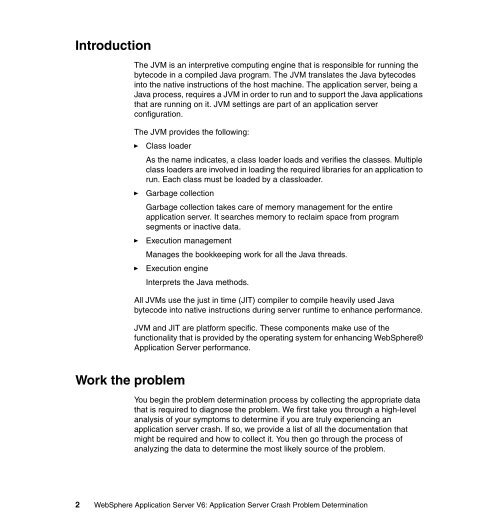Application Server Crash Problem Determination - IBM Redbooks
Application Server Crash Problem Determination - IBM Redbooks
Application Server Crash Problem Determination - IBM Redbooks
Create successful ePaper yourself
Turn your PDF publications into a flip-book with our unique Google optimized e-Paper software.
Introduction<br />
Work the problem<br />
The JVM is an interpretive computing engine that is responsible for running the<br />
bytecode in a compiled Java program. The JVM translates the Java bytecodes<br />
into the native instructions of the host machine. The application server, being a<br />
Java process, requires a JVM in order to run and to support the Java applications<br />
that are running on it. JVM settings are part of an application server<br />
configuration.<br />
The JVM provides the following:<br />
► Class loader<br />
As the name indicates, a class loader loads and verifies the classes. Multiple<br />
class loaders are involved in loading the required libraries for an application to<br />
run. Each class must be loaded by a classloader.<br />
► Garbage collection<br />
Garbage collection takes care of memory management for the entire<br />
application server. It searches memory to reclaim space from program<br />
segments or inactive data.<br />
► Execution management<br />
Manages the bookkeeping work for all the Java threads.<br />
► Execution engine<br />
Interprets the Java methods.<br />
All JVMs use the just in time (JIT) compiler to compile heavily used Java<br />
bytecode into native instructions during server runtime to enhance performance.<br />
JVM and JIT are platform specific. These components make use of the<br />
functionality that is provided by the operating system for enhancing WebSphere®<br />
<strong>Application</strong> <strong>Server</strong> performance.<br />
You begin the problem determination process by collecting the appropriate data<br />
that is required to diagnose the problem. We first take you through a high-level<br />
analysis of your symptoms to determine if you are truly experiencing an<br />
application server crash. If so, we provide a list of all the documentation that<br />
might be required and how to collect it. You then go through the process of<br />
analyzing the data to determine the most likely source of the problem.<br />
2 WebSphere <strong>Application</strong> <strong>Server</strong> V6: <strong>Application</strong> <strong>Server</strong> <strong>Crash</strong> <strong>Problem</strong> <strong>Determination</strong>