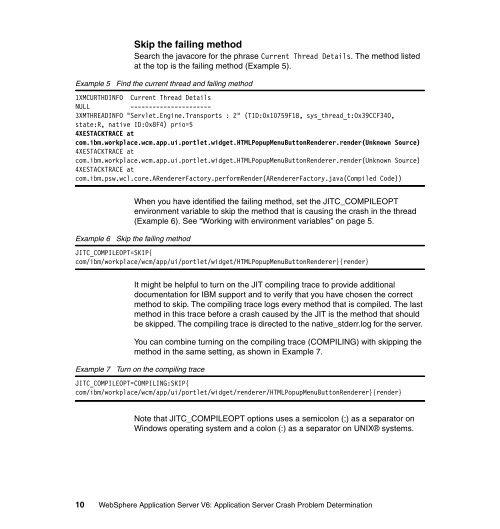Application Server Crash Problem Determination - IBM Redbooks
Application Server Crash Problem Determination - IBM Redbooks
Application Server Crash Problem Determination - IBM Redbooks
Create successful ePaper yourself
Turn your PDF publications into a flip-book with our unique Google optimized e-Paper software.
Skip the failing method<br />
Search the javacore for the phrase Current Thread Details. The method listed<br />
at the top is the failing method (Example 5).<br />
Example 5 Find the current thread and failing method<br />
1XMCURTHDINFO Current Thread Details<br />
NULL ----------------------<br />
3XMTHREADINFO "Servlet.Engine.Transports : 2" (TID:0x10759F18, sys_thread_t:0x39CCF340,<br />
state:R, native ID:0x8F4) prio=5<br />
4XESTACKTRACE at<br />
com.ibm.workplace.wcm.app.ui.portlet.widget.HTMLPopupMenuButtonRenderer.render(Unknown Source)<br />
4XESTACKTRACE at<br />
com.ibm.workplace.wcm.app.ui.portlet.widget.HTMLPopupMenuButtonRenderer.render(Unknown Source)<br />
4XESTACKTRACE at<br />
com.ibm.psw.wcl.core.ARendererFactory.performRender(ARendererFactory.java(Compiled Code))<br />
When you have identified the failing method, set the JITC_COMPILEOPT<br />
environment variable to skip the method that is causing the crash in the thread<br />
(Example 6). See “Working with environment variables” on page 5.<br />
Example 6 Skip the failing method<br />
JITC_COMPILEOPT=SKIP{<br />
com/ibm/workplace/wcm/app/ui/portlet/widget/HTMLPopupMenuButtonRenderer}{render}<br />
It might be helpful to turn on the JIT compiling trace to provide additional<br />
documentation for <strong>IBM</strong> support and to verify that you have chosen the correct<br />
method to skip. The compiling trace logs every method that is compiled. The last<br />
method in this trace before a crash caused by the JIT is the method that should<br />
be skipped. The compiling trace is directed to the native_stderr.log for the server.<br />
You can combine turning on the compiling trace (COMPILING) with skipping the<br />
method in the same setting, as shown in Example 7.<br />
Example 7 Turn on the compiling trace<br />
JITC_COMPILEOPT=COMPILING:SKIP{<br />
com/ibm/workplace/wcm/app/ui/portlet/widget/renderer/HTMLPopupMenuButtonRenderer}{render}<br />
Note that JITC_COMPILEOPT options uses a semicolon (;) as a separator on<br />
Windows operating system and a colon (:) as a separator on UNIX® systems.<br />
10 WebSphere <strong>Application</strong> <strong>Server</strong> V6: <strong>Application</strong> <strong>Server</strong> <strong>Crash</strong> <strong>Problem</strong> <strong>Determination</strong>