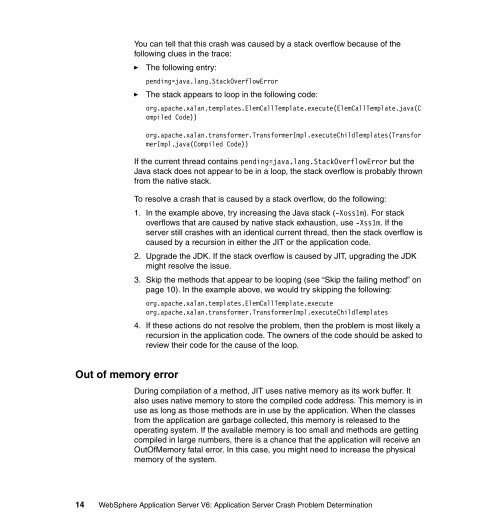Application Server Crash Problem Determination - IBM Redbooks
Application Server Crash Problem Determination - IBM Redbooks
Application Server Crash Problem Determination - IBM Redbooks
Create successful ePaper yourself
Turn your PDF publications into a flip-book with our unique Google optimized e-Paper software.
Out of memory error<br />
You can tell that this crash was caused by a stack overflow because of the<br />
following clues in the trace:<br />
► The following entry:<br />
pending=java.lang.StackOverflowError<br />
► The stack appears to loop in the following code:<br />
org.apache.xalan.templates.ElemCallTemplate.execute(ElemCallTemplate.java(C<br />
ompiled Code))<br />
org.apache.xalan.transformer.TransformerImpl.executeChildTemplates(Transfor<br />
merImpl.java(Compiled Code))<br />
If the current thread contains pending=java.lang.StackOverflowError but the<br />
Java stack does not appear to be in a loop, the stack overflow is probably thrown<br />
from the native stack.<br />
To resolve a crash that is caused by a stack overflow, do the following:<br />
1. In the example above, try increasing the Java stack (-Xoss1m). For stack<br />
overflows that are caused by native stack exhaustion, use -Xss1m. If the<br />
server still crashes with an identical current thread, then the stack overflow is<br />
caused by a recursion in either the JIT or the application code.<br />
2. Upgrade the JDK. If the stack overflow is caused by JIT, upgrading the JDK<br />
might resolve the issue.<br />
3. Skip the methods that appear to be looping (see “Skip the failing method” on<br />
page 10). In the example above, we would try skipping the following:<br />
org.apache.xalan.templates.ElemCallTemplate.execute<br />
org.apache.xalan.transformer.TransformerImpl.executeChildTemplates<br />
4. If these actions do not resolve the problem, then the problem is most likely a<br />
recursion in the application code. The owners of the code should be asked to<br />
review their code for the cause of the loop.<br />
During compilation of a method, JIT uses native memory as its work buffer. It<br />
also uses native memory to store the compiled code address. This memory is in<br />
use as long as those methods are in use by the application. When the classes<br />
from the application are garbage collected, this memory is released to the<br />
operating system. If the available memory is too small and methods are getting<br />
compiled in large numbers, there is a chance that the application will receive an<br />
OutOfMemory fatal error. In this case, you might need to increase the physical<br />
memory of the system.<br />
14 WebSphere <strong>Application</strong> <strong>Server</strong> V6: <strong>Application</strong> <strong>Server</strong> <strong>Crash</strong> <strong>Problem</strong> <strong>Determination</strong>