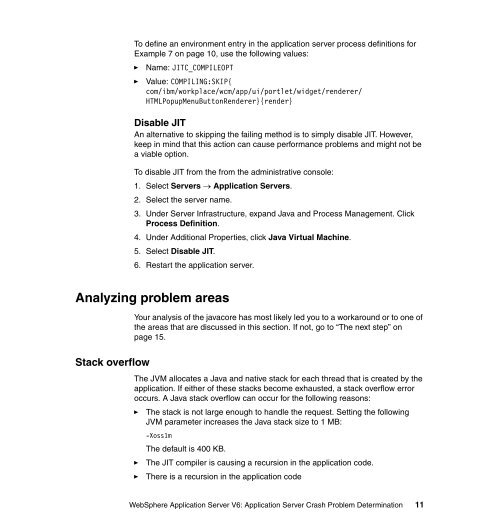Application Server Crash Problem Determination - IBM Redbooks
Application Server Crash Problem Determination - IBM Redbooks
Application Server Crash Problem Determination - IBM Redbooks
You also want an ePaper? Increase the reach of your titles
YUMPU automatically turns print PDFs into web optimized ePapers that Google loves.
To define an environment entry in the application server process definitions for<br />
Example 7 on page 10, use the following values:<br />
► Name: JITC_COMPILEOPT<br />
► Value: COMPILING:SKIP{<br />
com/ibm/workplace/wcm/app/ui/portlet/widget/renderer/<br />
HTMLPopupMenuButtonRenderer}{render}<br />
Disable JIT<br />
An alternative to skipping the failing method is to simply disable JIT. However,<br />
keep in mind that this action can cause performance problems and might not be<br />
a viable option.<br />
To disable JIT from the from the administrative console:<br />
1. Select <strong>Server</strong>s → <strong>Application</strong> <strong>Server</strong>s.<br />
2. Select the server name.<br />
3. Under <strong>Server</strong> Infrastructure, expand Java and Process Management. Click<br />
Process Definition.<br />
4. Under Additional Properties, click Java Virtual Machine.<br />
5. Select Disable JIT.<br />
6. Restart the application server.<br />
Analyzing problem areas<br />
Stack overflow<br />
Your analysis of the javacore has most likely led you to a workaround or to one of<br />
the areas that are discussed in this section. If not, go to “The next step” on<br />
page 15.<br />
The JVM allocates a Java and native stack for each thread that is created by the<br />
application. If either of these stacks become exhausted, a stack overflow error<br />
occurs. A Java stack overflow can occur for the following reasons:<br />
► The stack is not large enough to handle the request. Setting the following<br />
JVM parameter increases the Java stack size to 1 MB:<br />
-Xoss1m<br />
The default is 400 KB.<br />
► The JIT compiler is causing a recursion in the application code.<br />
► There is a recursion in the application code<br />
WebSphere <strong>Application</strong> <strong>Server</strong> V6: <strong>Application</strong> <strong>Server</strong> <strong>Crash</strong> <strong>Problem</strong> <strong>Determination</strong> 11