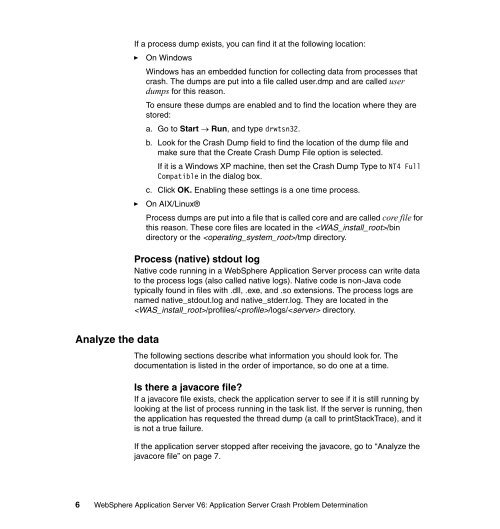Application Server Crash Problem Determination - IBM Redbooks
Application Server Crash Problem Determination - IBM Redbooks
Application Server Crash Problem Determination - IBM Redbooks
You also want an ePaper? Increase the reach of your titles
YUMPU automatically turns print PDFs into web optimized ePapers that Google loves.
Analyze the data<br />
If a process dump exists, you can find it at the following location:<br />
► On Windows<br />
Windows has an embedded function for collecting data from processes that<br />
crash. The dumps are put into a file called user.dmp and are called user<br />
dumps for this reason.<br />
To ensure these dumps are enabled and to find the location where they are<br />
stored:<br />
a. Go to Start → Run, and type drwtsn32.<br />
b. Look for the <strong>Crash</strong> Dump field to find the location of the dump file and<br />
make sure that the Create <strong>Crash</strong> Dump File option is selected.<br />
If it is a Windows XP machine, then set the <strong>Crash</strong> Dump Type to NT4 Full<br />
Compatible in the dialog box.<br />
c. Click OK. Enabling these settings is a one time process.<br />
► On AIX/Linux®<br />
Process dumps are put into a file that is called core and are called core file for<br />
this reason. These core files are located in the /bin<br />
directory or the /tmp directory.<br />
Process (native) stdout log<br />
Native code running in a WebSphere <strong>Application</strong> <strong>Server</strong> process can write data<br />
to the process logs (also called native logs). Native code is non-Java code<br />
typically found in files with .dll, .exe, and .so extensions. The process logs are<br />
named native_stdout.log and native_stderr.log. They are located in the<br />
/profiles//logs/ directory.<br />
The following sections describe what information you should look for. The<br />
documentation is listed in the order of importance, so do one at a time.<br />
Is there a javacore file?<br />
If a javacore file exists, check the application server to see if it is still running by<br />
looking at the list of process running in the task list. If the server is running, then<br />
the application has requested the thread dump (a call to printStackTrace), and it<br />
is not a true failure.<br />
If the application server stopped after receiving the javacore, go to “Analyze the<br />
javacore file” on page 7.<br />
6 WebSphere <strong>Application</strong> <strong>Server</strong> V6: <strong>Application</strong> <strong>Server</strong> <strong>Crash</strong> <strong>Problem</strong> <strong>Determination</strong>