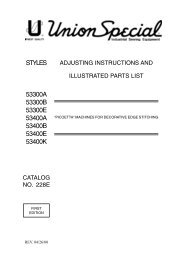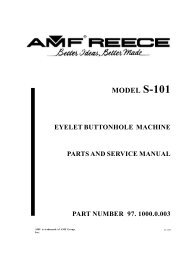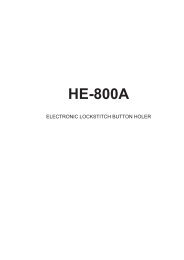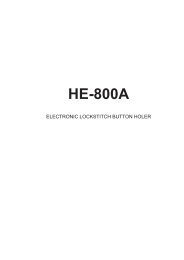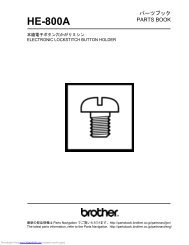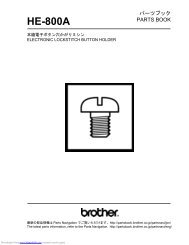reece 101 service
Create successful ePaper yourself
Turn your PDF publications into a flip-book with our unique Google optimized e-Paper software.
S-<strong>101</strong><br />
ADJUSTMENTS THAT DETERMINE THE CHARACTER OF THE BUTTONHOLE<br />
ADJUSTING THE BITE AND CUTTING SPACE<br />
Bite - is the distance between the two points of entry of the<br />
needle into the fabric as it descends to make the stitch<br />
- character of material determines the width of bite<br />
Figure 1<br />
Cutting space - it is space between the left and right bank<br />
of stitches into which the cutting knife descends to<br />
cut the material<br />
The ideal width of this space depends upon neatness<br />
required and character of material<br />
Thin fabrics require but little - thick goods more - the<br />
range is from 0” to 3/64”.<br />
Figure 2<br />
Figure 3<br />
To adjust the width of bite - loosen nut and move the<br />
link up or down in direction of arrow to suit.<br />
Moving this link upward will narrow the width of bite<br />
- downward will widen it.<br />
To adjust the width of cutting space - loosen the screw <br />
and with pin wrench bodily move to screw head to<br />
suit.<br />
Note:<br />
On cut before machines this adjustment should be made<br />
so that the inside stroke of the needle will be in center of<br />
the buttonhole slit.<br />
TO ADJUST THE CLAMP SPREAD<br />
Figure 4<br />
Various kinds of material require more or less<br />
spreading of goods between the clamps. To vary<br />
this spread or to equalize it - use adjustment<br />
shown in Figure 4 and below.<br />
Loosen screw on each side of the machine and<br />
move adjusting slides inward for more spread -<br />
and outward for less.<br />
Note:<br />
Be sure that one side is not spreading more than the other.<br />
1-10<br />
Revised 09/2004<br />
e-mail: <strong>service</strong>@amf<strong>reece</strong>.cz; parts@amf<strong>reece</strong>.cz; website: www.amf<strong>reece</strong>.com<br />
Phones: +420 582 309 146+ (Service), +420 582 309 286 (Spare Parts); Fax: +420 582 360 606