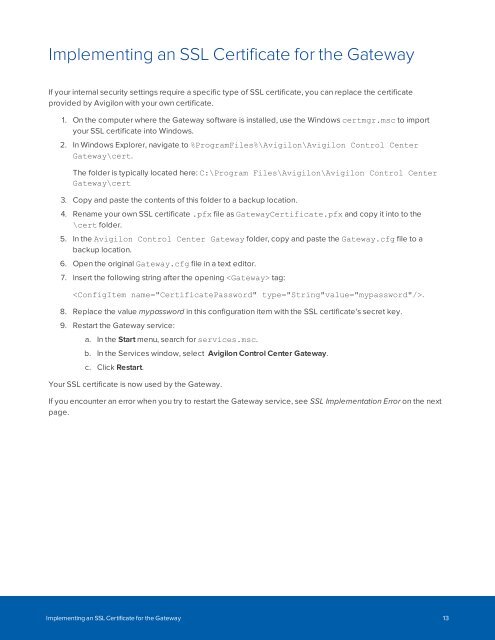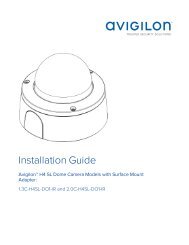Avigilon Control Center Gateway User Guide
OJyF306l0rU
OJyF306l0rU
Create successful ePaper yourself
Turn your PDF publications into a flip-book with our unique Google optimized e-Paper software.
Implementing an SSL Certificate for the <strong>Gateway</strong><br />
If your internal security settings require a specific type of SSL certificate, you can replace the certificate<br />
provided by <strong>Avigilon</strong> with your own certificate.<br />
1. On the computer where the <strong>Gateway</strong> software is installed, use the Windows certmgr.msc to import<br />
your SSL certificate into Windows.<br />
2. In Windows Explorer, navigate to %ProgramFiles%\<strong>Avigilon</strong>\<strong>Avigilon</strong> <strong>Control</strong> <strong>Center</strong><br />
<strong>Gateway</strong>\cert.<br />
The folder is typically located here: C:\Program Files\<strong>Avigilon</strong>\<strong>Avigilon</strong> <strong>Control</strong> <strong>Center</strong><br />
<strong>Gateway</strong>\cert<br />
3. Copy and paste the contents of this folder to a backup location.<br />
4. Rename your own SSL certificate .pfx file as <strong>Gateway</strong>Certificate.pfx and copy it into to the<br />
\cert folder.<br />
5. In the <strong>Avigilon</strong> <strong>Control</strong> <strong>Center</strong> <strong>Gateway</strong> folder, copy and paste the <strong>Gateway</strong>.cfg file to a<br />
backup location.<br />
6. Open the original <strong>Gateway</strong>.cfg file in a text editor.<br />
7. Insert the following string after the opening tag:<br />
.<br />
8. Replace the value mypassword in this configuration item with the SSL certificate's secret key.<br />
9. Restart the <strong>Gateway</strong> service:<br />
a. In the Start menu, search for services.msc.<br />
b. In the Services window, select <strong>Avigilon</strong> <strong>Control</strong> <strong>Center</strong> <strong>Gateway</strong>.<br />
c. Click Restart.<br />
Your SSL certificate is now used by the <strong>Gateway</strong>.<br />
If you encounter an error when you try to restart the <strong>Gateway</strong> service, see SSL Implementation Error on the next<br />
page.<br />
Implementing an SSL Certificate for the <strong>Gateway</strong> 13