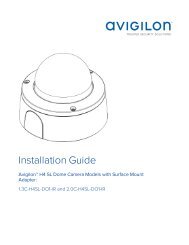Avigilon Control Center Gateway User Guide
OJyF306l0rU
OJyF306l0rU
Create successful ePaper yourself
Turn your PDF publications into a flip-book with our unique Google optimized e-Paper software.
6. In the Services window, locate and start the <strong>Avigilon</strong> <strong>Control</strong> <strong>Center</strong> <strong>Gateway</strong> service.<br />
7. In the Start menu, search for comexp.msc.<br />
8. In the Component Services window, expand the left system tree and select the Services option.<br />
9. In the Services list, locate the related web service and confirm that it has been disabled.<br />
When you next access the <strong>Gateway</strong>, it should open in a web browser without any issue.<br />
<strong>Gateway</strong> Will Not Start 15