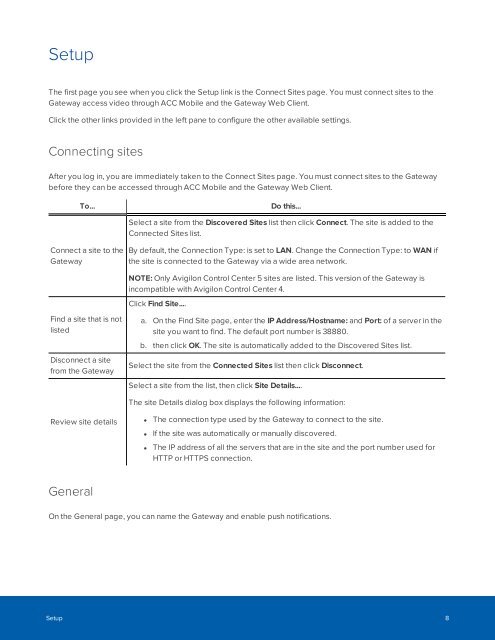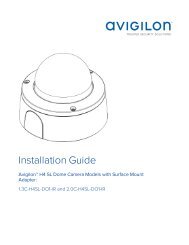Avigilon Control Center Gateway User Guide
OJyF306l0rU
OJyF306l0rU
You also want an ePaper? Increase the reach of your titles
YUMPU automatically turns print PDFs into web optimized ePapers that Google loves.
Setup<br />
The first page you see when you click the Setup link is the Connect Sites page. You must connect sites to the<br />
<strong>Gateway</strong> access video through ACC Mobile and the <strong>Gateway</strong> Web Client.<br />
Click the other links provided in the left pane to configure the other available settings.<br />
Connecting sites<br />
After you log in, you are immediately taken to the Connect Sites page. You must connect sites to the <strong>Gateway</strong><br />
before they can be accessed through ACC Mobile and the <strong>Gateway</strong> Web Client.<br />
To...<br />
Do this...<br />
Select a site from the Discovered Sites list then click Connect. The site is added to the<br />
Connected Sites list.<br />
Connect a site to the<br />
<strong>Gateway</strong><br />
Find a site that is not<br />
listed<br />
Disconnect a site<br />
from the <strong>Gateway</strong><br />
By default, the Connection Type: is set to LAN. Change the Connection Type: to WAN if<br />
the site is connected to the <strong>Gateway</strong> via a wide area network.<br />
NOTE: Only <strong>Avigilon</strong> <strong>Control</strong> <strong>Center</strong> 5 sites are listed. This version of the <strong>Gateway</strong> is<br />
incompatible with <strong>Avigilon</strong> <strong>Control</strong> <strong>Center</strong> 4.<br />
Click Find Site....<br />
a. On the Find Site page, enter the IP Address/Hostname: and Port: of a server in the<br />
site you want to find. The default port number is 38880.<br />
b. then click OK. The site is automatically added to the Discovered Sites list.<br />
Select the site from the Connected Sites list then click Disconnect.<br />
Select a site from the list, then click Site Details....<br />
The site Details dialog box displays the following information:<br />
Review site details<br />
• The connection type used by the <strong>Gateway</strong> to connect to the site.<br />
• If the site was automatically or manually discovered.<br />
• The IP address of all the servers that are in the site and the port number used for<br />
HTTP or HTTPS connection.<br />
General<br />
On the General page, you can name the <strong>Gateway</strong> and enable push notifications.<br />
Setup 8