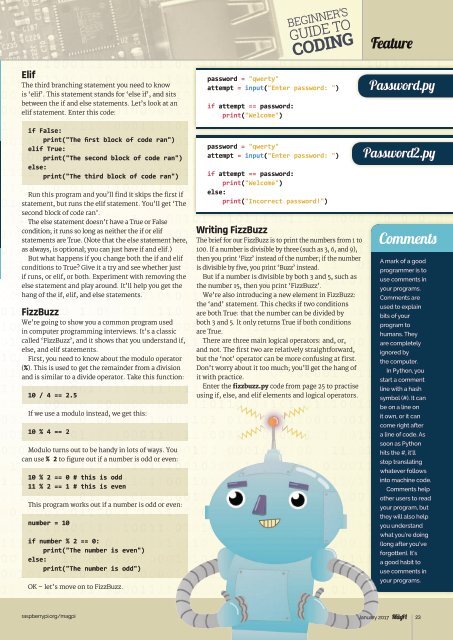You also want an ePaper? Increase the reach of your titles
YUMPU automatically turns print PDFs into web optimized ePapers that Google loves.
BEGINNER’S<br />
GUIDE TO<br />
<strong>CODING</strong><br />
Feature<br />
Elif<br />
The third branching statement you need to know<br />
is ‘elif’. This statement stands for ‘else if’, and sits<br />
between the if and else statements. Let’s look at an<br />
elif statement. Enter this code:<br />
password = "qwerty"<br />
attempt = input("Enter password: ")<br />
if attempt == password:<br />
print("Welcome")<br />
Password.py<br />
if False:<br />
print("The first block of code ran")<br />
elif True:<br />
print("The second block of code ran")<br />
else:<br />
print("The third block of code ran")<br />
Run this program and you’ll find it skips the first if<br />
statement, but runs the elif statement. You’ll get ‘The<br />
second block of code ran’.<br />
The else statement doesn’t have a True or False<br />
condition; it runs so long as neither the if or elif<br />
statements are True. (Note that the else statement here,<br />
as always, is optional; you can just have if and elif.)<br />
But what happens if you change both the if and elif<br />
conditions to True? Give it a try and see whether just<br />
if runs, or elif, or both. Experiment with removing the<br />
else statement and play around. It’ll help you get the<br />
hang of the if, elif, and else statements.<br />
FizzBuzz<br />
We’re going to show you a common program used<br />
in computer programming interviews. It’s a classic<br />
called ‘FizzBuzz’, and it shows that you understand if,<br />
else, and elif statements.<br />
First, you need to know about the modulo operator<br />
(%). This is used to get the remainder from a division<br />
and is similar to a divide operator. Take this function:<br />
10 / 4 == 2.5<br />
If we use a modulo instead, we get this:<br />
10 % 4 == 2<br />
Modulo turns out to be handy in lots of ways. You<br />
can use % 2 to figure out if a number is odd or even:<br />
10 % 2 == 0 # this is odd<br />
11 % 2 == 1 # this is even<br />
This program works out if a number is odd or even:<br />
number = 10<br />
if number % 2 == 0:<br />
print("The number is even")<br />
else:<br />
print("The number is odd")<br />
OK – let’s move on to FizzBuzz.<br />
password = "qwerty"<br />
attempt = input("Enter password: ")<br />
if attempt == password:<br />
print("Welcome")<br />
else:<br />
print("Incorrect password!")<br />
Writing FizzBuzz<br />
The brief for our FizzBuzz is to print the numbers from 1 to<br />
100. If a number is divisible by three (such as 3, 6, and 9),<br />
then you print ‘Fizz’ instead of the number; if the number<br />
is divisible by five, you print ‘Buzz’ instead.<br />
But if a number is divisible by both 3 and 5, such as<br />
the number 15, then you print ‘FizzBuzz’.<br />
We’re also introducing a new element in FizzBuzz:<br />
the ‘and’ statement. This checks if two conditions<br />
are both True: that the number can be divided by<br />
both 3 and 5. It only returns True if both conditions<br />
are True.<br />
There are three main logical operators: and, or,<br />
and not. The first two are relatively straightforward,<br />
but the ‘not’ operator can be more confusing at first.<br />
Don’t worry about it too much; you’ll get the hang of<br />
it with practice.<br />
Enter the fizzbuzz.py code from page 25 to practise<br />
using if, else, and elif elements and logical operators.<br />
Password2.py<br />
Comments<br />
A mark of a good<br />
programmer is to<br />
use comments in<br />
your programs.<br />
Comments are<br />
used to explain<br />
bits of your<br />
program to<br />
humans. They<br />
are completely<br />
ignored by<br />
the computer.<br />
In Python, you<br />
start a comment<br />
line with a hash<br />
symbol (#). It can<br />
be on a line on<br />
it own, or it can<br />
come right after<br />
a line of code. As<br />
soon as Python<br />
hits the #, it’ll<br />
stop translating<br />
whatever follows<br />
into machine code.<br />
Comments help<br />
other users to read<br />
your program, but<br />
they will also help<br />
you understand<br />
what you’re doing<br />
(long after you’ve<br />
forgotten). It’s<br />
a good habit to<br />
use comments in<br />
your programs.<br />
raspberrypi.org/magpi January 2017 23