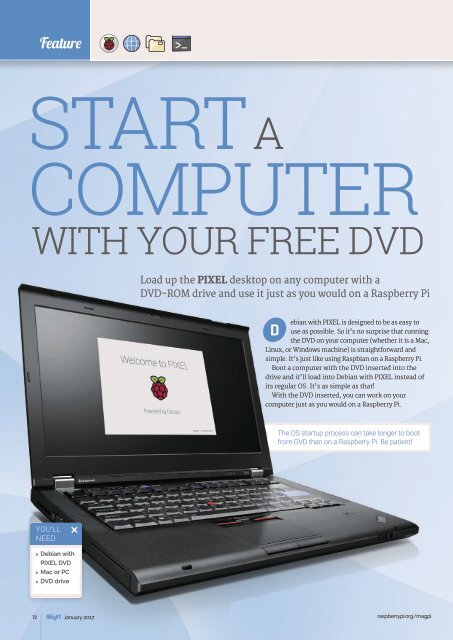Create successful ePaper yourself
Turn your PDF publications into a flip-book with our unique Google optimized e-Paper software.
Feature<br />
START A<br />
COMPUTER<br />
WITH YOUR FREE DVD<br />
Load up the PIXEL desktop on any computer with a<br />
DVD‐ROM drive and use it just as you would on a Raspberry Pi<br />
D<br />
ebian with PIXEL is designed to be as easy to<br />
use as possible. So it’s no surprise that running<br />
the DVD on your computer (whether it is a Mac,<br />
Linux, or Windows machine) is straightforward and<br />
simple. It’s just like using Raspbian on a Raspberry Pi.<br />
Boot a computer with the DVD inserted into the<br />
drive and it’ll load into Debian with PIXEL instead of<br />
its regular OS. It’s as simple as that!<br />
With the DVD inserted, you can work on your<br />
computer just as you would on a Raspberry Pi.<br />
The OS startup process can take longer to boot<br />
from DVD than on a Raspberry Pi. Be patient!<br />
YOU’LL<br />
NEED<br />
> Debian with<br />
PIXEL DVD<br />
> Mac or PC<br />
> DVD drive<br />
72 January 2017<br />
raspberrypi.org/magpi