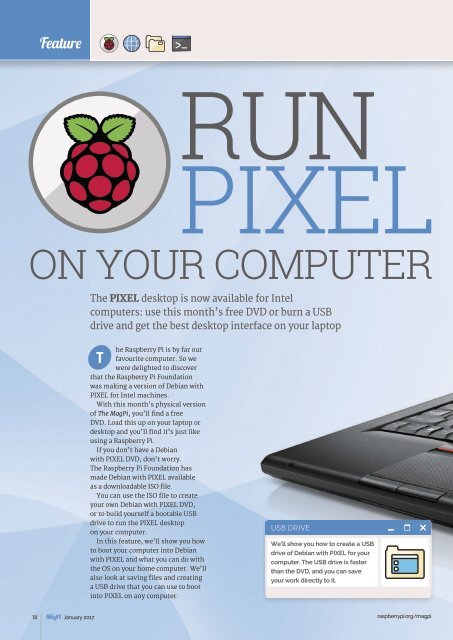You also want an ePaper? Increase the reach of your titles
YUMPU automatically turns print PDFs into web optimized ePapers that Google loves.
Feature<br />
RUN<br />
PIXEL<br />
ON YOUR COMPUTER<br />
The PIXEL desktop is now available for Intel<br />
computers: use this month’s free DVD or burn a USB<br />
drive and get the best desktop interface on your laptop<br />
T<br />
he Raspberry Pi is by far our<br />
favourite computer. So we<br />
were delighted to discover<br />
that the Raspberry Pi Foundation<br />
was making a version of Debian with<br />
PIXEL for Intel machines.<br />
With this month’s physical version<br />
of The MagPi, you’ll find a free<br />
DVD. Load this up on your laptop or<br />
desktop and you’ll find it’s just like<br />
using a Raspberry Pi.<br />
If you don’t have a Debian<br />
with PIXEL DVD, don’t worry.<br />
The Raspberry Pi Foundation has<br />
made Debian with PIXEL available<br />
as a downloadable ISO file.<br />
You can use the ISO file to create<br />
your own Debian with PIXEL DVD,<br />
or to build yourself a bootable USB<br />
drive to run the PIXEL desktop<br />
on your computer.<br />
In this feature, we’ll show you how<br />
to boot your computer into Debian<br />
with PIXEL and what you can do with<br />
the OS on your home computer. We’ll<br />
also look at saving files and creating<br />
a USB drive that you can use to boot<br />
into PIXEL on any computer.<br />
USB DRIVE<br />
We’ll show you how to create a USB<br />
drive of Debian with PIXEL for your<br />
computer. The USB drive is faster<br />
than the DVD, and you can save<br />
your work directly to it.<br />
70 January 2017<br />
raspberrypi.org/magpi