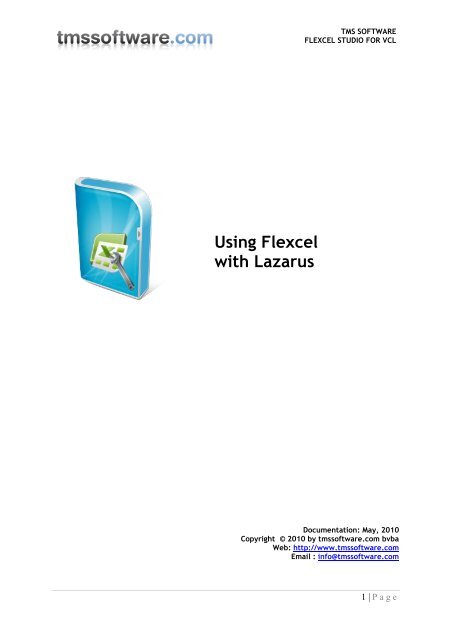Using Flexcel with Lazarus - TMS Software
Using Flexcel with Lazarus - TMS Software
Using Flexcel with Lazarus - TMS Software
You also want an ePaper? Increase the reach of your titles
YUMPU automatically turns print PDFs into web optimized ePapers that Google loves.
<strong>Using</strong> <strong>Flexcel</strong><br />
<strong>with</strong> <strong>Lazarus</strong><br />
<strong>TMS</strong> SOFTWARE<br />
FLEXCEL STUDIO FOR VCL<br />
Documentation: May, 2010<br />
Copyright © 2010 by tmssoftware.com bvba<br />
Web: http://www.tmssoftware.com<br />
Email : info@tmssoftware.com<br />
1 | P a g e
Table of contents<br />
<strong>TMS</strong> SOFTWARE<br />
FLEXCEL STUDIO FOR VCL<br />
Introduction ............................................................................................................. 3<br />
About <strong>Flexcel</strong> and <strong>Lazarus</strong> ........................................................................................... 4<br />
2 | P a g e
Introduction<br />
FlexCel can be used <strong>with</strong> <strong>Lazarus</strong>: http://www.lazarus.freepascal.org<br />
This allows you to create Excel files in a Linux Server, or in a Mac Pc.<br />
<strong>TMS</strong> SOFTWARE<br />
FLEXCEL STUDIO FOR VCL<br />
3 | P a g e
About <strong>Flexcel</strong> and <strong>Lazarus</strong><br />
<strong>TMS</strong> SOFTWARE<br />
FLEXCEL STUDIO FOR VCL<br />
Most of the time, everything is transparent and using FlexCel <strong>with</strong> <strong>Lazarus</strong> should be no different<br />
than using it <strong>with</strong> Delphi. But there are things to take in account when using <strong>Lazarus</strong> and that is<br />
what we will detail here:<br />
1. Get the latest <strong>Lazarus</strong> Snapshot. At least at the time of this writing, <strong>Lazarus</strong> is evolving very<br />
fast, and “Stable” versions tend to lag behind. FlexCel was tested <strong>with</strong> 0.9.25 so you need<br />
that at least, but try to get the latest version you can.<br />
2. You need to install FlexCel manually in <strong>Lazarus</strong>, there is no automatic setup.<br />
To install in Linux you might run the installer in Windows and then copy the files, or you<br />
might run “Setup.exe” under wine. (With the command “wine Setup.exe”):<br />
Just uncheck all checkboxes where it offers to register help or modify the path, since they<br />
don’t make sense in Linux.<br />
3. Once you got the sources, first open and compile FlexCel.lpk, and then, if you want designtime<br />
support, compile and install FlexCel_DESIGN.lpk. Note that if you don’t care about<br />
FlexCel appearing in the Component Palette, you don’t need to install or compile<br />
FlexCel_Design.lpk. A Component Palette <strong>with</strong> FlexCel installed should look like this:<br />
4. Demos at the time of this writing have not been tested in <strong>Lazarus</strong> and probably won’t work<br />
<strong>with</strong>out some tweaking.<br />
5. If you are getting an error message “Import library not found for libz” when trying to install<br />
FlexCel in Windows, make sure you have a zlib1.dll file in your search path.<br />
6. FlexCelPreview is not tested or supported in <strong>Lazarus</strong>.<br />
4 | P a g e