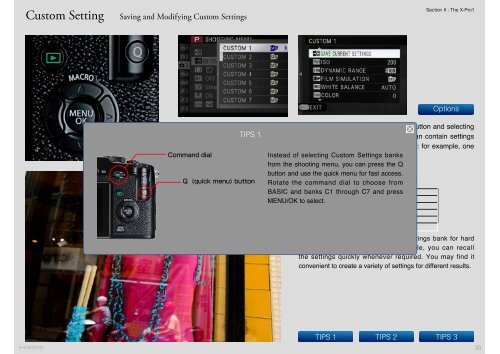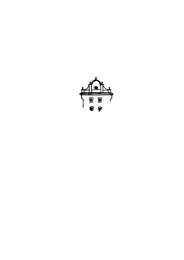FUJIFILM X-Pro1 Photographes's Guidebook
You also want an ePaper? Increase the reach of your titles
YUMPU automatically turns print PDFs into web optimized ePapers that Google loves.
Custom Setting<br />
Saving and Modifying Custom Settings<br />
<br />
Options<br />
Up to seven combinations of settings can be saved by pressing the MENU button and selecting<br />
EDIT/SAVE CUSTOM TIPS SETTING 1 in the shooting menu. Each combination can contain settings<br />
for nine separate items. Create different combinations for different conditions: for example, one<br />
combination for a soft effect and Instead another of selecting for vivid colors. Custom Settings banks<br />
from the shooting menu, you can press the <br />
button and use the quick menu for fast access.<br />
Settings for More Vivid Colors<br />
Rotate the command dial to choose from<br />
BASIC and FILM banks SIMULATION: C1 through Velvia/VIVID C7 and press<br />
MENU/OK to COLOR: select. HIGH (+2)<br />
SHARPNESS: HARD (+2)<br />
HIGHLIGHT TONE: HARD (+2)<br />
SHADOW TONE: HARD (+2)<br />
Once you have created a Custom Settings bank for hard<br />
contrast and vivid colors, for example, you can recall<br />
the settings quickly whenever required. You may find it<br />
convenient to create a variety of settings for different results.<br />
<br />
TIPS 1 TIPS 2 TIPS