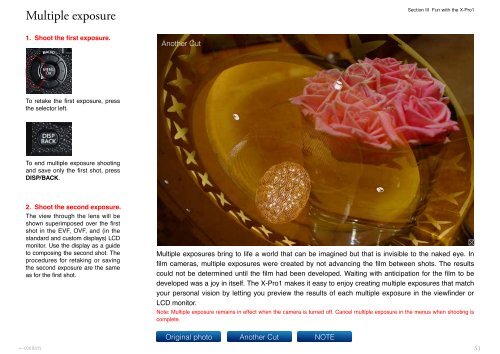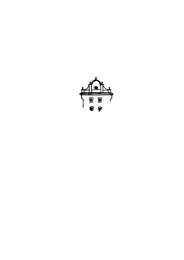FUJIFILM X-Pro1 Photographes's Guidebook
You also want an ePaper? Increase the reach of your titles
YUMPU automatically turns print PDFs into web optimized ePapers that Google loves.
Multiple exposure<br />
<br />
1. Shoot the first exposure.<br />
Original photo<br />
Another Cut<br />
To retake the first exposure, press<br />
the selector left.<br />
To end multiple exposure shooting<br />
and save only the first shot, press<br />
DISP/BACK.<br />
2. Shoot the second exposure.<br />
The view through the lens will be<br />
shown superimposed over the first<br />
shot in the EVF, OVF, and (in the<br />
standard and custom displays) LCD<br />
monitor. Use the display as a guide<br />
to composing the second shot. The<br />
procedures for retaking or saving<br />
the second exposure are the same<br />
as for the first shot.<br />
Multiple exposures bring to life a world that can be imagined but that is invisible to the naked eye. In<br />
film cameras, multiple exposures were created by not advancing the film between shots. The results<br />
could not be determined until the film had been developed. Waiting with anticipation for the film to be<br />
developed was a joy in itself. The X-<strong>Pro1</strong> makes it easy to enjoy creating multiple exposures that match<br />
your personal vision by letting you preview the results of each multiple exposure in the viewfinder or<br />
LCD monitor.<br />
Note: Multiple exposure remains in effect when the camera is turned off. Cancel multiple exposure in the menus when shooting is<br />
complete.<br />
Original photo Another Cut NOTE