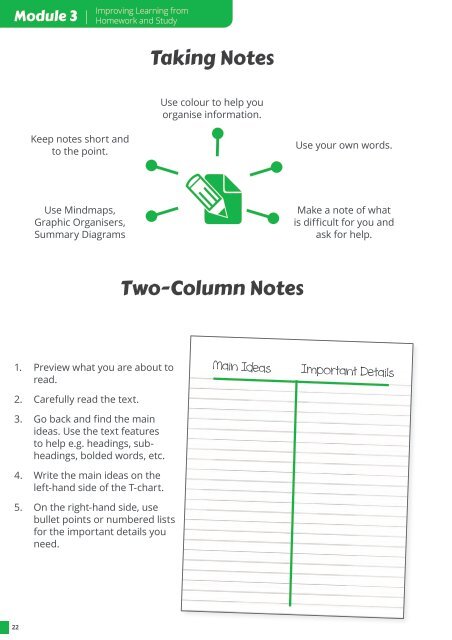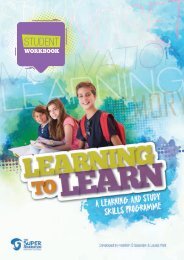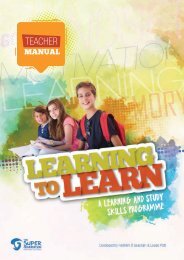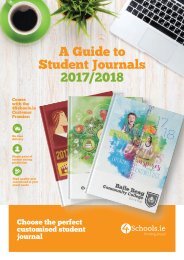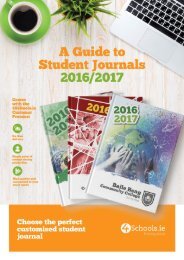Belonging Plus Workbook
Create successful ePaper yourself
Turn your PDF publications into a flip-book with our unique Google optimized e-Paper software.
Module 3 |<br />
Improving Learning from<br />
Homework and Study<br />
Taking Notes<br />
Use colour to help you<br />
organise information.<br />
Keep notes short and<br />
to the point.<br />
Use your own words.<br />
Use Mindmaps,<br />
Graphic Organisers,<br />
Summary Diagrams<br />
Make a note of what<br />
is difficult for you and<br />
ask for help.<br />
Two-Column Notes<br />
1. Preview what you are about to<br />
read.<br />
Main Ideas Important Details<br />
2. Carefully read the text.<br />
3. Go back and find the main<br />
ideas. Use the text features<br />
to help e.g. headings, subheadings,<br />
bolded words, etc.<br />
4. Write the main ideas on the<br />
left-hand side of the T-chart.<br />
5. On the right-hand side, use<br />
bullet points or numbered lists<br />
for the important details you<br />
need.<br />
22