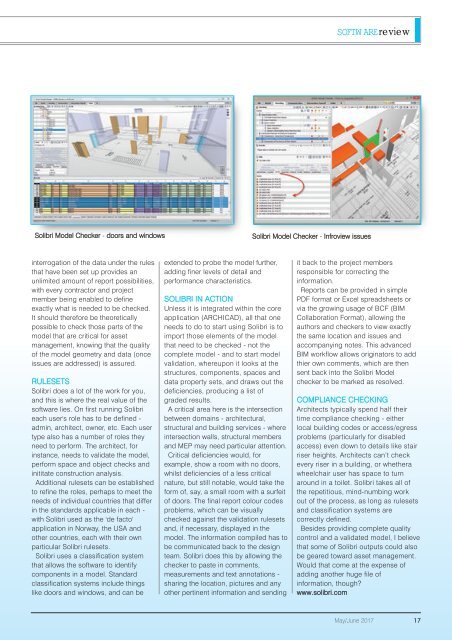You also want an ePaper? Increase the reach of your titles
YUMPU automatically turns print PDFs into web optimized ePapers that Google loves.
SOFTWAREreview<br />
Solibri Model Checker - doors and windows<br />
Solibri Model Checker - Infroview issues<br />
interrogation of the data under the rules<br />
that have been set up provides an<br />
unlimited amount of report possibilities,<br />
with every contractor and project<br />
member being enabled to define<br />
exactly what is needed to be checked.<br />
It should therefore be theoretically<br />
possible to check those parts of the<br />
model that are critical for asset<br />
management, knowing that the quality<br />
of the model geometry and data (once<br />
issues are addressed) is assured.<br />
RULESETS<br />
Solibri does a lot of the work for you,<br />
and this is where the real value of the<br />
software lies. On first running Solibri<br />
each user's role has to be defined -<br />
admin, architect, owner, etc. Each user<br />
type also has a number of roles they<br />
need to perform. The architect, for<br />
instance, needs to validate the model,<br />
perform space and object checks and<br />
inititate construction analysis.<br />
Additional rulesets can be established<br />
to refine the roles, perhaps to meet the<br />
needs of individual countries that differ<br />
in the standards applicable in each -<br />
with Solibri used as the 'de facto'<br />
application in Norway, the USA and<br />
other countries, each with their own<br />
particular Solibri rulesets.<br />
Solibri uses a classification system<br />
that allows the software to identify<br />
components in a model. Standard<br />
classification systems include things<br />
like doors and windows, and can be<br />
extended to probe the model further,<br />
adding finer levels of detail and<br />
performance characteristics.<br />
SOLIBRI IN ACTION<br />
Unless it is integrated within the core<br />
application (ARCHICAD), all that one<br />
needs to do to start using Solibri is to<br />
import those elements of the model<br />
that need to be checked - not the<br />
complete model - and to start model<br />
validation, whereupon it looks at the<br />
structures, components, spaces and<br />
data property sets, and draws out the<br />
deficiencies, producing a list of<br />
graded results.<br />
A critical area here is the intersection<br />
between domains - architectural,<br />
structural and building services - where<br />
intersection walls, structural members<br />
and MEP may need particular attention.<br />
Critical deficiencies would, for<br />
example, show a room with no doors,<br />
whilst deficiencies of a less critical<br />
nature, but still notable, would take the<br />
form of, say, a small room with a surfeit<br />
of doors. The final report colour codes<br />
problems, which can be visually<br />
checked against the validation rulesets<br />
and, if necessary, displayed in the<br />
model. The information compiled has to<br />
be communicated back to the design<br />
team. Solibri does this by allowing the<br />
checker to paste in comments,<br />
measurements and text annotations -<br />
sharing the location, pictures and any<br />
other pertinent information and sending<br />
it back to the project members<br />
responsible for correcting the<br />
information.<br />
Reports can be provided in simple<br />
PDF format or Excel spreadsheets or<br />
via the growing usage of BCF (BIM<br />
Collaboration Format), allowing the<br />
authors and checkers to view exactly<br />
the same location and issues and<br />
accompanying notes. This advanced<br />
BIM workflow allows originators to add<br />
thier own comments, which are then<br />
sent back into the Solibri Model<br />
checker to be marked as resolved.<br />
COMPLIANCE CHECKING<br />
Architects typically spend half their<br />
time compliance checking - either<br />
local building codes or access/egress<br />
problems (particularly for disabled<br />
access) even down to details like stair<br />
riser heights. Architects can’t check<br />
every riser in a building, or whethera<br />
wheelchair user has space to turn<br />
around in a toilet. Solibri takes all of<br />
the repetitious, mind-numbing work<br />
out of the process, as long as rulesets<br />
and classification systems are<br />
correctly defined.<br />
Besides providing complete quality<br />
control and a validated model, I believe<br />
that some of Solibri outputs could also<br />
be geared toward asset management.<br />
Would that come at the expense of<br />
adding another huge file of<br />
information, though?<br />
www.solibri.com<br />
May/June 2017 17