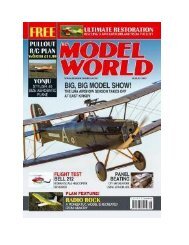PC Magazine July 2017
PC Magazine July 2017 issue, we feature PCMag's eighth annual Fastest Mobile Networks report. Testers drove within and between 30 cities, running speed tests and collecting more than 124,000 network-speed data points. Find out which carrier leads the pack—and where. The results may surprise you! PC Magazine is America's #1 technology magazine, delivering authoritative, lab-based comparative reviews of technology products and services to more than 6.6 million professionals every issue. PC Magazine is the only publication with in-depth reviews and accurate, repeatable testing from PC Magazine Labs placed in the unique context of today's business technology landscape.
PC Magazine July 2017 issue, we feature PCMag's eighth annual Fastest Mobile Networks report. Testers drove within and between 30 cities, running speed tests and collecting more than 124,000 network-speed data points. Find out which carrier leads the pack—and where. The results may surprise you!
PC Magazine is America's #1 technology magazine, delivering authoritative, lab-based comparative reviews of technology products and services to more than 6.6 million professionals every issue. PC Magazine is the only publication with in-depth reviews and accurate, repeatable testing from PC Magazine Labs placed in the unique context of today's business technology landscape.
You also want an ePaper? Increase the reach of your titles
YUMPU automatically turns print PDFs into web optimized ePapers that Google loves.
9. Update Your Drivers<br />
Windows laptops: Open the Device Manager. Under “Batteries,” you should see<br />
three items: one for the battery, another for the charger, and a third listed as<br />
“Microsoft ACPI Compliant Control Method Battery.” Open each item, which<br />
will bring up a Properties window. Under the “Driver” tab, you’ll see a button<br />
labeled “Update Driver.” Go through the driver update process for all three.<br />
Once the drivers are all up to date, reboot the laptop and plug it in again. If this<br />
doesn’t resolve the problem, uninstall “Microsoft ACPI Compliant Control<br />
Method Battery” completely and reboot.<br />
Mac laptops: On a Mac, you’ll need to try resetting the System Management<br />
Controller (SMC). For laptops with removable batteries, this is as simple as<br />
shutting down power, removing the battery, disconnecting power, and pressing<br />
the power button for 5 seconds. Reinsert the battery, reconnect the power, and<br />
fire up the laptop.