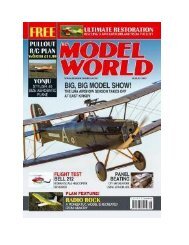PC Magazine July 2017
PC Magazine July 2017 issue, we feature PCMag's eighth annual Fastest Mobile Networks report. Testers drove within and between 30 cities, running speed tests and collecting more than 124,000 network-speed data points. Find out which carrier leads the pack—and where. The results may surprise you! PC Magazine is America's #1 technology magazine, delivering authoritative, lab-based comparative reviews of technology products and services to more than 6.6 million professionals every issue. PC Magazine is the only publication with in-depth reviews and accurate, repeatable testing from PC Magazine Labs placed in the unique context of today's business technology landscape.
PC Magazine July 2017 issue, we feature PCMag's eighth annual Fastest Mobile Networks report. Testers drove within and between 30 cities, running speed tests and collecting more than 124,000 network-speed data points. Find out which carrier leads the pack—and where. The results may surprise you!
PC Magazine is America's #1 technology magazine, delivering authoritative, lab-based comparative reviews of technology products and services to more than 6.6 million professionals every issue. PC Magazine is the only publication with in-depth reviews and accurate, repeatable testing from PC Magazine Labs placed in the unique context of today's business technology landscape.
You also want an ePaper? Increase the reach of your titles
YUMPU automatically turns print PDFs into web optimized ePapers that Google loves.
Michael Muchmore<br />
Dragging files onto an email to create an<br />
attachment is cool, but you’ve been able to do that<br />
on the Surface or any <strong>PC</strong> with a touch screen for a<br />
while. In fact, none of the iOS 11 improvements<br />
for iPad Pro users represent things you can’t<br />
already do on a Windows tablet. And with those,<br />
you can use a mouse and have lots of windows<br />
and virtual desktops. Then there’s the issue of an<br />
OS that uses mobile device app icons on a nearly<br />
13-inch screen, which would be fine if you could<br />
use a mouse to open them.<br />
Don’t get me wrong. I’m a believer that all screens<br />
should be touch screens. I love being able to poke<br />
the occasional OK button and swipe through<br />
photos and adjustment sliders, even on my 23-<br />
inch all-in-one <strong>PC</strong> screen. I disagree strongly with<br />
Apple spokespeople who contend that touch on a<br />
laptop is absurd and will cause your arm to fall off<br />
after a day’s use. That said, I like having the<br />
option to switch to a mouse. (Note that I’m not<br />
talking about pen or pencil input here, which I<br />
applaud on both the iPad Pro and the Surface<br />
Pro. It’s just not something in my wheelhouse<br />
when it comes to productivity computing.)<br />
The iPad is an awesome device. It’s light, fast,<br />
reliable, and offers every kind of useful and fun<br />
app you can think of. I use one nearly every day—<br />
as a tablet. For any kind of productive activity, I<br />
need a real computer. And with no mouse, no<br />
more than two Windows open, and an interface<br />
that’s first and foremost tailored to smartphone<br />
and tablet usage, iOS 11 doesn’t fill that bill.<br />
michael_muchmore@pcmag.com<br />
@mikemuch<br />
<strong>PC</strong> MAGAZINE DIGITAL EDITION I SUBSCRIBE I JULY <strong>2017</strong>