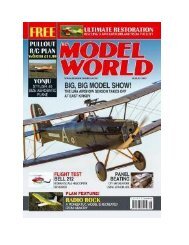PC Magazine July 2017
PC Magazine July 2017 issue, we feature PCMag's eighth annual Fastest Mobile Networks report. Testers drove within and between 30 cities, running speed tests and collecting more than 124,000 network-speed data points. Find out which carrier leads the pack—and where. The results may surprise you! PC Magazine is America's #1 technology magazine, delivering authoritative, lab-based comparative reviews of technology products and services to more than 6.6 million professionals every issue. PC Magazine is the only publication with in-depth reviews and accurate, repeatable testing from PC Magazine Labs placed in the unique context of today's business technology landscape.
PC Magazine July 2017 issue, we feature PCMag's eighth annual Fastest Mobile Networks report. Testers drove within and between 30 cities, running speed tests and collecting more than 124,000 network-speed data points. Find out which carrier leads the pack—and where. The results may surprise you!
PC Magazine is America's #1 technology magazine, delivering authoritative, lab-based comparative reviews of technology products and services to more than 6.6 million professionals every issue. PC Magazine is the only publication with in-depth reviews and accurate, repeatable testing from PC Magazine Labs placed in the unique context of today's business technology landscape.
Create successful ePaper yourself
Turn your PDF publications into a flip-book with our unique Google optimized e-Paper software.
For newer Macs with batteries sealed into the chassis,<br />
shut down the computer but leave the power adapter<br />
connected. With the power off, press and hold the<br />
power button while pressing the Shift-Control-Option<br />
keys on the left-hand side of the keyboard. Release the<br />
keys and power button simultaneously, then attempt to<br />
power on the laptop.<br />
10. Call In Outside Assistance<br />
If you haven’t already, this is probably a good time to<br />
contact tech support. Your particular make and model<br />
of laptop will likely have unique issues, and a seasoned<br />
tech-support operator will have seen all of them. He or<br />
she will likely walk you through many of the steps<br />
outlined above but will also be aware of software and<br />
hardware issues specific to your configuration, such as<br />
which hardware commonly fails.<br />
Your make and<br />
model of laptop<br />
will likely have<br />
unique issues,<br />
and a seasoned<br />
tech-support<br />
operator will<br />
have seen all of<br />
them.<br />
11. Problems Inside<br />
When all your options are exhausted—you’ve tried other<br />
power cables and batteries, you’ve checked and<br />
rechecked your settings, you’ve fixed any potential<br />
software problems—the problem is likely found inside<br />
the machine. Common culprits include a faulty<br />
motherboard, wonky logic boards, damaged charging<br />
circuits, and malfunctioning battery sensors.<br />
Like a sick person consulting a doctor, you need to see a<br />
specialist. Contact your manufacturer about what repair<br />
options are covered under your warranty or call up a<br />
local computer repair shop.<br />
<strong>PC</strong> MAGAZINE DIGITAL EDITION I SUBSCRIBE I JULY <strong>2017</strong>