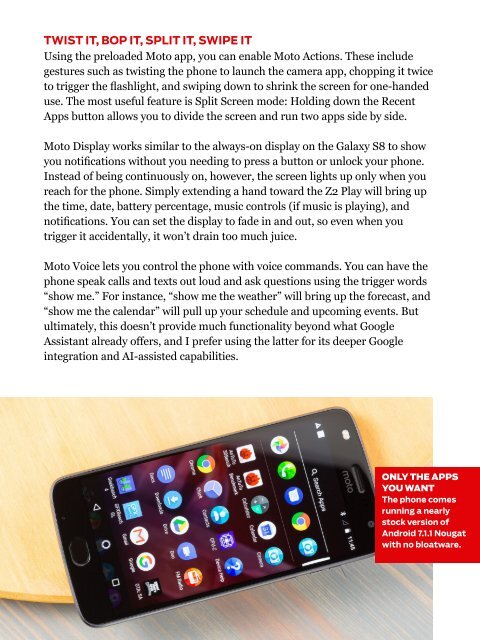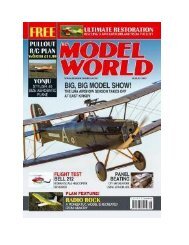PC Magazine July 2017
PC Magazine July 2017 issue, we feature PCMag's eighth annual Fastest Mobile Networks report. Testers drove within and between 30 cities, running speed tests and collecting more than 124,000 network-speed data points. Find out which carrier leads the pack—and where. The results may surprise you! PC Magazine is America's #1 technology magazine, delivering authoritative, lab-based comparative reviews of technology products and services to more than 6.6 million professionals every issue. PC Magazine is the only publication with in-depth reviews and accurate, repeatable testing from PC Magazine Labs placed in the unique context of today's business technology landscape.
PC Magazine July 2017 issue, we feature PCMag's eighth annual Fastest Mobile Networks report. Testers drove within and between 30 cities, running speed tests and collecting more than 124,000 network-speed data points. Find out which carrier leads the pack—and where. The results may surprise you!
PC Magazine is America's #1 technology magazine, delivering authoritative, lab-based comparative reviews of technology products and services to more than 6.6 million professionals every issue. PC Magazine is the only publication with in-depth reviews and accurate, repeatable testing from PC Magazine Labs placed in the unique context of today's business technology landscape.
Create successful ePaper yourself
Turn your PDF publications into a flip-book with our unique Google optimized e-Paper software.
TWIST IT, BOP IT, SPLIT IT, SWIPE IT<br />
Using the preloaded Moto app, you can enable Moto Actions. These include<br />
gestures such as twisting the phone to launch the camera app, chopping it twice<br />
to trigger the flashlight, and swiping down to shrink the screen for one-handed<br />
use. The most useful feature is Split Screen mode: Holding down the Recent<br />
Apps button allows you to divide the screen and run two apps side by side.<br />
Moto Display works similar to the always-on display on the Galaxy S8 to show<br />
you notifications without you needing to press a button or unlock your phone.<br />
Instead of being continuously on, however, the screen lights up only when you<br />
reach for the phone. Simply extending a hand toward the Z2 Play will bring up<br />
the time, date, battery percentage, music controls (if music is playing), and<br />
notifications. You can set the display to fade in and out, so even when you<br />
trigger it accidentally, it won’t drain too much juice.<br />
Moto Voice lets you control the phone with voice commands. You can have the<br />
phone speak calls and texts out loud and ask questions using the trigger words<br />
“show me.” For instance, “show me the weather” will bring up the forecast, and<br />
“show me the calendar” will pull up your schedule and upcoming events. But<br />
ultimately, this doesn’t provide much functionality beyond what Google<br />
Assistant already offers, and I prefer using the latter for its deeper Google<br />
integration and AI-assisted capabilities.<br />
ONLY THE APPS<br />
YOU WANT<br />
The phone comes<br />
running a nearly<br />
stock version of<br />
Android 7.1.1 Nougat<br />
with no bloatware.