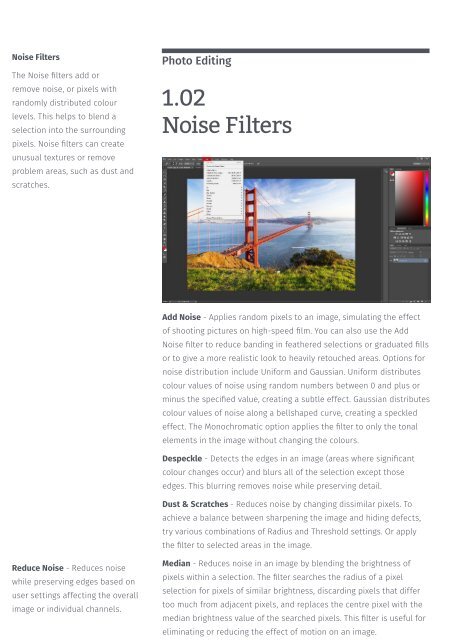Create successful ePaper yourself
Turn your PDF publications into a flip-book with our unique Google optimized e-Paper software.
Noise Filters<br />
The Noise filters add or<br />
remove noise, or pixels with<br />
randomly distributed colour<br />
levels. This helps to blend a<br />
selection into the surrounding<br />
pixels. Noise filters can create<br />
unusual textures or remove<br />
problem areas, such as dust and<br />
scratches.<br />
Photo Editing<br />
1.02<br />
Noise Filters<br />
Add Noise - Applies random pixels to an image, simulating the effect<br />
of shooting pictures on high-speed film. You can also use the Add<br />
Noise filter to reduce banding in feathered selections or graduated fills<br />
or to give a more realistic look to heavily retouched areas. Options for<br />
noise distribution include Uniform and Gaussian. Uniform distributes<br />
colour values of noise using random numbers between 0 and plus or<br />
minus the specified value, creating a subtle effect. Gaussian distributes<br />
colour values of noise along a bellshaped curve, creating a speckled<br />
effect. The Monochromatic option applies the filter to only the tonal<br />
elements in the image without changing the colours.<br />
Despeckle - Detects the edges in an image (areas where significant<br />
colour changes occur) and blurs all of the selection except those<br />
edges. This blurring removes noise while preserving detail.<br />
Dust & Scratches - Reduces noise by changing dissimilar pixels. To<br />
achieve a balance between sharpening the image and hiding defects,<br />
try various combinations of Radius and Threshold settings. Or apply<br />
the filter to selected areas in the image.<br />
Reduce Noise - Reduces noise<br />
while preserving edges based on<br />
user settings affecting the overall<br />
image or individual channels.<br />
Median - Reduces noise in an image by blending the brightness of<br />
pixels within a selection. The filter searches the radius of a pixel<br />
selection for pixels of similar brightness, discarding pixels that differ<br />
too much from adjacent pixels, and replaces the centre pixel with the<br />
median brightness value of the searched pixels. This filter is useful for<br />
eliminating or reducing the effect of motion on an image.