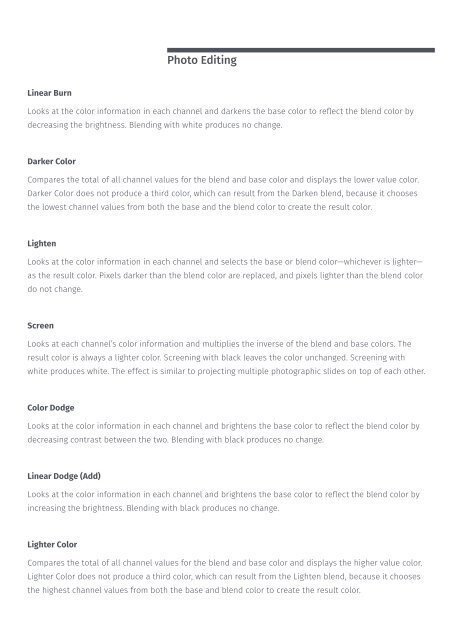Create successful ePaper yourself
Turn your PDF publications into a flip-book with our unique Google optimized e-Paper software.
Photo Editing<br />
Linear Burn<br />
Looks at the color information in each channel and darkens the base color to reflect the blend color by<br />
decreasing the brightness. Blending with white produces no change.<br />
Darker Color<br />
Compares the total of all channel values for the blend and base color and displays the lower value color.<br />
Darker Color does not produce a third color, which can result from the Darken blend, because it chooses<br />
the lowest channel values from both the base and the blend color to create the result color.<br />
Lighten<br />
Looks at the color information in each channel and selects the base or blend color—whichever is lighter—<br />
as the result color. Pixels darker than the blend color are replaced, and pixels lighter than the blend color<br />
do not change.<br />
Screen<br />
Looks at each channel’s color information and multiplies the inverse of the blend and base colors. The<br />
result color is always a lighter color. Screening with black leaves the color unchanged. Screening with<br />
white produces white. The effect is similar to projecting multiple photographic slides on top of each other.<br />
Color Dodge<br />
Looks at the color information in each channel and brightens the base color to reflect the blend color by<br />
decreasing contrast between the two. Blending with black produces no change.<br />
Linear Dodge (Add)<br />
Looks at the color information in each channel and brightens the base color to reflect the blend color by<br />
increasing the brightness. Blending with black produces no change.<br />
Lighter Color<br />
Compares the total of all channel values for the blend and base color and displays the higher value color.<br />
Lighter Color does not produce a third color, which can result from the Lighten blend, because it chooses<br />
the highest channel values from both the base and blend color to create the result color.