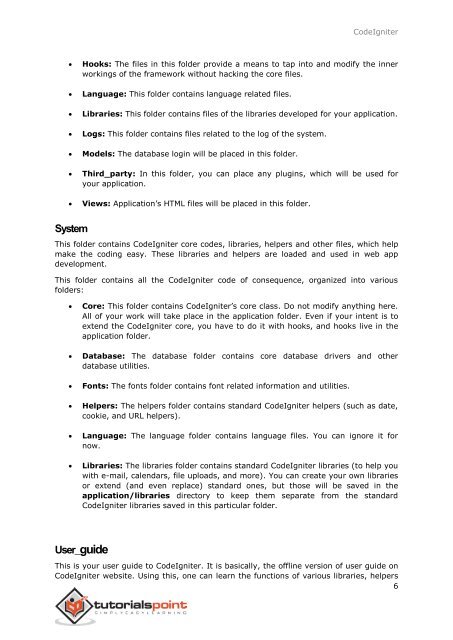codeigniter_tutorial
Create successful ePaper yourself
Turn your PDF publications into a flip-book with our unique Google optimized e-Paper software.
CodeIgniter<br />
<br />
<br />
<br />
<br />
<br />
<br />
<br />
Hooks: The files in this folder provide a means to tap into and modify the inner<br />
workings of the framework without hacking the core files.<br />
Language: This folder contains language related files.<br />
Libraries: This folder contains files of the libraries developed for your application.<br />
Logs: This folder contains files related to the log of the system.<br />
Models: The database login will be placed in this folder.<br />
Third_party: In this folder, you can place any plugins, which will be used for<br />
your application.<br />
Views: Application’s HTML files will be placed in this folder.<br />
System<br />
This folder contains CodeIgniter core codes, libraries, helpers and other files, which help<br />
make the coding easy. These libraries and helpers are loaded and used in web app<br />
development.<br />
This folder contains all the CodeIgniter code of consequence, organized into various<br />
folders:<br />
<br />
<br />
<br />
<br />
<br />
<br />
Core: This folder contains CodeIgniter’s core class. Do not modify anything here.<br />
All of your work will take place in the application folder. Even if your intent is to<br />
extend the CodeIgniter core, you have to do it with hooks, and hooks live in the<br />
application folder.<br />
Database: The database folder contains core database drivers and other<br />
database utilities.<br />
Fonts: The fonts folder contains font related information and utilities.<br />
Helpers: The helpers folder contains standard CodeIgniter helpers (such as date,<br />
cookie, and URL helpers).<br />
Language: The language folder contains language files. You can ignore it for<br />
now.<br />
Libraries: The libraries folder contains standard CodeIgniter libraries (to help you<br />
with e-mail, calendars, file uploads, and more). You can create your own libraries<br />
or extend (and even replace) standard ones, but those will be saved in the<br />
application/libraries directory to keep them separate from the standard<br />
CodeIgniter libraries saved in this particular folder.<br />
User_guide<br />
This is your user guide to CodeIgniter. It is basically, the offline version of user guide on<br />
CodeIgniter website. Using this, one can learn the functions of various libraries, helpers<br />
6