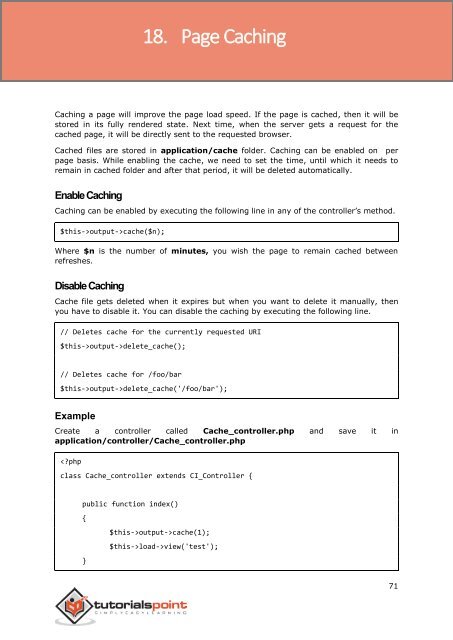codeigniter_tutorial
You also want an ePaper? Increase the reach of your titles
YUMPU automatically turns print PDFs into web optimized ePapers that Google loves.
18. Page Caching<br />
CodeIgniter<br />
Caching a page will improve the page load speed. If the page is cached, then it will be<br />
stored in its fully rendered state. Next time, when the server gets a request for the<br />
cached page, it will be directly sent to the requested browser.<br />
Cached files are stored in application/cache folder. Caching can be enabled on per<br />
page basis. While enabling the cache, we need to set the time, until which it needs to<br />
remain in cached folder and after that period, it will be deleted automatically.<br />
Enable Caching<br />
Caching can be enabled by executing the following line in any of the controller’s method.<br />
$this->output->cache($n);<br />
Where $n is the number of minutes, you wish the page to remain cached between<br />
refreshes.<br />
Disable Caching<br />
Cache file gets deleted when it expires but when you want to delete it manually, then<br />
you have to disable it. You can disable the caching by executing the following line.<br />
// Deletes cache for the currently requested URI<br />
$this->output->delete_cache();<br />
// Deletes cache for /foo/bar<br />
$this->output->delete_cache('/foo/bar');<br />
Example<br />
Create a controller called Cache_controller.php and save it in<br />
application/controller/Cache_controller.php<br />