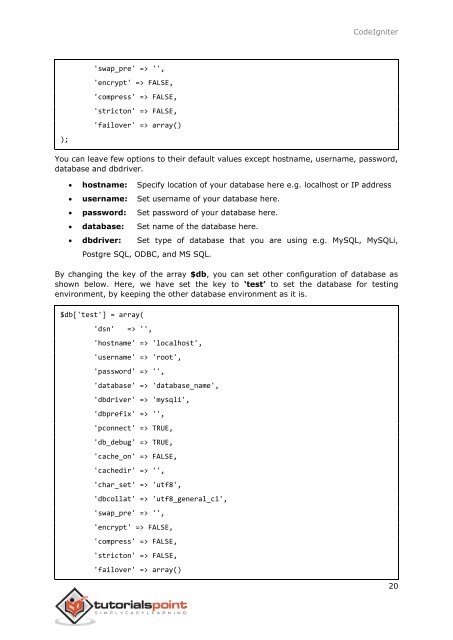codeigniter_tutorial
You also want an ePaper? Increase the reach of your titles
YUMPU automatically turns print PDFs into web optimized ePapers that Google loves.
CodeIgniter<br />
'swap_pre' => '',<br />
'encrypt' => FALSE,<br />
'compress' => FALSE,<br />
'stricton' => FALSE,<br />
'failover' => array()<br />
);<br />
You can leave few options to their default values except hostname, username, password,<br />
database and dbdriver.<br />
hostname: Specify location of your database here e.g. localhost or IP address<br />
username: Set username of your database here.<br />
password: Set password of your database here.<br />
database: Set name of the database here.<br />
dbdriver: Set type of database that you are using e.g. MySQL, MySQLi,<br />
Postgre SQL, ODBC, and MS SQL.<br />
By changing the key of the array $db, you can set other configuration of database as<br />
shown below. Here, we have set the key to ‘test’ to set the database for testing<br />
environment, by keeping the other database environment as it is.<br />
$db['test'] = array(<br />
'dsn'<br />
=> '',<br />
'hostname' => 'localhost',<br />
'username' => 'root',<br />
'password' => '',<br />
'database' => 'database_name',<br />
'dbdriver' => 'mysqli',<br />
'dbprefix' => '',<br />
'pconnect' => TRUE,<br />
'db_debug' => TRUE,<br />
'cache_on' => FALSE,<br />
'cachedir' => '',<br />
'char_set' => 'utf8',<br />
'dbcollat' => 'utf8_general_ci',<br />
'swap_pre' => '',<br />
'encrypt' => FALSE,<br />
'compress' => FALSE,<br />
'stricton' => FALSE,<br />
'failover' => array()<br />
20