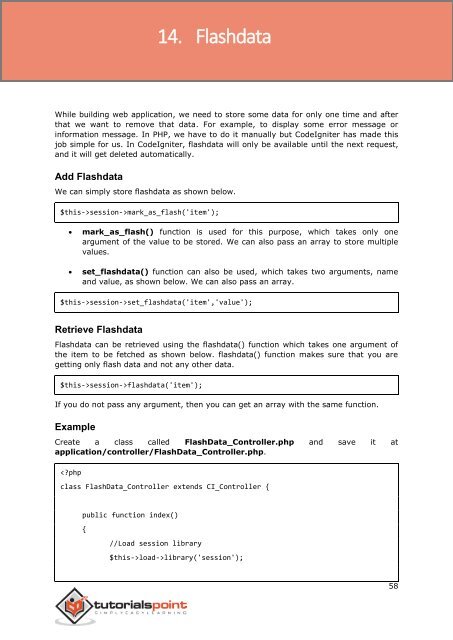codeigniter_tutorial
You also want an ePaper? Increase the reach of your titles
YUMPU automatically turns print PDFs into web optimized ePapers that Google loves.
14. Flashdata<br />
CodeIgniter<br />
While building web application, we need to store some data for only one time and after<br />
that we want to remove that data. For example, to display some error message or<br />
information message. In PHP, we have to do it manually but CodeIgniter has made this<br />
job simple for us. In CodeIgniter, flashdata will only be available until the next request,<br />
and it will get deleted automatically.<br />
Add Flashdata<br />
We can simply store flashdata as shown below.<br />
$this->session->mark_as_flash('item');<br />
<br />
<br />
mark_as_flash() function is used for this purpose, which takes only one<br />
argument of the value to be stored. We can also pass an array to store multiple<br />
values.<br />
set_flashdata() function can also be used, which takes two arguments, name<br />
and value, as shown below. We can also pass an array.<br />
$this->session->set_flashdata('item','value');<br />
Retrieve Flashdata<br />
Flashdata can be retrieved using the flashdata() function which takes one argument of<br />
the item to be fetched as shown below. flashdata() function makes sure that you are<br />
getting only flash data and not any other data.<br />
$this->session->flashdata('item');<br />
If you do not pass any argument, then you can get an array with the same function.<br />
Example<br />
Create a class called FlashData_Controller.php and save it at<br />
application/controller/FlashData_Controller.php.<br />