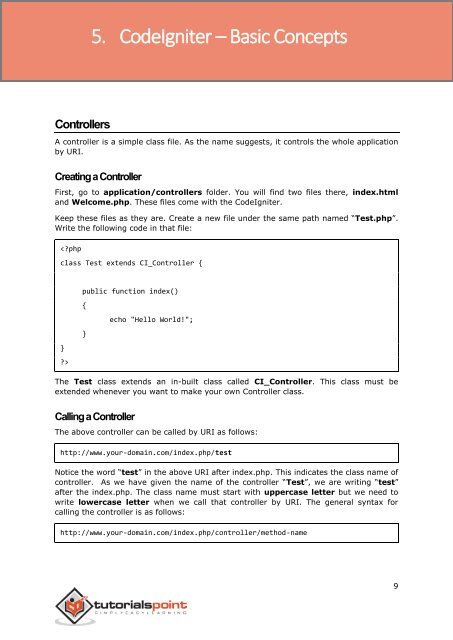codeigniter_tutorial
You also want an ePaper? Increase the reach of your titles
YUMPU automatically turns print PDFs into web optimized ePapers that Google loves.
5. CodeIgniter – Basic Concepts<br />
CodeIgniter<br />
Controllers<br />
A controller is a simple class file. As the name suggests, it controls the whole application<br />
by URI.<br />
Creating a Controller<br />
First, go to application/controllers folder. You will find two files there, index.html<br />
and Welcome.php. These files come with the CodeIgniter.<br />
Keep these files as they are. Create a new file under the same path named “Test.php”.<br />
Write the following code in that file:<br />
<br />
public function index()<br />
{<br />
}<br />
echo "Hello World!";<br />
The Test class extends an in-built class called CI_Controller. This class must be<br />
extended whenever you want to make your own Controller class.<br />
Calling a Controller<br />
The above controller can be called by URI as follows:<br />
http://www.your-domain.com/index.php/test<br />
Notice the word “test” in the above URI after index.php. This indicates the class name of<br />
controller. As we have given the name of the controller “Test”, we are writing “test”<br />
after the index.php. The class name must start with uppercase letter but we need to<br />
write lowercase letter when we call that controller by URI. The general syntax for<br />
calling the controller is as follows:<br />
http://www.your-domain.com/index.php/controller/method-name<br />
9