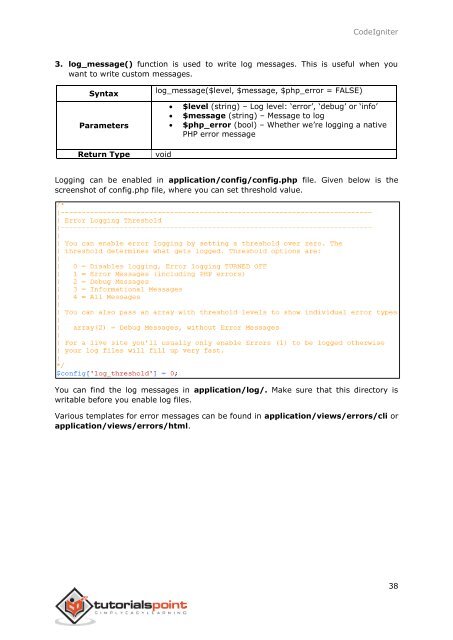codeigniter_tutorial
You also want an ePaper? Increase the reach of your titles
YUMPU automatically turns print PDFs into web optimized ePapers that Google loves.
CodeIgniter<br />
3. log_message() function is used to write log messages. This is useful when you<br />
want to write custom messages.<br />
Syntax<br />
Parameters<br />
Return Type<br />
log_message($level, $message, $php_error = FALSE)<br />
<br />
<br />
<br />
void<br />
$level (string) – Log level: ‘error’, ‘debug’ or ‘info’<br />
$message (string) – Message to log<br />
$php_error (bool) – Whether we’re logging a native<br />
PHP error message<br />
Logging can be enabled in application/config/config.php file. Given below is the<br />
screenshot of config.php file, where you can set threshold value.<br />
You can find the log messages in application/log/. Make sure that this directory is<br />
writable before you enable log files.<br />
Various templates for error messages can be found in application/views/errors/cli or<br />
application/views/errors/html.<br />
38