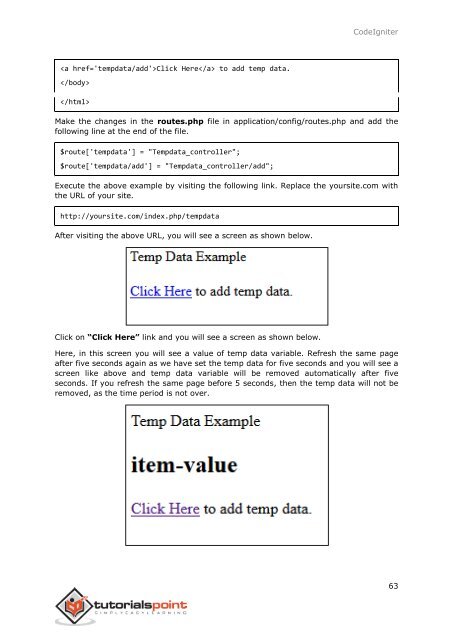codeigniter_tutorial
Create successful ePaper yourself
Turn your PDF publications into a flip-book with our unique Google optimized e-Paper software.
CodeIgniter<br />
Click Here to add temp data.<br />
<br />
<br />
Make the changes in the routes.php file in application/config/routes.php and add the<br />
following line at the end of the file.<br />
$route['tempdata'] = "Tempdata_controller";<br />
$route['tempdata/add'] = "Tempdata_controller/add";<br />
Execute the above example by visiting the following link. Replace the yoursite.com with<br />
the URL of your site.<br />
http://yoursite.com/index.php/tempdata<br />
After visiting the above URL, you will see a screen as shown below.<br />
Click on “Click Here” link and you will see a screen as shown below.<br />
Here, in this screen you will see a value of temp data variable. Refresh the same page<br />
after five seconds again as we have set the temp data for five seconds and you will see a<br />
screen like above and temp data variable will be removed automatically after five<br />
seconds. If you refresh the same page before 5 seconds, then the temp data will not be<br />
removed, as the time period is not over.<br />
63