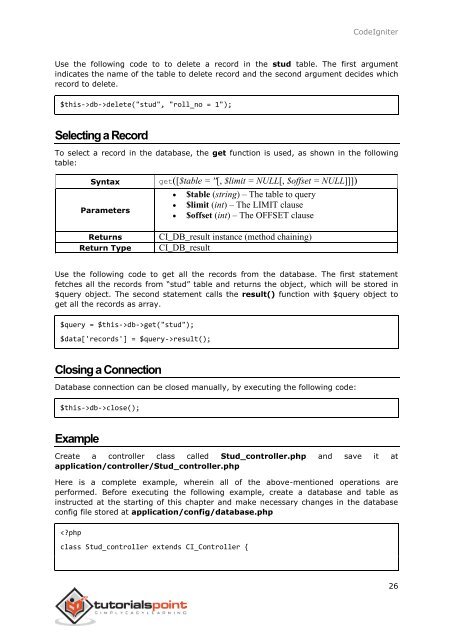codeigniter_tutorial
Create successful ePaper yourself
Turn your PDF publications into a flip-book with our unique Google optimized e-Paper software.
CodeIgniter<br />
Use the following code to to delete a record in the stud table. The first argument<br />
indicates the name of the table to delete record and the second argument decides which<br />
record to delete.<br />
$this->db->delete("stud", "roll_no = 1");<br />
Selecting a Record<br />
To select a record in the database, the get function is used, as shown in the following<br />
table:<br />
Syntax<br />
Parameters<br />
Returns<br />
Return Type<br />
get([$table = ''[, $limit = NULL[, $offset = NULL]]])<br />
<br />
<br />
<br />
$table (string) – The table to query<br />
$limit (int) – The LIMIT clause<br />
$offset (int) – The OFFSET clause<br />
CI_DB_result instance (method chaining)<br />
CI_DB_result<br />
Use the following code to get all the records from the database. The first statement<br />
fetches all the records from “stud” table and returns the object, which will be stored in<br />
$query object. The second statement calls the result() function with $query object to<br />
get all the records as array.<br />
$query = $this->db->get("stud");<br />
$data['records'] = $query->result();<br />
Closing a Connection<br />
Database connection can be closed manually, by executing the following code:<br />
$this->db->close();<br />
Example<br />
Create a controller class called Stud_controller.php and save it at<br />
application/controller/Stud_controller.php<br />
Here is a complete example, wherein all of the above-mentioned operations are<br />
performed. Before executing the following example, create a database and table as<br />
instructed at the starting of this chapter and make necessary changes in the database<br />
config file stored at application/config/database.php<br />