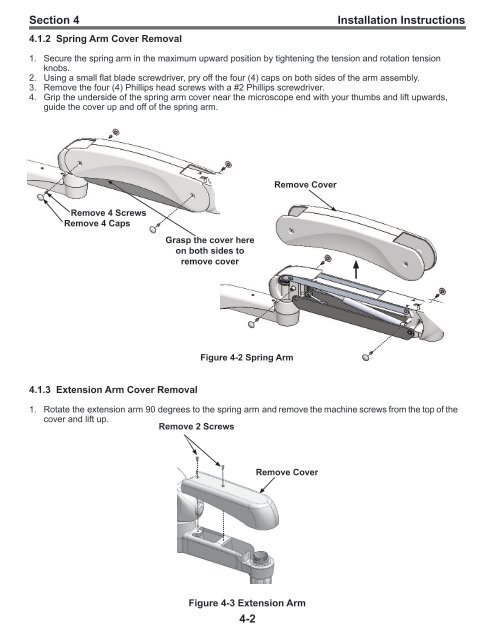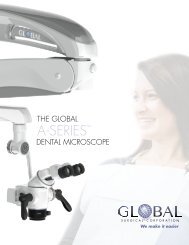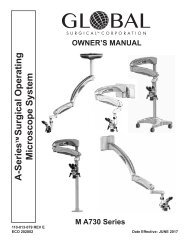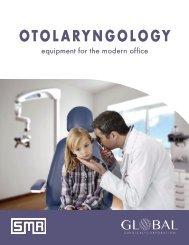A-Series LED Light Source
The owner's manual for the LED Light Source for A-Series microscopes
The owner's manual for the LED Light Source for A-Series microscopes
You also want an ePaper? Increase the reach of your titles
YUMPU automatically turns print PDFs into web optimized ePapers that Google loves.
Section 4<br />
4.1.2 Spring Arm Cover Removal<br />
Installation Instructions<br />
1. Secure the spring arm in the maximum upward position by tightening the tension and rotation tension<br />
knobs.<br />
2. Using a small flat blade screwdriver, pry off the four (4) caps on both sides of the arm assembly.<br />
3. Remove the four (4) Phillips head screws with a #2 Phillips screwdriver.<br />
4. Grip the underside of the spring arm cover near the microscope end with your thumbs and lift upwards,<br />
guide the cover up and off of the spring arm.<br />
Remove Cover<br />
Remove 4 Screws<br />
Remove 4 Caps<br />
Grasp the cover here<br />
on both sides to<br />
remove cover<br />
Figure 4-2 Spring Arm<br />
4.1.3 Extension Arm Cover Removal<br />
1. Rotate the extension arm 90 degrees to the spring arm and remove the machine screws from the top of the<br />
cover and lift up.<br />
Remove 2 Screws<br />
Remove Cover<br />
Figure 4-3 Extension Arm<br />
4-2