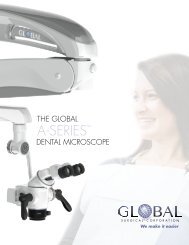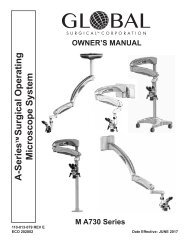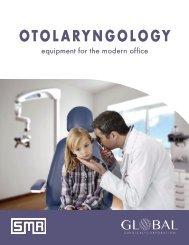A-Series LED Light Source
The owner's manual for the LED Light Source for A-Series microscopes
The owner's manual for the LED Light Source for A-Series microscopes
You also want an ePaper? Increase the reach of your titles
YUMPU automatically turns print PDFs into web optimized ePapers that Google loves.
Section 4<br />
Installation Instructions<br />
NOTICE<br />
Allow enough slack in the <strong>LED</strong> power cord to permit free movement of the microscope assembly<br />
and the horizontal/45 degree and spring arm assemblies.<br />
4.1.4 Installing the <strong>LED</strong> to Microscope<br />
1. Place the <strong>LED</strong> <strong>Light</strong> <strong>Source</strong> against the back of the microscope body so that the control panel is on the left<br />
side of the microscope and the filter lever is on the top.<br />
2. Connect the <strong>LED</strong> to the microscope body using the 5/64” allen wrench to install the four (4) 6-32 button<br />
head screws (provided). See Figure 4-4<br />
3. Route the <strong>LED</strong> power cord up into the bottom of the coupler arm and into the extension arm body.<br />
4. Route the power cord through the spring arm and into the horizontal arm.<br />
5. Connect the cable from the <strong>LED</strong> to the power supply module.<br />
6-32<br />
Screws<br />
Filter Lever<br />
<strong>LED</strong> <strong>Light</strong> <strong>Source</strong><br />
Figure 4-4 Installing the <strong>LED</strong> <strong>Light</strong> <strong>Source</strong><br />
4.2 Installing Cables<br />
If it is necessary to add or replace a cable, complete the following steps.<br />
1. Using a #2 Phillips screwdriver, remove the seven (7) screws (horizontal arm assy) and eight (8)<br />
(45 degree arm assembly) from the covers as shown. See Figure 4-1, 4-2, and 4-3<br />
NOTICE<br />
To access the spring arm screws, you first need to remove the four (4) covers by prying them<br />
off.<br />
2. Gently lift off all the covers and set aside.<br />
3. To remove the spring arm cover, the arm must be in a slightly upward orientation.<br />
NOTICE<br />
It maybe necessary to gently spread the spring arm cover apart from the bottom to remove it.<br />
4. Route the cable through the arms, following the route of the installed wiring.<br />
5. Once the cable is routed, carefully move the microscope to assure unobstructed movement.<br />
6. Adjust cables as necessary and replace covers in reverse of the steps used to remove them.<br />
4-3