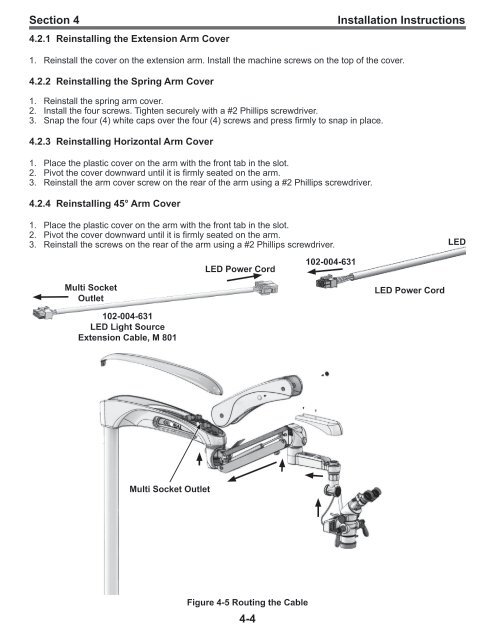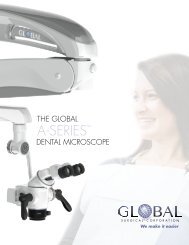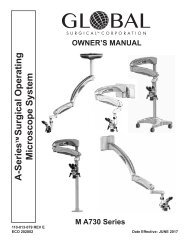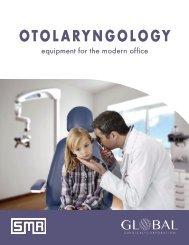A-Series LED Light Source
The owner's manual for the LED Light Source for A-Series microscopes
The owner's manual for the LED Light Source for A-Series microscopes
You also want an ePaper? Increase the reach of your titles
YUMPU automatically turns print PDFs into web optimized ePapers that Google loves.
Section 4<br />
4.2.1 Reinstalling the Extension Arm Cover<br />
Installation Instructions<br />
1. Reinstall the cover on the extension arm. Install the machine screws on the top of the cover.<br />
4.2.2 Reinstalling the Spring Arm Cover<br />
1. Reinstall the spring arm cover.<br />
2. Install the four screws. Tighten securely with a #2 Phillips screwdriver.<br />
3. Snap the four (4) white caps over the four (4) screws and press firmly to snap in place.<br />
4.2.3 Reinstalling Horizontal Arm Cover<br />
1. Place the plastic cover on the arm with the front tab in the slot.<br />
2. Pivot the cover downward until it is firmly seated on the arm.<br />
3. Reinstall the arm cover screw on the rear of the arm using a #2 Phillips screwdriver.<br />
4.2.4 Reinstalling 45° Arm Cover<br />
1. Place the plastic cover on the arm with the front tab in the slot.<br />
2. Pivot the cover downward until it is firmly seated on the arm.<br />
3. Reinstall the screws on the rear of the arm using a #2 Phillips screwdriver.<br />
<strong>LED</strong><br />
<strong>LED</strong> Power Cord<br />
102-004-631<br />
Multi Socket<br />
Outlet<br />
<strong>LED</strong> Power Cord<br />
102-004-631<br />
<strong>LED</strong> <strong>Light</strong> <strong>Source</strong><br />
Extension Cable, M 801<br />
Multi Socket Outlet<br />
Figure 4-5 Routing the Cable<br />
4-4