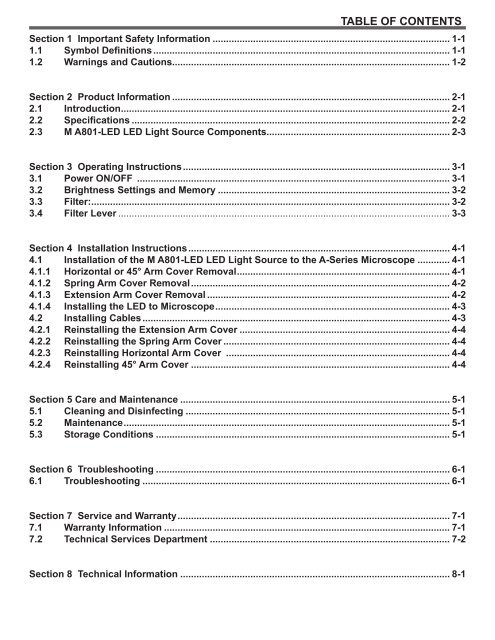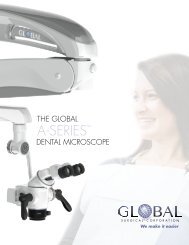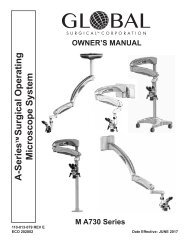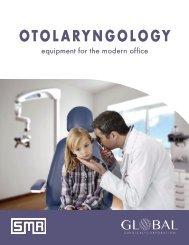A-Series LED Light Source
The owner's manual for the LED Light Source for A-Series microscopes
The owner's manual for the LED Light Source for A-Series microscopes
You also want an ePaper? Increase the reach of your titles
YUMPU automatically turns print PDFs into web optimized ePapers that Google loves.
TABLE OF CONTENTS<br />
Section 1 Important Safety Information......................................................................................... 1-1<br />
1.1 Symbol Definitions............................................................................................................... 1-1<br />
1.2 Warnings and Cautions....................................................................................................... 1-2<br />
Section 2 Product Information........................................................................................................ 2-1<br />
2.1 Introduction........................................................................................................................... 2-1<br />
2.2 Specifications....................................................................................................................... 2-2<br />
2.3 M A801-<strong>LED</strong> <strong>LED</strong> <strong>Light</strong> <strong>Source</strong> Components.................................................................... 2-3<br />
Section 3 Operating Instructions.................................................................................................... 3-1<br />
3.1 Power ON/OFF ..................................................................................................................... 3-1<br />
3.2 Brightness Settings and Memory....................................................................................... 3-2<br />
3.3 Filter:...................................................................................................................................... 3-2<br />
3.4 Filter Lever............................................................................................................................ 3-3<br />
Section 4 Installation Instructions.................................................................................................. 4-1<br />
4.1 Installation of the M A801-<strong>LED</strong> <strong>LED</strong> <strong>Light</strong> <strong>Source</strong> to the A-<strong>Series</strong> Microscope............. 4-1<br />
4.1.1 Horizontal or 45° Arm Cover Removal................................................................................ 4-1<br />
4.1.2 Spring Arm Cover Removal................................................................................................. 4-2<br />
4.1.3 Extension Arm Cover Removal........................................................................................... 4-2<br />
4.1.4 Installing the <strong>LED</strong> to Microscope........................................................................................ 4-3<br />
4.2 Installing Cables................................................................................................................... 4-3<br />
4.2.1 Reinstalling the Extension Arm Cover............................................................................... 4-4<br />
4.2.2 Reinstalling the Spring Arm Cover..................................................................................... 4-4<br />
4.2.3 Reinstalling Horizontal Arm Cover .................................................................................... 4-4<br />
4.2.4 Reinstalling 45° Arm Cover................................................................................................. 4-4<br />
Section 5 Care and Maintenance..................................................................................................... 5-1<br />
5.1 Cleaning and Disinfecting................................................................................................... 5-1<br />
5.2 Maintenance.......................................................................................................................... 5-1<br />
5.3 Storage Conditions.............................................................................................................. 5-1<br />
Section 6 Troubleshooting.............................................................................................................. 6-1<br />
6.1 Troubleshooting................................................................................................................... 6-1<br />
Section 7 Service and Warranty...................................................................................................... 7-1<br />
7.1 Warranty Information........................................................................................................... 7-1<br />
7.2 Technical Services Department.......................................................................................... 7-2<br />
Section 8 Technical Information..................................................................................................... 8-1