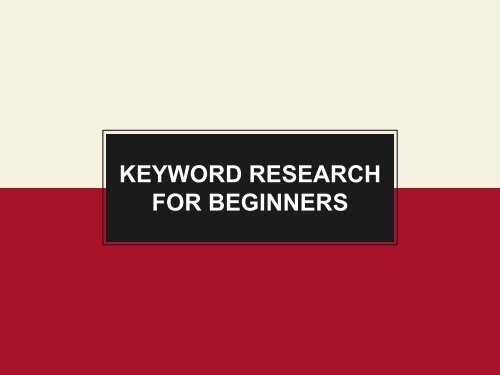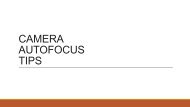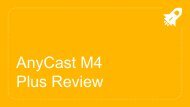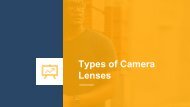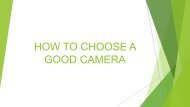SEO Keyword Research
Keyword research is the very first step of SEO, and it does not have to be difficult. Check out how you can do it in just 4 steps in this keyword research guide - http://red-dot-geek.com/seo-blogging/beginner-seo-keyword-research-guide/
Keyword research is the very first step of SEO, and it does not have to be difficult. Check out how you can do it in just 4 steps in this keyword research guide - http://red-dot-geek.com/seo-blogging/beginner-seo-keyword-research-guide/
You also want an ePaper? Increase the reach of your titles
YUMPU automatically turns print PDFs into web optimized ePapers that Google loves.
KEYWORD RESEARCH<br />
FOR BEGINNERS
“<br />
The good life is one inspired by love<br />
and guided by knowledge.<br />
- Bertrand Russell
Hello!<br />
I AM W.S. TOH<br />
Being a self-taught <strong>SEO</strong><br />
practitioner, I give back to the<br />
community by giving free tutorials.
WHAT About ARE this KEYWORDS?<br />
template<br />
<strong>Keyword</strong>s are words and phrases in a piece of content that makes it “findable”<br />
on search engines.<br />
For example, an article titled “Super duper mega guide on how to play a<br />
guitar” will give search engines a hint that it is a guide on playing the guitar. If<br />
this article is well written and well promoted enough, it pop up in searches for<br />
“how to play a guitar” and the related search terms.<br />
This is why keywords are so important in <strong>SEO</strong>. You need to understand what<br />
readers are looking for, and answer their search queries.
STEP 1 – FIND A TOPIC
DON’T START WITH <strong>SEO</strong><br />
• It’s weird, but the first step of keyword research has<br />
nothing to do with keywords nor <strong>SEO</strong>.<br />
• Begin by finding an interesting topic that is valuable to<br />
your readers.<br />
• If you don’t have an interesting topic, you won’t have<br />
any good content; You cannot do <strong>SEO</strong> and keyword<br />
research without solid content.
HOW TO FIND A TOPIC<br />
• Depend on your inspirations. Think of topics that are<br />
related to your selected niche.<br />
• If not, just look around on the Internet. Plenty of news<br />
websites, social media, and forums to get article ideas<br />
from.<br />
• Look at the current trends, and problems that people<br />
are facing.
TOPIC IDEAS<br />
• Tutorials – Answer the questions of other people.<br />
• Reviews – Try out a product and write you thoughts.<br />
• Tips – Life hacks.<br />
• Response – Respond to certain people.<br />
• Interviews – What do other people think of certain<br />
products or issues?
STEP 2 – FINDING KEYWORDS
SEED KEYWORDS<br />
• Once you have a topic idea, it is time to start thinking<br />
like a user.<br />
• What do users enter into the search engine to find your<br />
article?<br />
• For example “beginner guitar lesson”, “basic piano<br />
chords” or “how to start a business”?<br />
• You do not need to exhaust the list, but just come up<br />
with 3-5 good seed keywords.
DIG MORE KEYWORDS<br />
• With your seed keywords, use online tools to find more<br />
related keywords.<br />
• You can use keyword.io and/or ubersuggest.io to help<br />
you.<br />
• If not, you can also enter your search term into Google,<br />
and use their suggested search terms.
LONG TAIL KEYWORDS<br />
• My last tip is go for keywords with more than 3 words,<br />
or what we call “long tail keywords”.<br />
• This is because the short keywords are usually generic<br />
and hard to score.<br />
• For example, “piano lessons” can refer to “free lessons”,<br />
“beginners”, “advanced” or even specific “classical”<br />
lessons.<br />
• Using keywords such as “basic chords piano lesson” is<br />
much better and more specific.
STEP 3 – CHERRY PICKING
MORE DATA ON KEYWORDS<br />
• We now have a long list of keywords, but which are the<br />
best?<br />
• Use the Google <strong>Keyword</strong> Planner to help you get more<br />
data.<br />
• No worries, it is a free tool.<br />
• Simply enter your keywords into “get search volume<br />
data and trends” and analyze the numbers.
HOW TO CHOOSE<br />
• Based on the numbers in the free keywords research<br />
tool, here are a few consideration factors.<br />
• Search volume – No point targeting keywords that<br />
nobody has any interest in.<br />
• Value – This is the suggested bid for paid search. But<br />
also a good indicator that there’s market.<br />
• Competition – Nobody targets a keyword that has no<br />
interest and value… This is also a good indication.
STEP 4 – SNOOP AROUND
COMPETITION ANALYSIS<br />
• Which ever keywords you choose, it is a good idea to<br />
do a search of that exact keyword on search engines.<br />
• See who are the top 5 results.<br />
• If they are all big boys with multi-million dollar marketing<br />
budget and extremely well written content – you are<br />
going to have a hard time winning.<br />
• Go for keywords that has value and less competition.
PICK THE BEST<br />
• The <strong>Keyword</strong>s planner tool is based on the past data.<br />
• It does not mean that keywords with low value are bad.<br />
• It could mean that the trend has not yet picked up.<br />
• If you want, you can predict and target trends.<br />
• Whichever keyword you choose, remember to only pick<br />
the best few – Do not attempt to choose a dozen of<br />
them and spam.
THANK YOU!<br />
Please visit http://red-dot-geek.com/ for more free tutorials.<br />
Read the complete <strong>Keyword</strong> <strong>Research</strong> Guide on Red Dot<br />
Geek.