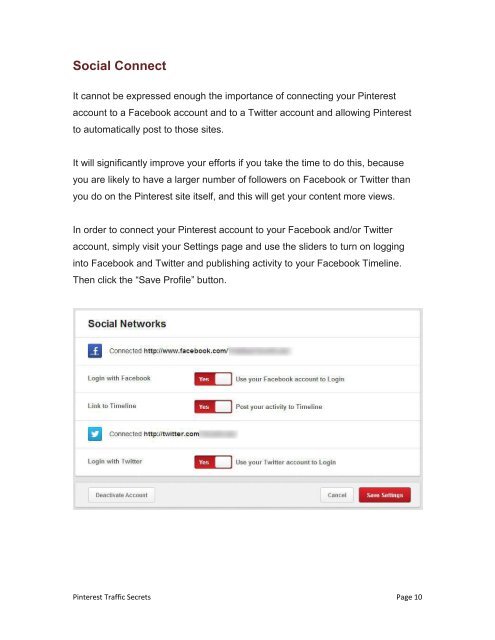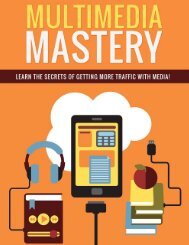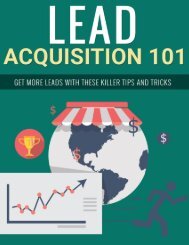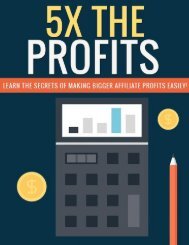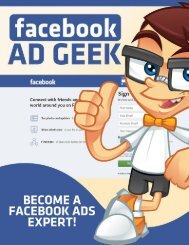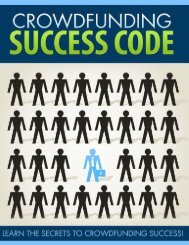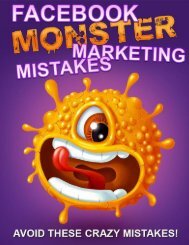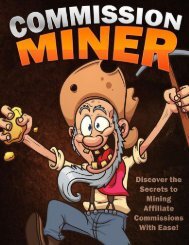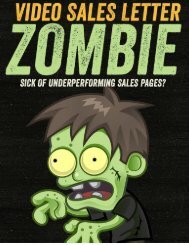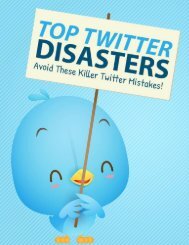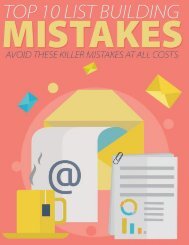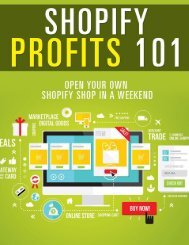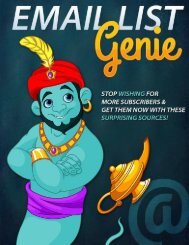You also want an ePaper? Increase the reach of your titles
YUMPU automatically turns print PDFs into web optimized ePapers that Google loves.
Social Connect<br />
It cannot be expressed enough the importance of connecting your <strong>Pinterest</strong><br />
account to a Facebook account and to a Twitter account and allowing <strong>Pinterest</strong><br />
to automatically post to those sites.<br />
It will significantly improve your efforts if you take the time to do this, because<br />
you are likely to have a larger number of followers on Facebook or Twitter than<br />
you do on the <strong>Pinterest</strong> site itself, and this will get your content more views.<br />
In order to connect your <strong>Pinterest</strong> account to your Facebook and/or Twitter<br />
account, simply visit your Settings page and use the sliders to turn on logging<br />
into Facebook and Twitter and publishing activity to your Facebook Timeline.<br />
Then click the “Save Profile” button.<br />
<strong>Pinterest</strong> <strong>Traffic</strong> Secrets Page 10