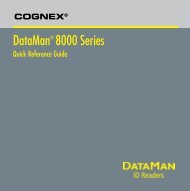PowerScan® PD8530 Family - easeofaccess - Datalogic
PowerScan® PD8530 Family - easeofaccess - Datalogic
PowerScan® PD8530 Family - easeofaccess - Datalogic
You also want an ePaper? Increase the reach of your titles
YUMPU automatically turns print PDFs into web optimized ePapers that Google loves.
<strong>PowerScan®</strong> <strong>PD8530</strong> <strong>Family</strong><br />
Industrial Corded Handheld<br />
Area Imager Bar Code Reader<br />
Quick Reference Guide
<strong>Datalogic</strong> Scanning, Inc.<br />
959 Terry Street<br />
Eugene, Oregon 97402<br />
Telephone: (541) 683-5700<br />
Fax: (541) 345-7140<br />
An Unpublished Work - All rights reserved. No part of the contents of this<br />
documentation or the procedures described therein may be reproduced or<br />
transmitted in any form or by any means without prior written permission of<br />
<strong>Datalogic</strong> Scanning, Inc. or its subsidiaries or affiliates ("<strong>Datalogic</strong>" or “<strong>Datalogic</strong><br />
Scanning”). Owners of <strong>Datalogic</strong> products are hereby granted a non-exclusive,<br />
revocable license to reproduce and transmit this documentation for the purchaser's<br />
own internal business purposes. Purchaser shall not remove or alter any proprietary<br />
notices, including copyright notices, contained in this documentation and shall<br />
ensure that all notices appear on any reproductions of the documentation.<br />
Should future revisions of this manual be published, you can acquire printed versions<br />
by contacting your <strong>Datalogic</strong> representative. Electronic versions may either be<br />
downloadable from the <strong>Datalogic</strong> website (www.scanning.datalogic.com) or<br />
provided on appropriate media. If you visit our website and would like to make<br />
comments or suggestions about this or other <strong>Datalogic</strong> publications, please let us<br />
know via the "Contact <strong>Datalogic</strong>" page.<br />
DISCLAIMER<br />
<strong>Datalogic</strong> has taken reasonable measures to provide information in this manual that<br />
is complete and accurate, however, <strong>Datalogic</strong> reserves the right to change any<br />
specification at any time without prior notice. <strong>Datalogic</strong> is a registered trademark of<br />
<strong>Datalogic</strong> S.p.A. in many countries and the <strong>Datalogic</strong> logo is a trademark of <strong>Datalogic</strong><br />
S.p.A. all licensed to <strong>Datalogic</strong> Scanning, Inc. All other trademarks and trade names<br />
referred to herein are property of their respective owners.<br />
PATENTS<br />
This product is covered by one or more of the following patents:<br />
Design Pat.: AU 310201; AU 310202; CN 693980; HK 0602013.5M001; HK<br />
0602013.5M002; JP 1305693; KR 30-0460940.<br />
US Pat.: 6,478,226 B2; 6,512,218 B1; 6,808,114 B1; 6,877,664 B1; 6,997,385 B2;<br />
7,053,954 B1; 7,102,116 B2; 7,282,688 B2.<br />
European Pat.: 996,284 B1; 999,514 B1; 1,128,315 B1.<br />
Additional patents pending.
Table of Contents<br />
Description ..................................................................................................... 3<br />
Using the <strong>PowerScan®</strong> <strong>PD8530</strong> <strong>Family</strong> ................................................ 4<br />
Indicators ........................................................................................................ 5<br />
LED Indicators ....................................................................................... 5<br />
Beeper......................................................................................................5<br />
Good Read Spot ................................................................................... 6<br />
Setup ................................................................................................................ 6<br />
Connections ..................................................................................................7<br />
Connecting the Cable ........................................................................ 7<br />
Start-Up ................................................................................................... 9<br />
Interface Selection ....................................................................................10<br />
Wedge Keyboard Nationality ................................................................11<br />
USB Keyboard Nationality ......................................................................12<br />
Reading Parameters .................................................................................13<br />
Good Read Spot Duration...............................................................13<br />
Default Configuration ..............................................................................14<br />
Operating Test ............................................................................................16<br />
Technical Features ....................................................................................17<br />
Services and Support ...............................................................................21<br />
Warranty ......................................................................................21<br />
Compliance ..................................................................................................22<br />
CE Compliance....................................................................................22<br />
FCC Compliance .................................................................................22<br />
Laser Safety ..........................................................................................23<br />
LED Illuminator .........................................................................23<br />
Aiming System ..........................................................................23<br />
Power Supply ......................................................................................27<br />
WEEE Compliance..............................................................................28<br />
Quick Reference Guide 1
NOTES<br />
2 <strong>PowerScan®</strong> PD8500 <strong>Family</strong>
Description<br />
<strong>PowerScan®</strong> <strong>PD8530</strong> <strong>Family</strong><br />
This manual includes just the commands required for the startup of the<br />
scanner and setting of the interface. For complete configuration of the<br />
scanner, refer to the PowerScan ® <strong>PD8530</strong> Reference Manual or the <strong>Datalogic</strong><br />
Aladdin configuration program, both downloadable from the website<br />
and available on the included CD ROM.<br />
The PowerScan ® <strong>PD8530</strong> Hand-Held Reader packs a lot of performance<br />
into an attractive, rugged, hand-held device. It operates in commercial<br />
and industrial environments, as well as the front office.<br />
Omnidirectional<br />
Operating<br />
Decoding<br />
Formatting<br />
and<br />
Concatenating<br />
To read a symbol or capture an image, you simply aim<br />
the reader and pull the trigger. Since the <strong>PowerScan®</strong><br />
<strong>PD8530</strong> is a powerful omni-directional reader, the orientation<br />
of the symbol is not important.<br />
Thanks to powerful algorithms, <strong>PowerScan®</strong> <strong>PD8530</strong><br />
reliably decodes all major 1D (linear) barcodes, 2D<br />
stacked codes (such as PDF417), 2D matrix symbols<br />
(such as DataMatrix), postal codes (such as POSTNET,<br />
PLANET). The data stream — acquired from decoding a<br />
symbol — is rapidly sent to the host. The reader is<br />
immediately available to read another symbol.<br />
The string of a decoded code may be processed<br />
according to either a simple or advanced data formatting<br />
and be concatenated to other codes (up to 4<br />
different codes).<br />
Imaging <strong>PowerScan®</strong> <strong>PD8530</strong> can also function as a camera by<br />
capturing entire images or image portions of labels,<br />
signatures, and other items.<br />
Autoscanning<br />
Flash Memory<br />
An autoscan command causes the reader to scan<br />
continuously and to monitor the central zone of its<br />
reading area.<br />
Flash technology allows you to upgrade the Power-<br />
Scan® <strong>PD8530</strong> reader as new symbologies are supported<br />
or as improved decoding algorithms become<br />
available.<br />
Quick Reference Guide 3
Using the <strong>PowerScan®</strong> <strong>PD8530</strong> <strong>Family</strong><br />
USA Driver<br />
License<br />
Parsing<br />
The reader can be set up to select and output a subset<br />
of data elements from USA Driver License PDF417<br />
barcodes. This feature can be enabled using either<br />
<strong>Datalogic</strong> Aladdin or the barcodes in the USA Driver<br />
License Parsing Quick Reference Guide (QRG), available<br />
on the <strong>Datalogic</strong> website.<br />
Using this Quick Reference Manual, you can start using your Power-<br />
Scan® <strong>PD8530</strong> reader. For details about general configuration commands,<br />
refer to the <strong>PowerScan®</strong> <strong>PD8530</strong> Product Reference Guide<br />
(PRG) available on the website.<br />
Using the <strong>PowerScan®</strong> <strong>PD8530</strong> <strong>Family</strong><br />
The <strong>PowerScan®</strong> <strong>PD8530</strong> normally functions by capturing and decoding<br />
codes. The <strong>PowerScan®</strong> <strong>PD8530</strong> reader uses an intelligent aiming system.<br />
By pulling the trigger, the aiming system indicates a field of view,<br />
which should be positioned over the code:<br />
Aiming System<br />
When you pull the trigger, a red beam illuminates the code. If the aiming<br />
system is centered and the entire symbology is within the aiming system,<br />
you will get a good read. The field of view changes size as you move the<br />
reader closer or farther away from the code.<br />
Relative Size and Location of Aiming System Pattern<br />
Linear barcode 2D Matrix symbol<br />
4 <strong>PowerScan®</strong> <strong>PD8530</strong> <strong>Family</strong>
Indicators<br />
Successful reading is signaled by an audible tone plus a good-read green<br />
LED.<br />
Indicators<br />
LED Indicators<br />
The <strong>PowerScan®</strong> <strong>PD8530</strong> family uses green LED indicators to signal the<br />
following reader functions:<br />
Power ON<br />
Normal Function<br />
Beeper<br />
The <strong>PowerScan®</strong> <strong>PD8530</strong> hand-held reader aiming system is designed<br />
for general reading and decoding of 1D and 2D symbols. Some variation<br />
in reading distance will occur due to narrow bar width and other factors.<br />
If reading codes positioned on reflective surfaces, it may be necessary to<br />
tilt the reader with respect to the barcode and/or set the Camera Control<br />
parameters. For configuring the Camera Control parameters refer to<br />
the <strong>PowerScan®</strong> <strong>PD8530</strong> Product Reference Guide (PRG) available on<br />
the website and the CD.<br />
STATUS BEHAVIOR<br />
At power-on, the LEDs blink briefly, then<br />
light up for 2 seconds to signal the power<br />
supply is present.<br />
The LED lights up after a good decoding<br />
and will switch off only at the next trigger<br />
press.<br />
The <strong>PowerScan®</strong> <strong>PD8530</strong> basic software provides beeper signals for<br />
good/wrong reading and for indicating errors. Its tone, volume and duration<br />
can be directly configured by using the codes given in the Power-<br />
Scan® <strong>PD8530</strong> Product Reference Guide (PRG) available on the website.<br />
The application program can also manage the beeper (User Defined<br />
Beeper) when the reader is controlled by a Host PC. It is possible to activate<br />
the beeper by sending a command from the Host to the reader via the<br />
current communication interface.<br />
Quick Reference Guide 5
Setup<br />
Good Read Spot<br />
A green good-read spot will be projected in the field of view when the<br />
reading is successful.<br />
Setup<br />
1. Make connections between <strong>PowerScan®</strong> <strong>PD8530</strong> and the Host<br />
PC using the correct interface cable.<br />
2. Read the correct Interface Selection code.<br />
Your reader is now ready to read codes using the default settings.<br />
6 <strong>PowerScan®</strong> <strong>PD8530</strong> <strong>Family</strong>
Connections<br />
Connecting the Cable<br />
1. Slip the cover over the cable.<br />
2. Push the plastic boot into the rubber<br />
gasket. Take care that the tab on the<br />
plastic boot is aligned with the notch<br />
in the rubber gasket.<br />
3. Push the plastic boot and gasket into<br />
the handle. Ensure that the “Front”<br />
marking on the plastic boot is facing<br />
out, with the arrow pointing towards<br />
the front of the scanner.<br />
4. Insert the cable into the socket of the<br />
plastic boot.<br />
5. Insert the cable spacer into the cable<br />
wire and slide it towards the handle.<br />
6. Push the cover along the cable towards<br />
the reader, and hook it over the yellow<br />
“tooth”.<br />
7. Insert the strain relief into the cover<br />
and tighten the screw to fix the whole<br />
assembly to the reader handle.<br />
A. Rubber gasket<br />
B. Plastic boot<br />
C. Cable spacer<br />
D. Cover<br />
E. Strain relief<br />
Connections<br />
Quick Reference Guide 7
Connections<br />
The USB interface is compatible with:<br />
RS232<br />
Wedge<br />
USB<br />
Windows 98 (and later) IBM POS for Windows<br />
Mac OS 8.0 (and later) 4690 Operating System<br />
IBM USB<br />
8 <strong>PowerScan®</strong> <strong>PD8530</strong> <strong>Family</strong>
Start-Up<br />
Connections<br />
As with all USB devices, on connection the Host performs several checks<br />
by communicating with the <strong>PowerScan®</strong> <strong>PD8530</strong>. During this phase the<br />
green LED on the <strong>PowerScan®</strong> <strong>PD8530</strong> blinks and normal operations<br />
are suspended. The correct USB driver must be loaded before the Power-<br />
Scan <strong>PD8530</strong> is ready to read barcodes<br />
For all systems, the correct USB driver for the default USB-KBD interface<br />
is included in the Host Operating System and will either be loaded automatically<br />
or will be suggested by the O.S. and should therefore be selected<br />
from the dialog box (the first time only).<br />
When configuring the USB-COM interface, the relevant files and drivers<br />
must be installed from the USB Device Installation software, which can<br />
be downloaded from the web site http://www.scanning.datalogic.com.<br />
The reader is ready.<br />
Quick Reference Guide 9
Interface Selection<br />
Interface Selection<br />
RS232 Wedge – IBM AT<br />
AMHKHMFOHNGNENEIEPANHOGOCK<br />
AGPEPJAMDKEOFMHMLJAKFEHFKK<br />
AMGNPJCJGIIJCMCEGJMHNDOLLK<br />
AIFBJLBGMHPLNKECPCGMBBIBOK<br />
AAPHBAJJDAAGMGKDDAOHBGGLHK<br />
AEKFBONJCDDIECLFJIJKMCHLIK<br />
DLDDLDLDLLDLLLLDLLDDDLDLLL<br />
RESTORE DEFAULT<br />
AMHKGPAOFNGNENEIEPANHOGOCK<br />
AHHPMBAMDKEOFMHMLJALECHGIK<br />
AKCBPJCJGIIJCMCFGPLCMMMNLK<br />
AEFBJLBGMHPKMOGNKKNDPDMGGK<br />
AAPHBAJIDGHPOJKEFPNCEACBHK<br />
AFKFBKNGLGMOMELLGOPCMJFKIK<br />
DDDDLDLLLDDLLLLDDDLDDLDLDL<br />
AMHKHMFOHNGNENEIEPANHOGOCK<br />
AGPEPJAMDKEOFMHMLJALFAEHKK<br />
AEONPJCJGIIJCMCEHPLLHLPPJK<br />
AIFBJLBGMHPLNPDFHGDGFIBDOK<br />
AAPHBAJJCGCOPJDIMBCEANODDK<br />
AFKFBPPJPJCAALOIKIECIPIKLK<br />
DDLDLDLDDLDLLLLDDDDDDLDLDL<br />
USB BULK USB KB EMULATION<br />
AMHKHMFOHNGNENEIEPANHOGOCK<br />
AGPEPJAMDKEOFMHMLJAKFDDHKK<br />
AEGNPJCJGIIJCMCEHIJOCEMNPK<br />
AIFBJLBGMHPKMICPIAFFEONCOK<br />
AAPHBAJJCCDBHCPKNDBPGLDBBK<br />
AHLFBOPHCJGEMAMPAAEOMGMJKK<br />
DDDDLDLDLLDLLLLDDDLDDLDLLL<br />
AMHKHMFOHNGNENEIEPANHOGOCK<br />
AGPEPJAMDKEOFMHMLJAKEDBEKK<br />
AMGNPJCJGIIJCMCFHMNJLBJPHK<br />
AIFBJLBGMHPKNMBGMJOJEHHAOK<br />
AAPHBAJICDHCJBCNKPCNNJNFHK<br />
AFLFBMPJIKPAMFFBBHKCCKNIKK<br />
DLLDLDLDLLDLLLLDDDDDDLDLLL<br />
USB COM EMULATION USB GENERIC HID<br />
AMHKHMFOHNGNENEIEPANHOGOCK<br />
AGPEPJAMDKEOFMHMLJALEAGEKK<br />
AMONPJCJGIIJCMCFHLPMOOKNBK<br />
AIFBJLBGMHPLMLAMDPIKFBLBOK<br />
AAPHBAJICHGNBKOPLNBGLPAHFK<br />
AHKFBNPHFKLEAOHGLPKOGDJLLK<br />
DLDDLDLDDLDLLLLDDDLDDLDLDL<br />
IBM USB<br />
AMHKHMFOHNGNENEIEPANHOGOCK<br />
AGOEPJAMDKEOFMHMLJAKECFEKK<br />
AMONPJCJGIIJCMCFGMMHLFIFJK<br />
AIFBJLBGMHPKMLBHKCCKPLJDOK<br />
AAPHBAJIDDFDDLPAENDNINCJHK<br />
AHKFBNJDHPIEOENLMJAAEBAIJK<br />
DDDDLDLDLLLLLLLDDLLDDLDLLL<br />
AMHKHMFOHNGNENEIEPANHOGOCK<br />
AGPEPJAMDKEOFMHMLJALEHCGKK<br />
AEONPJCJGIIJCMCFGKKFBJILFK<br />
AIFBJLBGMHPKNJGBENLDAOOCOK<br />
AAPHBAJIDFFKKOLGFOOOMCFNDK<br />
AELFBNNJFAOIIMAMCHHKGHCJJK<br />
DDDDLDLDDLDLLLLDLLDDDLDLDL<br />
10 <strong>PowerScan®</strong> <strong>PD8530</strong> <strong>Family</strong>
Wedge Keyboard Nationality<br />
Wedge Keyboard Nationality<br />
This parameter default value is restored through the Interface Selection<br />
code and not through the Restore Default code.<br />
Select one of the following keyboard nationality codes.<br />
Belgian English<br />
AMHKHNFMFNGNENEIEPANHOGOCK<br />
AGOEPBIMDKEOFMHMLJAKFHHHKK<br />
AMONPJCJGIIJCMCEHIOEHOELLK<br />
AIFBJLBGMHPLMLDIEKHJAIJDOK<br />
AAPHBAJJDCDBPHGLDNPMOHIBFK<br />
AFKFBKLFPHGAIBPAHBACKOIIIK<br />
DDLDLDLDLLLLLLLDLLDDDLDLDL<br />
AMHKHNFMFNGNENEIEPANHOGOCK<br />
AGPEPBIMDKEOFMHMLJAKFGDHKK<br />
AMGNPJCJGIIJCMCEGIPKHKFBFK<br />
AIFBJLBGMHPLNMDJCBLKLEHAOK<br />
AAPHBAJJCCBAFNLGNPOMLDHNFK<br />
AHLFBLNPACBEKAHKKPKAMFFILK<br />
DLDDLDLDLLDLLLLDLDLDDLDLDL<br />
French German<br />
AMHKHNFMFNGNENEIEPANHOGOCK<br />
AGPEPBIMDKEOFMHMLJAKEGBEKK<br />
AEGNPJCJGIIJCMCFGMLNOPADNK<br />
AIFBJLBGMHPLMIAAGIAGLNNCOK<br />
AAPHBAJICDFDLOGBKDNOABJJDK<br />
AFLFBJNBKBIAKFOELIEMCJEJLK<br />
DDLDLDLDLLDLLLLDLDDDDLDLDL<br />
AMHKHNFMFNGNENEIEPANHOGOCK<br />
AGPEPBIMDKEOFMHMLJALFFEHKK<br />
AMONPJCJGIIJCMCEGPNPCFGDDK<br />
AIFBJLBGMHPKMLCDNHNJKCLBOK<br />
AAPHBAJJCGAPNGHEMNNHNFKPHK<br />
AFKFBKNBNCFAGLFNAHKMIMBLKK<br />
DLLDLDLDDLDLLLLDLDDDDLDLLL<br />
Italian Japanese<br />
AMHKHNFMFNGNENEIEPANHOGOCK<br />
AGPEPBIMDKEOFMHMLJALEFGEKK<br />
AEONPJCJGIIJCMCFGLJILADBLK<br />
AIFBJLBGMHPKNPBKJOGFKLBDOK<br />
AAPHBAJICHEMDFKDLBOFGHELBK<br />
AHKFBINPHBMEGOMDBAEAGAAKKK<br />
DDDDLDLDDLDLLLLDLDLDDLDLLL<br />
AMHKHNFMFNGNENEIEPANHOGOCK<br />
AGOEPBIMDKEOFMHMLJALFEAHKK<br />
AMGNPJCJGIIJCMCEHPMBCBHJNK<br />
AIFBJLBGMHPKNMCCLMBKBOFCOK<br />
AAPHBAJJDGCOHMKJCPMHIBFDHK<br />
AHLFBLLLCHCEEKNHNJAOOHMLJK<br />
DDDDLDLDDLLLLLLDLLLDDLDLLL<br />
Spanish Swedish<br />
AMHKHNFMFNGNENEIEPANHOGOCK<br />
AGPEPBIMDKEOFMHMLJAKFBHFKK<br />
AEGNPJCJGIIJCMCEHJKDINHHBK<br />
AIFBJLBGMHPKMOFEFDIDOLCDOK<br />
AAPHBAJJDACHOJOPDMBEMOCHDK<br />
AEKFBLPBAIEICCAADHHEMBOKJK<br />
DDDDLDLDLLDLLLLDDLDDDLDLDL<br />
� USA<br />
AMHKHNFMFNGNENEIEPANHOGOCK<br />
AGPEPBIMDKEOFMHMLJAKEBFGKK<br />
AMGNPJCJGIIJCMCFHNOEBICFJK<br />
AIFBJLBGMHPKNKGNBKDPOCIBOK<br />
AAPHBAJIDBGEAKDIEACGHMMDFK<br />
AGKFBJPPKLNMCHJOCAJICNPLJK<br />
DLLDLDLDLLDLLLLDDLLDDLDLDL<br />
AMHKHNFMFNGNENEIEPANHOGOCK<br />
AGPEPBIMDKEOFMHMLJALFCAFKK<br />
AEONPJCJGIIJCMCEHOIGNCEFHK<br />
AIFBJLBGMHPLNJEOKFOAPNOCOK<br />
AAPHBAJJDEDIGCCNCOCPKIPFBK<br />
AGLFBKPPNIAMOJCHJPHIIIKJIK<br />
DDLDLDLDDLDLLLLDDLLDDLDLLL<br />
Quick Reference Guide 11
USB Keyboard Nationality<br />
USB Keyboard Nationality<br />
This parameter default value is restored through the Interface Selection<br />
code and not through the Restore Default code.<br />
Select one of the following keyboard nationality codes.<br />
Belgian English<br />
AMHKHNEIHNGNENEIEPANHOGOCK<br />
AGOEPBIMDKEOFMHMLJAKEGBGKK<br />
AMONPJCJGIIJCMCFHMKLPKLHPK<br />
AIFBJLBGMHPLNMCPOFAOBCPDOK<br />
AAPHBAJIDCAHEOLPFCIKHIOFFK<br />
AHLFBIKHBNMAADMEBDDIAJCKLK<br />
DDLDLDLDDDLLLLLDDDLDDLDLDL<br />
AMHKHNEIHNGNENEIEPANHOGOCK<br />
AGPEPBIMDKEOFMHMLJAKEHFGKK<br />
AMGNPJCJGIIJCMCFGMLFPOKNBK<br />
AIFBJLBGMHPLMLCOIOMNKOBAOK<br />
AAPHBAJICCCGOEGCLAJKCMBJFK<br />
AFKFBJMNOILECCEOMNJKGCPKIK<br />
DLDDLDLDDDDLLLLDDLDDDLDLDL<br />
French German<br />
AMHKHNEIHNGNENEIEPANHOGOCK<br />
AGPEPBIMDKEOFMHMLJAKFHHFKK<br />
AEGNPJCJGIIJCMCEGIPCGLPPJK<br />
AIFBJLBGMHPLNPBHMHHBKHLCOK<br />
AAPHBAJJCDGFAHLFMMKIJOPNDK<br />
AHKFBLMDELCACHNANKHGIOOLIK<br />
DDLDLDLDDDDLLLLDDLLDDLDLDL<br />
AMHKHNEIHNGNENEIEPANHOGOCK<br />
AGPEPBIMDKEOFMHMLJALEECGKK<br />
AMONPJCJGIIJCMCFGLJAKBJPHK<br />
AIFBJLBGMHPKNMDEHIKOLINBOK<br />
AAPHBAJICGDJGPKAKCKBEKMLHK<br />
AHLFBIMDDIPAOJGJGFJGCLLJJK<br />
DLLDLDLDLDDLLLLDDLLDDLDLLL<br />
Italian Japanese<br />
AMHKHNEIHNGNENEIEPANHOGOCK<br />
AGPEPBIMDKEOFMHMLJALFEAFKK<br />
AEONPJCJGIIJCMCEGPNHDEMNPK<br />
AIFBJLBGMHPKMIANDBBCLBHDOK<br />
AAPHBAJJCHHKIMHHNOJDPICPBK<br />
AFLFBKMNJLGEOMPHHCHKMHKIJK<br />
DDDDLDLDLDDLLLLDDLDDDLDLLL<br />
AMHKHNEIHNGNENEIEPANHOGOCK<br />
AGOEPBIMDKEOFMHMLJALEFGGKK<br />
AMGNPJCJGIIJCMCFHLIOKFIFJK<br />
AIFBJLBGMHPKMLDFBDGNAEDCOK<br />
AAPHBAJIDGBIMFHNEALBBODHHK<br />
AFKFBJKJMNIEMIODLLDEEAGJKK<br />
DDDDLDLDLDLLLLLDDDDDDLDLLL<br />
Spanish Swedish<br />
AMHKHNEIHNGNENEIEPANHOGOCK<br />
AGPEPBIMDKEOFMHMLJAKEABEKK<br />
AEGNPJCJGIIJCMCFHNOMAJILFK<br />
AIFBJLBGMHPKNJEDPMPEPBEDOK<br />
AAPHBAJIDABBFADLFDGCFBEDDK<br />
AGLFBJODOCOIKADEFFEOGGEIKK<br />
DDDDLDLDDDDLLLLDLDLDDLDLDL<br />
� USA<br />
AMHKHNEIHNGNENEIEPANHOGOCK<br />
AGPEPBIMDKEOFMHMLJAKFADHKK<br />
AMGNPJCJGIIJCMCEHJKLJMNJNK<br />
AIFBJLBGMHPKMNHKLFEIPIOBOK<br />
AAPHBAJJDBFCLDOMCPFAODKHFK<br />
AELFBLONEBHMKFKKECKCIKFJKK<br />
DLLDLDLDDDDLLLLDLDDDDLDLDL<br />
AMHKHNEIHNGNENEIEPANHOGOCK<br />
AGPEPBIMDKEOFMHMLJALEDGEKK<br />
AEONPJCJGIIJCMCFHKMJFGLJDK<br />
AIFBJLBGMHPLMOFJAKJHOHICOK<br />
AAPHBAJIDEAONLPJEBFJDHJBBK<br />
AEKFBIONDCKMGLBDPNECCPALLK<br />
DDLDLDLDLDDLLLLDLDDDDLDLLL<br />
12 <strong>PowerScan®</strong> <strong>PD8530</strong> <strong>Family</strong>
Reading Parameters<br />
Good Read Spot Duration<br />
Disabled ��Short<br />
AMHKHNGMFNGNENEIEPANHOGOCK<br />
AGPEPBIMDKEOFMHMLJAKEEGEKK<br />
AMGNPJCJGIIJCMCEHMNEPKCDPK<br />
AIFBJLBGMHPLNKHNAEHPNLGDOK<br />
AAPHBAJIDFDNGNPJFBDBHFOHHK<br />
AHLFBOIEEHIOMFIGJFGGIFJKKK<br />
DDDDLDLDDDLLLLLDDLDDDLDLLL<br />
Successful reading can be signaled by a good read green spot.<br />
Reading Parameters<br />
AMHKHNGMFNGNENEIEPANHOGOCK<br />
AGPEPBIMDKEOFMHMLJALEAFGKK<br />
AEONPJCJGIIJCMCEGKKIFCDHNK<br />
AIFBJLBGMHPLNPAKIACFJCPBOK<br />
AAPHBAJICDBFFCGCKAPCGOGPDK<br />
AGLFBPKEJNJGIMNLKFLOMIGLJK<br />
DLLDLDLDLDLLLLLDLDDDDLDLDL<br />
Medium Long<br />
AMHKHNGMFNGNENEIEPANHOGOCK<br />
AGPEPBIMDKEOFMHMLJAKEDCGKK<br />
AEGNPJCJGIIJCMCEGNINANAFLK<br />
AIFBJLBGMHPKMIBAHGEGIEDAOK<br />
AAPHBAJICHAKNJKALCMJAILNBK<br />
AEKFBOKKENNCEHPMANLCIBCIIK<br />
DLDDLDLDDDLLLLLDLDLDDLDLLL<br />
AMHKHNGMFNGNENEIEPANHOGOCK<br />
AGPEPBIMDKEOFMHMLJALFAHFKK<br />
AMONPJCJGIIJCMCFGOOPMHGFFK<br />
AIFBJLBGMHPLMLDDMJJJJLFDOK<br />
AAPHBAJJCCFGLBLFNMMANMILFK<br />
AELFBNKKDOACIJEFLCFCCEHKJK<br />
DDDDLDLDLDLLLLLDLDLDDLDLDL<br />
Quick Reference Guide 13
Default Configuration<br />
Default Configuration<br />
RS232 Standard DEFAULT SETTINGS<br />
115200 baud, no parity, 8 data bits, 1 stop bit, no handshake, no protocol,<br />
FIFO enabled, intercharacter delay = 0, intercode delay = 0, serial trigger lock<br />
disabled, serial trigger lock disable character = NUL, serial trigger lock enable<br />
character = NUL, RX Timeout = 10 sec<br />
USB COM Emulation DEFAULT SETTINGS<br />
no handshake, no protocol, FIFO enabled, intercharacter delay = 0,<br />
intercode delay = 0<br />
USB Keyboard Emulation DEFAULT SETTINGS<br />
USA keyboard*, intercharacter delay = 0, intercode delay = 0, FIFO enabled,<br />
keyboard speed = normal<br />
WEDGE Communication DEFAULT SETTINGS<br />
USA keyboard*, CapsLock OFF, CapsLock Auto-Recognition ON, NumLock<br />
OFF, intercharacter delay = 0, intercode delay = 0<br />
IBM USB Interface DEFAULT SETTINGS<br />
device usage = handheld<br />
DATA FORMAT – Symbology Independent Parameters<br />
Custom code identifier disabled, code identifier disabled, code length disabled<br />
Default headers and terminators*:<br />
- RS232: no header, terminator = CR-LF<br />
- USB BULK: no header, terminator = CR-LF<br />
- USB COM: no header, terminator = CR-LF<br />
- USB Generic HID: no header, terminator = CR-LF<br />
- Wedge: no header, terminator = ENTER<br />
- USB Keyboard: no header, terminator = ENTER<br />
- IBM USB: no header, no terminator<br />
DATA FORMAT – Symbology Dependent Parameters<br />
symbology specific format = select all, no headers, no terminators, symbology<br />
character substitution disabled, symbology character deletion disabled<br />
DATA FORMAT – Concatenation<br />
Concatenation disabled, 2 EAN/UPC codes concatenated, Set First Concatenated<br />
Code Length 000 = any length, Set Second Concatenated Code Length<br />
000 = any length, Set Third Concatenated Code Length 000 = any length, Set<br />
Fourth Concatenated Code Length 000 = any length, Concatenation with<br />
Intercode Delay disabled, Concatenation Timeout 10 seconds, Concatenation<br />
Failure Transmission = Tx codes causing failure, Transmission after Timeout =<br />
No code transmission, Concatenation Result Code ID = No code Identifier<br />
*The default values of these parameters are set when reading the interface selection.<br />
14 <strong>PowerScan®</strong> <strong>PD8530</strong> <strong>Family</strong>
ADVANCED FORMATTING PARAMETERS<br />
format disabled<br />
CAMERA CONTROL<br />
exposure mode = automatic, based on entire image<br />
POWER SAVE<br />
Illumination power = ON<br />
CODE SELECTION<br />
issue identical codes = enable<br />
enabled codes<br />
Standard Code 39: no check digit control, variable code length;<br />
Default Configuration<br />
EAN 8/EAN 13 / UPC A/UPC E without ADD ON: UPCE expansion disabled<br />
Code 128: variable code length<br />
PDF417<br />
Datamatrix: rectangular, normal and inverted, variable code length<br />
QR<br />
disabled codes<br />
Code 32, Interleaved 2/5, Codabar, Code 93, EAN 128, GS1 DataBar, Micro<br />
PDF417, Postal Codes, Maxicode, Composite Codes, Aztec.<br />
READING PARAMETERS<br />
trigger type normal, trigger level mode, flash on = 2 sec, flash off = 2 sec,<br />
beeper tone = tone 1, beeper volume = high, beeper duration = 50 ms, user<br />
defined beeper = tone 1, user defined beeper volume = high, user defined<br />
beeper duration = 100 ms, code per scan = one code per scan, read per cycle<br />
= one read per cycle, scan timeout = 5 sec, central code transmission = disabled,<br />
order by code length = disabled, order by code symbology = disabled,<br />
autoscan mode = disabled, autoscan aiming system = enabled, autoscan<br />
hardware trigger = enabled, autoscan illumination system = disabled, stand<br />
autoscan mode = normal, aiming system delay = disabled, good read spot =<br />
short, safety time = 500 ms<br />
IMAGE FORMATTING<br />
Image Preset 1, 2, 3, 4<br />
image format = JPEG, set JPEG quality factor = 50, brightness = 0%, contrast =<br />
0%, zoom = 100%, color depth = 256 gray level.<br />
Quick Reference Guide 15
Operating Test<br />
Operating Test<br />
EAN-13 Code 39 (Standard)<br />
1 234567 000992 1 7 1 6 2<br />
Code 128 PDF417<br />
t e s t<br />
QR Data Matrix (Normal)<br />
16 <strong>PowerScan®</strong> <strong>PD8530</strong> <strong>Family</strong>
Technical Features<br />
<strong>PowerScan®</strong> <strong>PD8530</strong> <strong>Family</strong> Common Features<br />
Electrical Features<br />
Operating Voltage 5 to 30 V<br />
Technical Features<br />
Power Consumption<br />
@ 5V (Typical) 600 mA<br />
@30V (Typical) 100 mA<br />
Communications Features<br />
Standard Interfaces<br />
RS-232, Keyboard emulation AT IBM, USB COM<br />
emulation, USB Keyboard emulation<br />
Proprietary Interfaces<br />
Environmental Features<br />
USB Bulk, USB Generic HID<br />
Operating Temperature -10° to +55° C (+14° to +131° F)<br />
Storage Temperature -20° to +70° C (-4° to +158° F)<br />
Humidity 0 to 95% NC<br />
Drop Resistance 2 m / 6.6 ft (over 50 drops to concrete)<br />
IP Sealing<br />
Mechanical Features<br />
IP65<br />
Dimensions 20.8 x 6.6 x 11 cm / 8.1 x 2.6 x 4.3 in<br />
Weight<br />
Decoding Capability<br />
295 g / 10.4 oz (without cable)<br />
1D<br />
Interleaved 2 of 5, Code 39, Code 32, Code 128, EAN<br />
128, Code93, UPC/EAN/JAN, Codabar, GS1 DataBar<br />
2D<br />
Aztec, PDF417, Micro PDF417, Macro PDF417, Maxicode,<br />
DataMatrix (ECC200), QR, Composite Codes<br />
Postal Codes<br />
Imaging Options<br />
PLANET, Japan Post, Australia Post, KIX Code, Royal Mail<br />
Code (RM4SCC)<br />
Image 1280x1024 pixels (Full Resolution)<br />
640 x 512 pixel format (Half Resolution);<br />
Graphic Format<br />
Optical Features<br />
JPEG, 256 gray levels<br />
TIFF, 2, 16, 256 gray levels<br />
Sensor 1280 x 1024 pixel element, 2D CMOS Array<br />
Illuminator LED array<br />
Wavelength In the range 630 ~ 670 nm<br />
LED Safety Class Class 1 to EN 60825-1<br />
Aiming System Visible Laser Diode<br />
Wavelength 650 nm<br />
Laser Safety Class Class 2 - EN 60825-1; Class II CDRH<br />
Ambient light 0 - 100000 lux<br />
Quick Reference Guide 17
Technical Features<br />
<strong>PowerScan®</strong> <strong>PD8530</strong><br />
Optical Features<br />
Focus distance 110 mm<br />
Field of view 39°(H)x25°(V)<br />
Horizontal field of view at<br />
distance (d) in mm<br />
0.7d + 24<br />
Vertical field of view at distance<br />
(d) in mm<br />
0.46d + 15<br />
Max Resolution<br />
Depth of field*<br />
1D (linear):<br />
Linear codes -<br />
mm (mils)<br />
PDF417 -<br />
mm (mils)<br />
* Reading distances are measured from the nose of the reader.<br />
NOTE: Typical performance at 20ºC / 68ºF on high quality barcodes.<br />
Datamatrix –<br />
mm (mils)<br />
0.10 (4) 0.10 (4) 0.17 (6.6)<br />
X-dimension<br />
mm (mils)<br />
Code39 0.13 (5)<br />
0.5 (20)<br />
EAN13 0.33 (13)<br />
2D:<br />
X-dimension<br />
mm (mils)<br />
PDF417 0.13 (5)<br />
0.25 (10)<br />
QR 0.19 (7.5)<br />
0.25 (10)<br />
DataMatrix 0.19 (7.5)<br />
0.25 (10)<br />
Skew ±40°<br />
Pitch ±35°<br />
Rotation 360°<br />
Print Contrast (Min.) 23%<br />
DOF<br />
mm (in)<br />
7.5 to 15.5 mm<br />
(2.95 to 6.10)<br />
5.5 to 36.5<br />
(2.17 to 14.37)<br />
5.0 to 27<br />
(1.97 to 10.63)<br />
DOF<br />
mm (in)<br />
8.0 to 18.5 mm<br />
(3.15 to 7.28)<br />
4.0 to 25.5<br />
(1.57 to 10.04)<br />
8.0 to 16.5<br />
(3.15 to 6.5)<br />
7.0 to 19.5<br />
(2.76 to 7.68)<br />
8.0 to 16.5<br />
(3.15 to 6.5)<br />
7.0 to 19.5<br />
(2.76 to 7.68)<br />
18 <strong>PowerScan®</strong> <strong>PD8530</strong> <strong>Family</strong>
Technical Features<br />
<strong>PowerScan®</strong> <strong>PD8530</strong> HD<br />
Optical Features<br />
Focus distance 65 mm<br />
Field of view 27° (H) x 22° (V)<br />
Horizontal field of view at<br />
distance (d) in mm<br />
0.50d + 13<br />
Vertical field of view at distance<br />
(d) in mm<br />
0.40d + 10<br />
Max Resolution<br />
Linear codes -<br />
mm (mils)<br />
PDF 417 – mm<br />
(mils)<br />
Datamatrix –<br />
mm (mils)<br />
Depth of field*<br />
0.05 (2 mils) 0.08 (3 mils) 0.10 (4 mils)<br />
1D (linear):<br />
X-dimension<br />
mm (mils)<br />
DOF<br />
cm (in)<br />
Code39 0.08 (3) 4.5 to 8.0 (1.77 to 3.15)<br />
0.13 (5) 3.5 to 9.5 (1.38 to 3.74)<br />
0.51 (20) 6.0 to 18.5 (2.36 to 7.28)<br />
EAN13 0.33 (13) 5.0 to 14 (1.97 to 5.51)<br />
2D:<br />
X-dimension<br />
mm (mils)<br />
DOF<br />
cm (in)<br />
PDF417 0.08 (3)<br />
5.0 to 8.5<br />
(1.97 to 3.35)<br />
0.13 (5)<br />
4.5 to 9.5<br />
(1.77 to 3.74)<br />
0.25 (10)<br />
3.0 to 13.0<br />
(1.18 to 5.12)<br />
QR 0.10 (4)<br />
5.5 to 7.5<br />
(2.17 to 2.95)<br />
0.19 (7.5)<br />
5.0 to 8.0<br />
(1.97 to 3.15)<br />
0.25 (10)<br />
4.5 to 9.5<br />
(1.77 to 3.74)<br />
DataMatrix 0.10 (4)<br />
5.5 to 7.5<br />
(2.17 to 2.95)<br />
0.19 (7.5)<br />
5.0 to 8.0<br />
(1.97 to 3.15)<br />
0.25 (10)<br />
4.5 to 9.5<br />
(1.77 to 3.74)<br />
Skew ±40°<br />
Pitch ±35°<br />
Rotation 360°<br />
Print Contrast (Min.) 23%<br />
Reading distances are measured from the nose of the reader.<br />
NOTE: Typical performance at 20ºC / 68ºF on high quality barcodes.<br />
Quick Reference Guide 19
Technical Features<br />
<strong>PowerScan®</strong> <strong>PD8530</strong> WA<br />
Optical Features<br />
Focus distance 115 mm<br />
Field of view 54° (H) x 45° (V)<br />
Horizontal field of view at<br />
distance (d) in mm<br />
1.04d + 40<br />
Vertical field of view at distance<br />
(d) in mm<br />
0.40d + 10<br />
Max Resolution<br />
Linear codes -<br />
mm (mils)<br />
PDF 417 – mm<br />
(mils)<br />
Datamatrix –<br />
mm (mils)<br />
Depth of field*<br />
0.13 (5 mils) 0.13 (5 mils) 0.19 (7.5 mils)<br />
1D (linear):<br />
X-dimension<br />
mm (mils)<br />
DOF<br />
cm (in)<br />
2.5 to 10.0<br />
Code39 0.13 (5)<br />
0.51 (20)<br />
(0.98 to 3.94)<br />
1.5 to 32<br />
(0.59 to 12.60)<br />
1.5 to 26.0<br />
EAN 13 0.33 (13)<br />
(0.59 to 10.24)<br />
2D:<br />
X-dimension<br />
mm (mils)<br />
DOF<br />
cm (in)<br />
PDF417 0.13 (5)<br />
3.0 to 10.5<br />
(1.18 to 4.13)<br />
0.25 (10)<br />
1.5 to 21.5<br />
(0.59 to 8.46)<br />
QR 0.19 (7.5)<br />
5.5 to 8.5<br />
(2.17 to 3.35)<br />
0.25 (10)<br />
3.0 to 12.5<br />
(1.18 to 4.92)<br />
DataMatrix 0.19 (7.5)<br />
5.5 to 8.5<br />
(2.17 to 3.35)<br />
0.25 (10)<br />
3.0 to 12.5<br />
(1.18 to 4.92)<br />
Skew ±40°<br />
Pitch ±35°<br />
Rotation 360°<br />
Print Contrast (Min.) 15%<br />
Reading distances are measured from the nose of the reader.<br />
NOTE: Typical performance at 20ºC / 68ºF on high quality barcodes.<br />
20 <strong>PowerScan®</strong> <strong>PD8530</strong> <strong>Family</strong>
Services and Support<br />
Services and Support<br />
<strong>Datalogic</strong> provides several services as well as technical support through its<br />
website. Log on to www.scanning.datalogic.com and click on the links indicated<br />
for further information including:<br />
Products<br />
Search through the links to arrive at your product page where you can<br />
download specific Manuals and Software & Utilities including:<br />
<strong>Datalogic</strong> Aladdin, a multi-platform utility program that allows device<br />
configuration using a PC. It provides RS-232 interface configuration as<br />
well as configuration barcode printing.<br />
Service & Support<br />
Technical Support - Product documentation and programming guides and<br />
Technical Support Department in the world<br />
Service Programs - Warranty Extensions and Maintenance Agreements<br />
Repair Services - Flat Rate Repairs and Return Material Authorization<br />
(RMA) Repairs.<br />
Downloads – Manuals & Documentation, Data Sheets, Product Catalogues,<br />
etc.<br />
Contact Us<br />
Information Request Form and Sales & Service Network<br />
Warranty<br />
<strong>Datalogic</strong> warranties this product against defects in workmanship and<br />
materials, for a period of 5 years from the date of shipment, provided that<br />
the product is operated under normal and proper conditions.<br />
<strong>Datalogic</strong> has the faculty to repair or replace the product, these provisions<br />
do not prolong the original warranty term.<br />
The warranty does not apply to any product that has been subject to misuse,<br />
accidental damage, unauthorized repair or tampering.<br />
Quick Reference Guide 21
Compliance<br />
Compliance<br />
CE Compliance<br />
WARNING<br />
FCC Compliance<br />
Aiming System Laser Beam Output Win-<br />
This is a Class A product . In a domestic environment this product<br />
may cause radio interference, in which case the user may be<br />
required to take adequate measures.<br />
Modifications or changes to this equipment without the express written<br />
approval of <strong>Datalogic</strong> could void the authority to use the equipment.<br />
This device complies with PART 15 of the FCC Rules. Operation is subject<br />
to the following two conditions: (1) This device may not cause harmful<br />
interference, and (2) this device must accept any interference received,<br />
including interference which may cause undesired operation.<br />
This equipment has been tested and found to comply with the limits for a<br />
Class A digital device, pursuant to part 15 of the FCC Rules. These limits<br />
are designed to provide reasonable protection against harmful interference<br />
when the equipment is operated in a commercial environment. This<br />
equipment generates, uses, and can radiate radio frequency energy and, if<br />
not installed and used in accordance with the instruction manual, may<br />
cause harmful interference to radio communications. Operation of this<br />
equipment in a residential area is likely to cause harmful interference in<br />
which case the user will be required to correct the interference at his own<br />
expense.<br />
22 <strong>PowerScan®</strong> <strong>PD8530</strong> <strong>Family</strong>
Laser Safety<br />
Compliance<br />
The <strong>PowerScan®</strong> <strong>PD8530</strong> hand-held reader is a Class 1 LED product<br />
regarding its Illuminator and a Class 2 laser product regarding its Aiming<br />
System.<br />
LED Illuminator<br />
The use of an illuminator in the <strong>PowerScan®</strong> <strong>PD8530</strong> hand-held reader<br />
is a Class 1 LED product:<br />
ILLUMINATORE LED CLASSE 1<br />
AUSLEUCHTER LED KLASSE 1<br />
ILLUMINATEUR A LED DE CLASSE 1<br />
ILUMINADOR LED DE CLASE 1<br />
Aiming System<br />
The <strong>PowerScan®</strong> <strong>PD8530</strong> aiming system meets the Class 2 requirements<br />
for laser safety.<br />
I D F E<br />
LA LUCE LASER È VIS-<br />
IBILE ALL'OCCHIO<br />
UMANO E VIENE<br />
EMESSA DALLA FIN-<br />
ESTRA INDICATA<br />
NELLA FIGURA.<br />
LUCE LASER NON<br />
FISSARE IL FASCIO<br />
APPARECCHIO LASER<br />
DI CLASSE 2 MAS-<br />
SIMA POTENZA<br />
D'USCITA:<br />
LUNGHEZZA<br />
D'ONDA EMESSA:<br />
CONFORME A EN<br />
60825-1 (2001)<br />
DIE LASER-STRAHL-<br />
UNG IST FÜR DAS<br />
MENSCHLICHE AUGE<br />
SICHTBAR UND WIRD<br />
AM STRAHLAUS<br />
TRITTSFENSTER AUS-<br />
GESENDET (SIEHE<br />
BILD)<br />
LASERSTRAHLUNG<br />
NICHT IN DEN<br />
STRAHL BLICKEN<br />
PRODUKT DER<br />
LASERKLASSE 2<br />
MAXIMALE AUS-<br />
GANGSLEISTUNG:<br />
WELLENLÄGE:<br />
ENTSPR. EN 60825-1<br />
(2001)<br />
LE RAYON LASER<br />
EST VISIBLE À L'OEIL<br />
NU ET IL EST ÉMIS<br />
PAR LA FENÊTRE<br />
DÉSIGNÉE SUR<br />
L'ILLUSTRATION<br />
DANS LA FIGURE<br />
RAYON LASER<br />
EVITER DE<br />
REGARDER LE<br />
RAYON APPAREIL<br />
LASER DE CLASSE 2<br />
PUISSANCE DE<br />
SORTIE:<br />
LONGUEUR<br />
D'ONDE EMISE:<br />
CONFORME A EN<br />
60825-1 (2001)<br />
A LUZ LÁSER ES<br />
VISIBLE AL OJO<br />
HUMANO Y ES<br />
EMITIDA POR LA<br />
VENTANA INDI-<br />
CADA EN LA FIG-<br />
URA.<br />
RAYO LÁSER NO<br />
MIRAR FIJO EL<br />
RAYO APARATO<br />
LÁSER DE CLASE<br />
2 MÁXIMA<br />
POTENCIA DE<br />
SALIDA:<br />
LONGITUD DE<br />
ONDA EMITIDA:<br />
CONFORME A EN<br />
60825-1 (2001)<br />
Quick Reference Guide 23
Compliance<br />
ENGLISH<br />
The following information is provided to comply with the rules imposed<br />
by international authorities and refers to the correct use of your terminal.<br />
STANDARD LASER SAFETY REGULATIONS<br />
This product conforms to the applicable requirements of both CDRH 21<br />
CFR 1040 and EN 60825-1 at the date of manufacture.<br />
For installation, use and maintenance, it is not necessary to open the<br />
device.<br />
WARNING<br />
The product utilizes a low-power laser diode. Although staring directly at<br />
the laser beam momentarily causes no known biological damage, avoid<br />
staring at the beam as one would with any very strong light source, such<br />
as the sun. Avoid that the laser beam hits the eye of an observer, even<br />
through reflective surfaces such as mirrors, etc.<br />
ITALIANO<br />
Le seguenti informazioni vengono fornite dietro direttive delle autorità<br />
internazionali e si riferiscono all’uso corretto del terminale.<br />
NORMATIVE STANDARD PER LA SICUREZZA LASER<br />
Questo prodotto risulta conforme alle normative vigenti sulla sicurezza<br />
laser alla data di produzione: CDRH 21 CFR 1040 e EN 60825-1.<br />
Non si rende mai necessario aprire l’appa-recchio per motivi di installazione,<br />
utilizzo o manutenzione.<br />
ATTENZIONE<br />
Use of controls or adjustments or performance of procedures<br />
other than those specified herein may result in exposure to hazardous<br />
visible laser light.<br />
L'utilizzo di procedure o regolazioni differenti da quelle<br />
descritte nella documentazione può provocare un'esposizione<br />
pericolosa a luce laser visibile.<br />
24 <strong>PowerScan®</strong> <strong>PD8530</strong> <strong>Family</strong>
Compliance<br />
Il prodotto utilizza un diodo laser a bassa potenza. Sebbene non siano noti<br />
danni riportati dall’occhio umano in seguito ad una esposizione di breve<br />
durata, evitare di fissare il raggio laser così come si eviterebbe qualsiasi<br />
altra sorgente di luminosità intensa, ad esempio il sole. Evitare inoltre di<br />
dirigere il raggio laser negli occhi di un osservatore, anche attraverso<br />
superfici riflettenti come gli specchi.<br />
DEUTSCH<br />
Die folgenden Informationen stimmen mit den Sicherheitshinweisen<br />
überein, die von internationalen Behörden auferlegt wurden, und sie<br />
beziehen sich auf den korrekten Gebrauch vom Terminal.<br />
NORM FÜR DIE LASERSICHERHEIT<br />
Dies Produkt entspricht am Tag der Herstellung den gültigen EN 60825-<br />
1 und CDRH 21 CFR 1040 Normen für die Lasersicherheit.<br />
Es ist nicht notwendig, das Gerät wegen Betrieb oder Installations-, und<br />
Wartungs-Arbeiten zu öffnen.<br />
ACHTUNG<br />
Jegliche Änderungen am Gerät sowie Vorgehensweisen, die<br />
nicht in dieser Betriebsanleitung beschreiben werden, können<br />
ein gefährliches Laserlicht verursachen.<br />
Der Produkt benutzt eine Laserdiode. Obwohl zur Zeit keine Augenschäden<br />
von kurzen Einstrahlungen bekannt sind, sollten Sie es vermeiden<br />
für längere Zeit in den Laserstrahl zu schauen, genauso wenig wie in<br />
starke Lichtquellen (z.B. die Sonne). Vermeiden Sie es, den Laserstrahl<br />
weder gegen die Augen eines Beobachters, noch gegen reflektierende<br />
Oberflächen zu richten.<br />
FRANÇAIS<br />
Les informations suivantes sont fournies selon les règles fixées par les<br />
autorités internationales et se réfèrent à une correcte utilisation du terminal.<br />
NORMES DE SECURITE LASER<br />
Ce produit est conforme aux normes de sécurité laser en vigueur à sa date<br />
de fabrication: CDRH 21 CFR 1040 et EN 60825-1.<br />
Quick Reference Guide 25
Compliance<br />
Il n’est pas nécessaire d’ouvrir l’appareil pour l’installation, l’utilisation ou<br />
l’entretien.<br />
ATTENTION<br />
Le produit utilise une diode laser. Aucun dommage aux yeux humains n’a<br />
été constaté à la suite d’une exposition au rayon laser. Eviter de regarder<br />
fixement le rayon, comme toute autre source lumineuse intense telle que<br />
le soleil. Eviter aussi de diriger le rayon vers les yeux d’un observateur,<br />
même à travers des surfaces réfléchissantes (miroirs, par exemple).<br />
ESPAÑOL<br />
Las informaciones siguientes son presentadas en conformidad con las disposiciones<br />
de las autoridades internacionales y se refieren al uso correcto<br />
del terminal.<br />
NORMATIVAS ESTÁNDAR PARA LA SEGURIDAD LÁSER<br />
Este aparato resulta conforme a las normativas vigentes de seguridad láser<br />
a la fecha de producción: CDRH 21 CFR 1040 y EN 60825-1.<br />
No es necesario abrir el aparato para la instalación, la utilización o la<br />
manutención.<br />
ATENCIÓN<br />
L'utilisation de procédures ou réglages différents de ceux<br />
donnés ici peut entraîner une dangereuse exposition à<br />
lumière laser visible.<br />
El aparato utiliza un diodo láser a baja potencia. No son notorios daños a<br />
los ojos humanos a consecuencia de una exposición de corta duración.<br />
Eviten de mirar fijo el rayo láser así como evitarían cualquiera otra fuente<br />
de luminosidad intensa, por ejemplo el sol. Además, eviten de dirigir el<br />
rayo láser hacia los ojos de un observador, también a través de superficies<br />
reflectantes como los espejos.<br />
CAUTION<br />
La utilización de procedimientos o regulaciones diferentes de<br />
aquellas describidas en la documentación puede causar una<br />
exposición peligrosa a la luz láser visible.<br />
The <strong>PowerScan®</strong> <strong>PD8530</strong> Hand-Held Reader is not<br />
user-serviceable. Opening the case of the unit can cause internal<br />
damage and will void the warranty.<br />
26 <strong>PowerScan®</strong> <strong>PD8530</strong> <strong>Family</strong>
Power Supply<br />
Compliance<br />
This device is intended to be connected to a UL Listed/CSA Certified<br />
computer which supplies power directly to the reader or else be supplied<br />
by a UL Listed/CSA Certified Power Unit marked "Class 2" or LPS<br />
power source rated 5 V, minimum 500 mA, which supplies power directly<br />
to the reader via the power connector of the cable.<br />
Quick Reference Guide 27
Compliance<br />
WEEE Compliance<br />
Waste Electrical and Electronic Equipment (WEEE) Statement<br />
English<br />
For information about the disposal of Waste Electrical and Electronic<br />
Equipment (WEEE), please refer to the website at www.scanning.datalogic.com.<br />
Italian<br />
Per informazioni sullo smaltimento delle apparecchiature elettriche ed<br />
elettroniche consultare il sito Web www.scanning.datalogic.com.<br />
French<br />
Pour toute information relative à l’élimination des déchets électroniques<br />
(WEEE), veuillez consulter le site Internet www.scanning.datalogic.com.<br />
German<br />
Informationen zur Entsorgung von Elektro- und Elektronik- Altgeräten<br />
(WEEE) erhalten Sie auf der Webseite www.scanning.datalogic.com.<br />
Spanish<br />
Si desea información acerca de los procedimientos para el desecho de los<br />
residuos del equipo eléctrico y electrónico (WEEE), visite la página Web<br />
www.scanning.datalogic.com.<br />
Portuguese<br />
Para informações sobre a disposição de Sucatagem de Equipamentos Eléctricos<br />
e Eletrônicos (WEEE - Waste Electrical and Electronic Equipment),<br />
consultar o site web www.scanning.datalogic.com.<br />
Chinese<br />
有关处理废弃电气电子设备 (WEEE) 的信息, 请参考 <strong>Datalogic</strong><br />
公司的网站: http://www.scanning.datalogic.com/。<br />
Japanese<br />
廃電気電子機器 (WEEE) の処理についての関連事項は <strong>Datalogic</strong><br />
のサイト www.scanning.datalogic.com, をご参照下さい。<br />
28 <strong>PowerScan®</strong> <strong>PD8530</strong> <strong>Family</strong>
dichiara che<br />
declares that the<br />
déclare que le<br />
bescheinigt, daß das Gerät<br />
declare que el<br />
POWERSCAN <strong>PD8530</strong> ; 2D READER<br />
e tutti i suoi modelli<br />
and all its models<br />
et tous ses modèles<br />
und seine Modelle<br />
y todos sus modelos<br />
<strong>Datalogic</strong> Scanning, Inc.<br />
959 Terry Street<br />
Eugene, OR 97402<br />
USA<br />
sono conformi alle Direttive del Consiglio Europeo sottoelencate:<br />
are in conformity with the requirements of the European Council Directives listed below:<br />
sont conformes aux spécifications des Directives de l'Union Européenne ci-dessous:<br />
den nachstehenden angeführten Direktiven des Europäischen Rats:<br />
cumple con los requisitos de las Directivas del Consejo Europeo, según la lista siguiente:<br />
89/336/EEC EMC Directive e 92/31/EEC, 93/68/EEC emendamenti successivi<br />
and further amendments<br />
et ses successifs amendements<br />
und späteren Abänderungen<br />
y succesivas enmiendas<br />
Basate sulle legislazioni degli Stati membri in relazione alla compatibilità elettromagnetica ed alla sicurezza dei prodotti.<br />
On the approximation of the laws of Member States relating to electromagnetic compatibility and product safety.<br />
Basée sur la législation des Etats membres relative à la compatibilité électromagnétique et à la sécurité des produits.<br />
Über die Annäherung der Gesetze der Mitgliedsstaaten in bezug auf elektromagnetische Verträglichkeit und Produktsicherheit<br />
entsprechen.<br />
Basado en la aproximación de las leyes de los Países Miembros respecto a la compatibilidad electromagnética y las Medidas de<br />
seguridad relativas al producto.<br />
Questa dichiarazione è basata sulla conformità dei prodotti alle norme seguenti:<br />
This declaration is based upon compliance of the products to the following standards:<br />
Cette déclaration repose sur la conformité des produits aux normes suivantes:<br />
Diese Erklärung basiert darauf, daß das Produkt den folgenden Normen entspricht:<br />
Esta declaración se basa en el cumplimiento de los productos con las siguientes normas:<br />
EN 55022 (CLASS B ITE),: August 1994:<br />
Amendment A1 (Class AITE), October 2000:<br />
EN 61000-6-2, October 2001:<br />
Lippo di Calderara, February 11th , 2008<br />
Limits and methods of measurements of radio disturbance characteristics<br />
of information technology equipment<br />
ELECTROMAGNETIC COMPATIBILITY (EMC)<br />
PART 6-2: GENERIC STANDARDS - IMMUNITY FOR<br />
INDUSTRIAL ENVIRONMENTS<br />
Ruggero Cacioppo<br />
Quality Assurance Manager<br />
07
Australia<br />
<strong>Datalogic</strong> Scanning Pty Ltd<br />
Telephone: [61] (2) 9870 3200<br />
australia.scanning@datalogic.com<br />
France and Benelux<br />
<strong>Datalogic</strong> Scanning SAS<br />
Telephone: [33].01.64.86.71.00<br />
france.scanning@datalogic.com<br />
Germany<br />
<strong>Datalogic</strong> Scanning GmbH<br />
Telephone: 49 (0) 61 51/93 58-0<br />
germany.scanning@datalogic.com<br />
India<br />
<strong>Datalogic</strong> Scanning India<br />
Telephone: 91- 22 - 64504739<br />
india.scanning@datalogic.com<br />
Italy<br />
<strong>Datalogic</strong> Scanning SpA<br />
Telephone: [39] (0) 39/62903.1<br />
italy.scanning@datalogic.com<br />
www.scanning.datalogic.com<br />
<strong>Datalogic</strong> Scanning, Inc.<br />
959 Terry Street<br />
Eugene, OR 97402<br />
USA<br />
Telephone: (541) 683-5700<br />
Fax: (541) 345-7140<br />
Japan<br />
<strong>Datalogic</strong> Scanning KK<br />
Telephone: 81 (0)3 3491 6761<br />
japan.scanning@datalogic.com<br />
Latin America<br />
<strong>Datalogic</strong> Scanning, Inc<br />
Telephone: (305) 591-3222<br />
latinamerica.scanning@datalogic.com<br />
Singapore<br />
<strong>Datalogic</strong> Scanning Singapore PTE LTD<br />
Telephone: (65) 6435-1311<br />
singapore.scanning@datalogic.com<br />
Iberia<br />
<strong>Datalogic</strong> Scanning SAS Sucursal en España<br />
Telephone: 34 91 746 28 60<br />
spain.scanning@datalogic.com<br />
United Kingdom<br />
<strong>Datalogic</strong> Scanning LTD<br />
Telephone: 44 (0) 1582 464900<br />
uk.scanning@datalogic.com<br />
©2009 <strong>Datalogic</strong> Scanning, Inc. 820001911 (Rev. C) 8/09