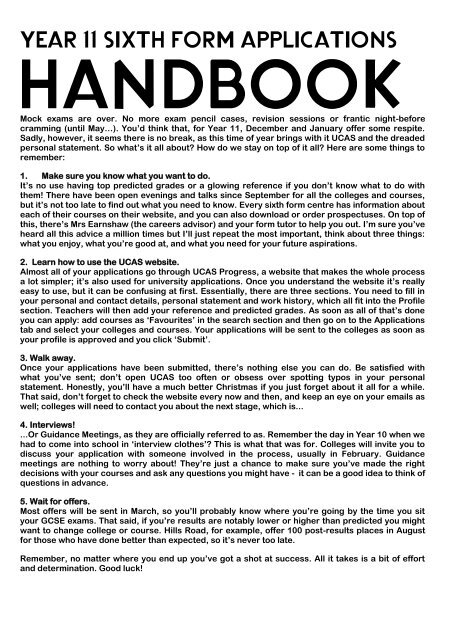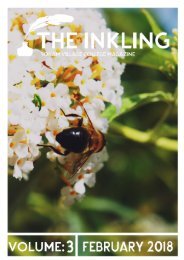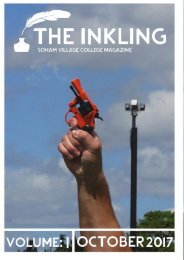The Inkling Volume 2
You also want an ePaper? Increase the reach of your titles
YUMPU automatically turns print PDFs into web optimized ePapers that Google loves.
Year 11 Sixth Form applications<br />
Handbook<br />
Mock exams are over. No more exam pencil cases, revision sessions or frantic night-before<br />
cramming (until May…). You’d think that, for Year 11, December and January offer some respite.<br />
Sadly, however, it seems there is no break, as this time of year brings with it UCAS and the dreaded<br />
personal statement. So what’s it all about? How do we stay on top of it all? Here are some things to<br />
remember:<br />
1. Make sure you know what you want to do.<br />
It’s no use having top predicted grades or a glowing reference if you don’t know what to do with<br />
them! <strong>The</strong>re have been open evenings and talks since September for all the colleges and courses,<br />
but it’s not too late to find out what you need to know. Every sixth form centre has information about<br />
each of their courses on their website, and you can also download or order prospectuses. On top of<br />
this, there’s Mrs Earnshaw (the careers advisor) and your form tutor to help you out. I’m sure you’ve<br />
heard all this advice a million times but I’ll just repeat the most important, think about three things:<br />
what you enjoy, what you’re good at, and what you need for your future aspirations.<br />
2. Learn how to use the UCAS website.<br />
Almost all of your applications go through UCAS Progress, a website that makes the whole process<br />
a lot simpler; it’s also used for university applications. Once you understand the website it’s really<br />
easy to use, but it can be confusing at first. Essentially, there are three sections. You need to fill in<br />
your personal and contact details, personal statement and work history, which all fit into the Profile<br />
section. Teachers will then add your reference and predicted grades. As soon as all of that’s done<br />
you can apply: add courses as ‘Favourites’ in the search section and then go on to the Applications<br />
tab and select your colleges and courses. Your applications will be sent to the colleges as soon as<br />
your profile is approved and you click ‘Submit’.<br />
3. Walk away.<br />
Once your applications have been submitted, there’s nothing else you can do. Be satisfied with<br />
what you’ve sent; don’t open UCAS too often or obsess over spotting typos in your personal<br />
statement. Honestly, you’ll have a much better Christmas if you just forget about it all for a while.<br />
That said, don’t forget to check the website every now and then, and keep an eye on your emails as<br />
well; colleges will need to contact you about the next stage, which is...<br />
4. Interviews!<br />
...Or Guidance Meetings, as they are officially referred to as. Remember the day in Year 10 when we<br />
had to come into school in ‘interview clothes’? This is what that was for. Colleges will invite you to<br />
discuss your application with someone involved in the process, usually in February. Guidance<br />
meetings are nothing to worry about! <strong>The</strong>y’re just a chance to make sure you’ve made the right<br />
decisions with your courses and ask any questions you might have - it can be a good idea to think of<br />
questions in advance.<br />
5. Wait for offers.<br />
Most offers will be sent in March, so you’ll probably know where you’re going by the time you sit<br />
your GCSE exams. That said, if you’re results are notably lower or higher than predicted you might<br />
want to change college or course. Hills Road, for example, offer 100 post-results places in August<br />
for those who have done better than expected, so it’s never too late.<br />
Remember, no matter where you end up you’ve got a shot at success. All it takes is a bit of effort<br />
and determination. Good luck!