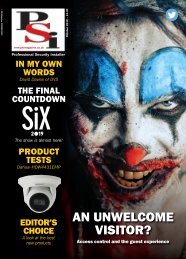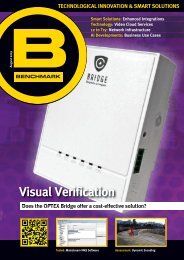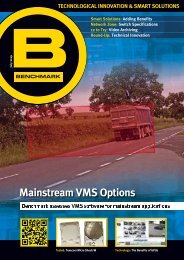PSIJanuary2018
Create successful ePaper yourself
Turn your PDF publications into a flip-book with our unique Google optimized e-Paper software.
TEST<br />
This NVR is a<br />
relatively simple to<br />
install, multi-disc<br />
recorder with a good<br />
user interface and<br />
simple operation<br />
NOTE: This PSI Product Test<br />
was carried out by an<br />
independent third party,<br />
not editorial staff. The<br />
manufacturer had no input in<br />
the review or the final result<br />
8.5 out of 10<br />
(continued from p14)<br />
documentation only recommends Microsoft IE<br />
which worked well; no images could be viewed<br />
using Edge, Chrome or Firefox browsers on a<br />
Windows 10 machine.<br />
The printed manual supplied with the unit gave<br />
most necessary information but it was strange<br />
that this was not included in electronic format on<br />
the CD. There was also no access to the user<br />
manual from the main AVTech website although<br />
the manual did give a web address for a pdf copy<br />
of the manual along with a download for the CMS<br />
Lite PC programme for alternative monitoring of<br />
the system. CMS Lite is also available from the<br />
supplied CD as a “.rar” file. This software is<br />
AVTech’s free VMS for up to 24 camera systems.<br />
The first screen icon for each of the camera<br />
display panes allows the camera to be<br />
disconnected from the system with “all<br />
parameters” lost. Although there is a warning<br />
prompt, it would be easy for a casual or malicious<br />
user to create problems so care must be taken to<br />
allocate access rights to users of the system.<br />
There is no forcing of strong passwords for the<br />
system and network security features are very<br />
limited so it would be essential to provide<br />
suitable firewall protection if connected to the<br />
internet for remote access.<br />
The HDMI 1 output supports up to 3840 x 2160<br />
(4K) pixel resolution, HDMI 2 and VGA are up to<br />
1920 x 1080 (HD).<br />
Some unintentional double-entry of characters<br />
was noted when entering the password using the<br />
on-screen keyboard, but this error was removed<br />
by reducing the mouse sensitivity.<br />
Some of the functionality is naturally geared<br />
towards AVTech cameras but the general<br />
performance with ONVIF compliant cameras was<br />
good. Applications are available for both Android<br />
and iOS devices in free and enhanced versions.<br />
The free version is shown to be limited to just four<br />
cameras while the paid version covers the full 16<br />
channels. These apps worked well for basic image<br />
viewing and replay of recordings. Push video is<br />
supported. An “EaZy” networking option using QR<br />
Code access for setup, provides simplicity of<br />
remote connectivity but there is mention of a<br />
different level of bandwidth being available after<br />
a trial period and promotion of chargeable<br />
bandwidth limits and “Cloud” storage facilities so<br />
this needs to be carefully considered before<br />
utilisation.<br />
Performance<br />
The user interface is easy to navigate around and<br />
the image quality is very good, depending of<br />
course on the camera quality and set-up. The<br />
flexible screen layouts and ease of setting to full<br />
screen display mode will be particularly useful for<br />
small systems requiring an overview or customer<br />
display.<br />
Playback was very versatile with a simple but<br />
useful Timeline beneath the image pane that<br />
could be set to a resolution of Hours, Minutes or<br />
Seconds. This timeline scrolled very smoothly<br />
allowing for quick searching through large<br />
amounts of video and then switching to minutes<br />
and seconds allowed precise selection of<br />
recordings of interest.<br />
The video transport controls are relatively<br />
standard with good flyover text that was notably<br />
absent from most other functions. Fast Forward<br />
and Rewind both operate at 4, 8, 16 and 32 times<br />
normal and a Slow speed operates at 1/4 or 1/8<br />
normal. Together with the smooth Timeline this<br />
makes scene or still frame finding<br />
straightforward. The screen display format will<br />
scale the number of panes shown to best match<br />
the number of cameras selected for replay.<br />
Triggered events are indicated on the timeline<br />
and in an event list and can be used to simplify<br />
the selection of events for playback. When<br />
selected from the list, the basic event opens in a<br />
small replay window for review and this miniplayer<br />
also allows the clip to be opened in the full<br />
playback window.<br />
For export, the start and end times are entered<br />
directly or via a slider and then can be exported to<br />
a connected USB device. Exported files are in avi<br />
format so will play with the majority of standard<br />
video players.<br />
In addition to the event list the right-hand<br />
panel also provides some useful performance<br />
information such as LAN and WAN up and<br />
download data usage and camera details<br />
including, IP Address & Port, Compression, Pixel<br />
Count, Images per second and Data rate for each<br />
of the sixteen channels.<br />
The third item on the right-hand panel is a PTZ<br />
control group. This allows compatible cameras to<br />
be functionally controlled, sent to pre-set<br />
positions or instructed to run tours.<br />
The Eagle Eyes app installed simply on both<br />
Android and iOS devices and gave reasonable<br />
results.<br />
Conclusion<br />
This NVR is a relatively simple to install, multidisc<br />
recorder with a good user interface and<br />
simple operation. While it doesn’t have the<br />
extensive network or security features of some<br />
offering, it does fulfil the need for a cost-effective<br />
long-term storage NVR with good event handling<br />
and image replay controls. A large amount of<br />
flexibility can be built in to an installation if care is<br />
taken to fully understand the configuration<br />
process.<br />
14<br />
www.psimagazine.co.uk