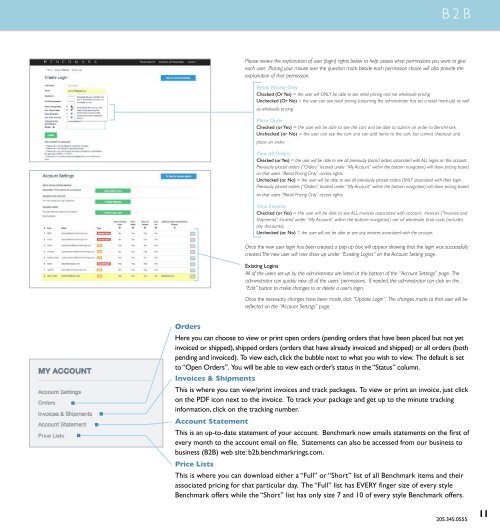Benchmark2018_V5_Full
Create successful ePaper yourself
Turn your PDF publications into a flip-book with our unique Google optimized e-Paper software.
B2B<br />
Please review the explanation of user (login) rights below to help assess what permissions you want to give<br />
each user. Placing your mouse over the question mark beside each permission choice will also provide the<br />
explanation of that permission.<br />
Retail Pricing Only<br />
Checked (Or Yes) = the user will ONLY be able to see retail pricing and not wholesale pricing.<br />
Unchecked (Or No) = the user can see retail pricing (assuming the administrator has set a retail mark-up) as well<br />
as wholesale pricing.<br />
Place Order<br />
Checked (or Yes) = the user will be able to see the cart and be able to submit an order to Benchmark.<br />
Unchecked (or No) = the user can see the cart and can add items to the cart, but cannot checkout and<br />
place an order.<br />
View All Orders<br />
Checked (or Yes) = the user will be able to see all previously placed orders associated with ALL logins on the account.<br />
Previously placed orders (“Orders” located under “My Account” within the bottom navigation) will show pricing based<br />
on that users “Retail Pricing Only” access rights.<br />
Unchecked (or No) = the user will be able to see all previously placed orders ONLY associated with their login.<br />
Previously placed orders (“Orders” located under “My Account” within the bottom navigation) will show pricing based<br />
on that users “Retail Pricing Only” access rights.<br />
View Invoices<br />
Checked (or Yes) = the user will be able to see ALL invoices associated with account. Invoices (“Invoices and<br />
Shipments” located under “My Account” within the bottom navigation) are all wholesale final costs (includes<br />
any discounts).<br />
Unchecked (or No) = the user will not be able to see any invoices associated with the account.<br />
Once the new user login has been created, a pop-up box will appear showing that the login was successfully<br />
created. The new user will now show up under “Existing Logins” on the Account Setting page.<br />
Existing Logins<br />
All of the users set-up by the administrator are listed at the bottom of the “Account Settings” page. The<br />
administrator can quickly view all of the users’ permissions. If needed, the administrator can click on the<br />
“Edit” button to make changes to or delete a user’s login.<br />
Once the necessary changes have been made, click “Update Login”. The changes made to that user will be<br />
reflected on the “Account Settings” page.<br />
Orders<br />
Here you can choose to view or print open orders (pending orders that have been placed but not yet<br />
invoiced or shipped), shipped orders (orders that have already invoiced and shipped) or all orders (both<br />
pending and invoiced). To view each, click the bubble next to what you wish to view. The default is set<br />
to “Open Orders”. You will be able to view each order’s status in the “Status” column.<br />
Invoices & Shipments<br />
This is where you can view/print invoices and track packages. To view or print an invoice, just click<br />
on the PDF icon next to the invoice. To track your package and get up to the minute tracking<br />
information, click on the tracking number.<br />
Account Statement<br />
This is an up-to-date statement of your account. Benchmark now emails statements on the first of<br />
every month to the account email on file. Statements can also be accessed from our business to<br />
business (B2B) web site: b2b.benchmarkrings.com.<br />
Price Lists<br />
This is where you can download either a “<strong>Full</strong>” or “Short” list of all Benchmark items and their<br />
associated pricing for that particular day. The “<strong>Full</strong>” list has EVERY finger size of every style<br />
Benchmark offers while the “Short” list has only size 7 and 10 of every style Benchmark offers.<br />
205.345.0555<br />
11