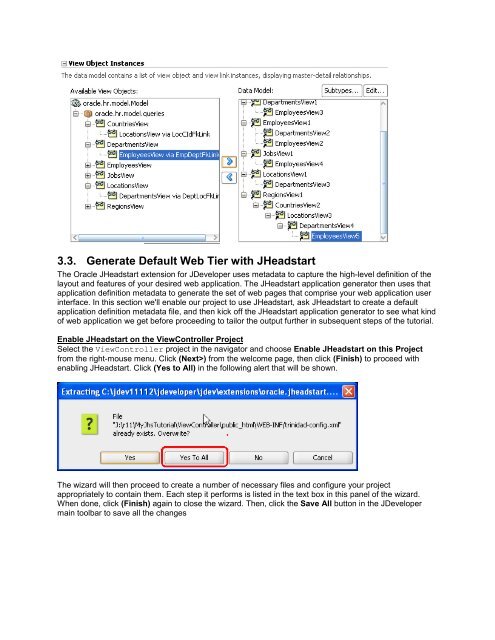Oracle JHeadstart 11g - End-to-end Tutorial - Downloads - Oracle
Oracle JHeadstart 11g - End-to-end Tutorial - Downloads - Oracle
Oracle JHeadstart 11g - End-to-end Tutorial - Downloads - Oracle
Create successful ePaper yourself
Turn your PDF publications into a flip-book with our unique Google optimized e-Paper software.
3.3. Generate Default Web Tier with <strong>JHeadstart</strong><br />
The <strong>Oracle</strong> <strong>JHeadstart</strong> extension for JDeveloper uses metadata <strong>to</strong> capture the high-level definition of the<br />
layout and features of your desired web application. The <strong>JHeadstart</strong> application genera<strong>to</strong>r then uses that<br />
application definition metadata <strong>to</strong> generate the set of web pages that comprise your web application user<br />
interface. In this section we'll enable our project <strong>to</strong> use <strong>JHeadstart</strong>, ask <strong>JHeadstart</strong> <strong>to</strong> create a default<br />
application definition metadata file, and then kick off the <strong>JHeadstart</strong> application genera<strong>to</strong>r <strong>to</strong> see what kind<br />
of web application we get before proceeding <strong>to</strong> tailor the output further in subsequent steps of the tu<strong>to</strong>rial.<br />
Enable <strong>JHeadstart</strong> on the ViewController Project<br />
Select the ViewController project in the naviga<strong>to</strong>r and choose Enable <strong>JHeadstart</strong> on this Project<br />
from the right-mouse menu. Click (Next>) from the welcome page, then click (Finish) <strong>to</strong> proceed with<br />
enabling <strong>JHeadstart</strong>. Click (Yes <strong>to</strong> All) in the following alert that will be shown.<br />
The wizard will then proceed <strong>to</strong> create a number of necessary files and configure your project<br />
appropriately <strong>to</strong> contain them. Each step it performs is listed in the text box in this panel of the wizard.<br />
When done, click (Finish) again <strong>to</strong> close the wizard. Then, click the Save All but<strong>to</strong>n in the JDeveloper<br />
main <strong>to</strong>olbar <strong>to</strong> save all the changes