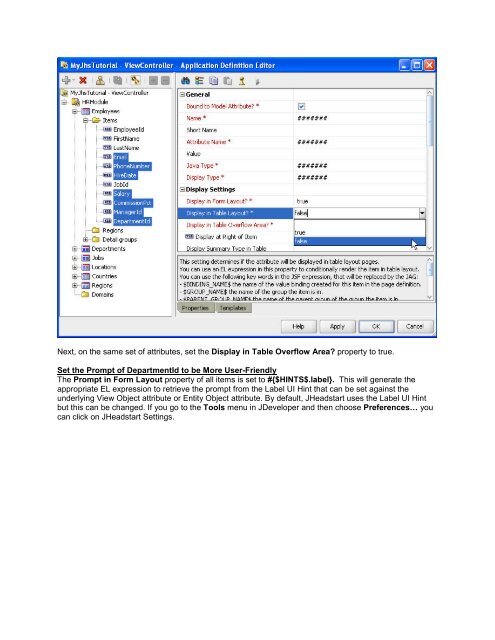Oracle JHeadstart 11g - End-to-end Tutorial - Downloads - Oracle
Oracle JHeadstart 11g - End-to-end Tutorial - Downloads - Oracle
Oracle JHeadstart 11g - End-to-end Tutorial - Downloads - Oracle
You also want an ePaper? Increase the reach of your titles
YUMPU automatically turns print PDFs into web optimized ePapers that Google loves.
Next, on the same set of attributes, set the Display in Table Overflow Area? property <strong>to</strong> true.<br />
Set the Prompt of DepartmentId <strong>to</strong> be More User-Fri<strong>end</strong>ly<br />
The Prompt in Form Layout property of all items is set <strong>to</strong> #{$HINTS$.label}. This will generate the<br />
appropriate EL expression <strong>to</strong> retrieve the prompt from the Label UI Hint that can be set against the<br />
underlying View Object attribute or Entity Object attribute. By default, <strong>JHeadstart</strong> uses the Label UI Hint<br />
but this can be changed. If you go <strong>to</strong> the Tools menu in JDeveloper and then choose Preferences… you<br />
can click on <strong>JHeadstart</strong> Settings.