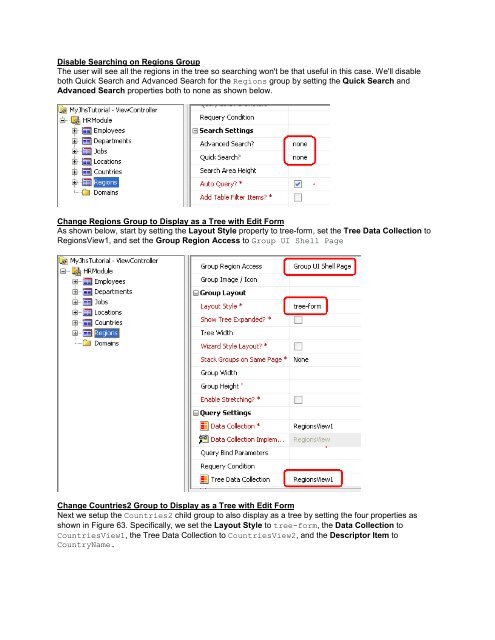Oracle JHeadstart 11g - End-to-end Tutorial - Downloads - Oracle
Oracle JHeadstart 11g - End-to-end Tutorial - Downloads - Oracle
Oracle JHeadstart 11g - End-to-end Tutorial - Downloads - Oracle
Create successful ePaper yourself
Turn your PDF publications into a flip-book with our unique Google optimized e-Paper software.
Disable Searching on Regions Group<br />
The user will see all the regions in the tree so searching won't be that useful in this case. We'll disable<br />
both Quick Search and Advanced Search for the Regions group by setting the Quick Search and<br />
Advanced Search properties both <strong>to</strong> none as shown below.<br />
Change Regions Group <strong>to</strong> Display as a Tree with Edit Form<br />
As shown below, start by setting the Layout Style property <strong>to</strong> tree-form, set the Tree Data Collection <strong>to</strong><br />
RegionsView1, and set the Group Region Access <strong>to</strong> Group UI Shell Page<br />
Change Countries2 Group <strong>to</strong> Display as a Tree with Edit Form<br />
Next we setup the Countries2 child group <strong>to</strong> also display as a tree by setting the four properties as<br />
shown in Figure 63. Specifically, we set the Layout Style <strong>to</strong> tree-form, the Data Collection <strong>to</strong><br />
CountriesView1, the Tree Data Collection <strong>to</strong> CountriesView2, and the Descrip<strong>to</strong>r Item <strong>to</strong><br />
CountryName.