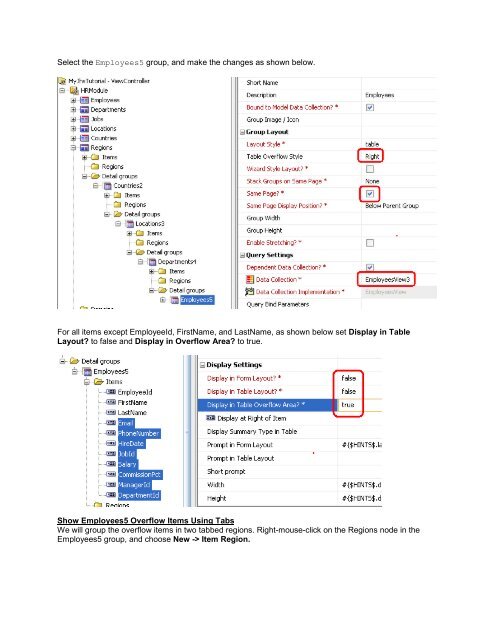Oracle JHeadstart 11g - End-to-end Tutorial - Downloads - Oracle
Oracle JHeadstart 11g - End-to-end Tutorial - Downloads - Oracle
Oracle JHeadstart 11g - End-to-end Tutorial - Downloads - Oracle
You also want an ePaper? Increase the reach of your titles
YUMPU automatically turns print PDFs into web optimized ePapers that Google loves.
Select the Employees5 group, and make the changes as shown below.<br />
For all items except EmployeeId, FirstName, and LastName, as shown below set Display in Table<br />
Layout? <strong>to</strong> false and Display in Overflow Area? <strong>to</strong> true.<br />
Show Employees5 Overflow Items Using Tabs<br />
We will group the overflow items in two tabbed regions. Right-mouse-click on the Regions node in the<br />
Employees5 group, and choose New -> Item Region.