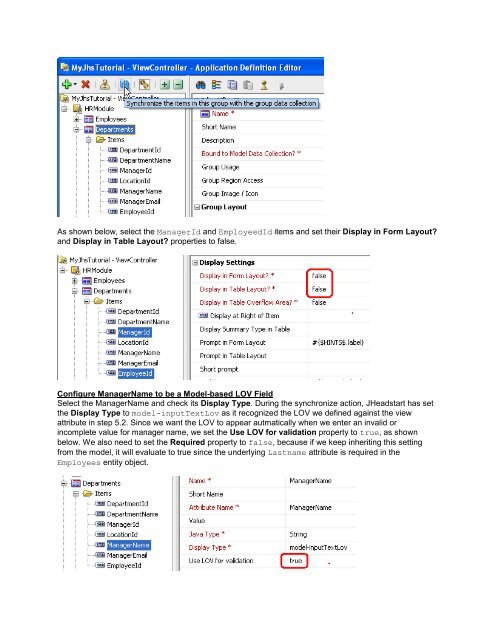Oracle JHeadstart 11g - End-to-end Tutorial - Downloads - Oracle
Oracle JHeadstart 11g - End-to-end Tutorial - Downloads - Oracle
Oracle JHeadstart 11g - End-to-end Tutorial - Downloads - Oracle
You also want an ePaper? Increase the reach of your titles
YUMPU automatically turns print PDFs into web optimized ePapers that Google loves.
As shown below, select the ManagerId and EmployeedId items and set their Display in Form Layout?<br />
and Display in Table Layout? properties <strong>to</strong> false.<br />
Configure ManagerName <strong>to</strong> be a Model-based LOV Field<br />
Select the ManagerName and check its Display Type. During the synchronize action, <strong>JHeadstart</strong> has set<br />
the Display Type <strong>to</strong> model-inputTextLov as it recognized the LOV we defined against the view<br />
attribute in step 5.2. Since we want the LOV <strong>to</strong> appear autmatically when we enter an invalid or<br />
incomplete value for manager name, we set the Use LOV for validation property <strong>to</strong> true, as shown<br />
below. We also need <strong>to</strong> set the Required property <strong>to</strong> false, because if we keep inheriting this setting<br />
from the model, it will evaluate <strong>to</strong> true since the underlying Lastname attribute is required in the<br />
Employees entity object.