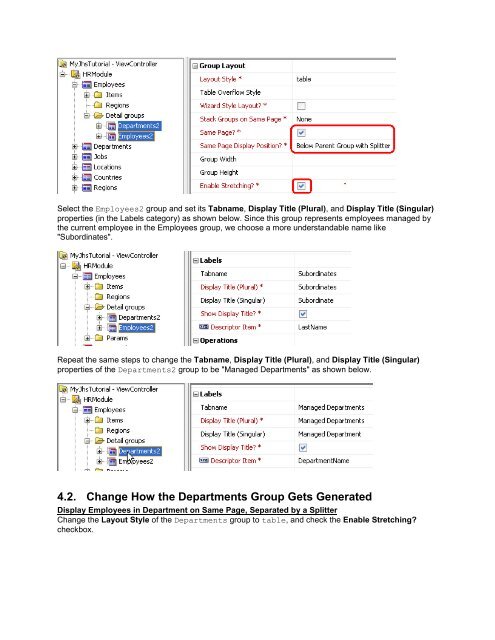Oracle JHeadstart 11g - End-to-end Tutorial - Downloads - Oracle
Oracle JHeadstart 11g - End-to-end Tutorial - Downloads - Oracle
Oracle JHeadstart 11g - End-to-end Tutorial - Downloads - Oracle
Create successful ePaper yourself
Turn your PDF publications into a flip-book with our unique Google optimized e-Paper software.
Select the Employees2 group and set its Tabname, Display Title (Plural), and Display Title (Singular)<br />
properties (in the Labels category) as shown below. Since this group represents employees managed by<br />
the current employee in the Employees group, we choose a more understandable name like<br />
"Subordinates".<br />
Repeat the same steps <strong>to</strong> change the Tabname, Display Title (Plural), and Display Title (Singular)<br />
properties of the Departments2 group <strong>to</strong> be "Managed Departments" as shown below.<br />
4.2. Change How the Departments Group Gets Generated<br />
Display Employees in Department on Same Page, Separated by a Splitter<br />
Change the Layout Style of the Departments group <strong>to</strong> table, and check the Enable Stretching?<br />
checkbox.